I own the Sony DCR-HC42 for numerous reason but mainly because of the effective 690K pixels resolution (ive noticed that most have 340K effective pixels) & the widescreen feature. However when I do a DV transfer the avi file produced is only 720 x 480 pixels. Ive used programs such as Pinnacle Studio 9 & 10, winDV, DVIO... and others. So here are some questions I have:
1) Why do all the programs create an avi thats 720 x 480 pixels. Ive done a dv transfer from a 340K effective pixels sony camcorder and it too produced an avi that was 720 x 480 pixels. Why?
2) Is my math correct?: 720 pixels * 480 pixels = 345,600 pixels, but my camera should have 690,000 effective pixel resolution. So what gives?
3) 720 x 480 is not a 16:9 ratio so am expected to crop my video even though my camcorder calims to do 16:9 recordings?
Any help would be gladly appreciated. Thanks in advanced to those who post back.
+ Reply to Thread
Results 1 to 20 of 20
-
-
720x480 is standard for all (NTSC) DV cams, even pro cams which go into the I could have bought a small house for that much category. Someone else can explain the effective pixels better than me but my guess is that it has to do with the still image resolution.
Aspect is not determined by the resolution but the header in the file. Either the softwre you're using to view on your computer will adjust the aspect correctly or when played on a DVD player that information is contained in the ifo file. -
Effective pixels may not mean true pixels, but an interpolated number. These numbers are generally meaningless, and primarily relate to still images captured to memory cards. Best case, the CCD does in fact have 690k pixels, but you will still get 720 x 480 at the end of the day, as this is the resolution of DV, regardless of how many pixels were used to capture the image in the first place.
16:9 comes in a couple of flavours when it comes to comsumer DV cameras. You have
1. Matted letterbox. Essentially the top and bottom of the image are cropped and replaced with black. The image is still 4:3, but a 16:9 window contains the image.
2. Stretched matte. Basically the same as above, then the image is stretched to fill the entire frame. Playable on 16:9 widescreen TVs and flagged as 16:9. The detail is not as good as true 16:9 as the image has simply been digitally resized.
3. 16:9 true anamorphic. Uses an anamorphic lens to capture true anamorphic widescreen. Flagged as 16:9, playable on 16:9 widescreen TVs, the image is created by a special lens that actually fills the available image space with a vertically stretched image. This is what you would hope to have.Read my blog here.
-
From this link
http://images.google.com/imgres?imgurl=http://www.users.bigpond.net.au/awa/scope2003_3...ial_s%26sa%3DG
This is what you would want (right), but the DCR-HC42 only does the left CCD mapping. The image is further processed and output at 720x480 4:1:1. The difference will show up in the 720x480 image.
Further the cameras below are 3CCD. The HC42 is filtered single CCD and thus must share the 690K pixels over R,G and B. Therefore actual luminance resolution is probably less than 720x480.
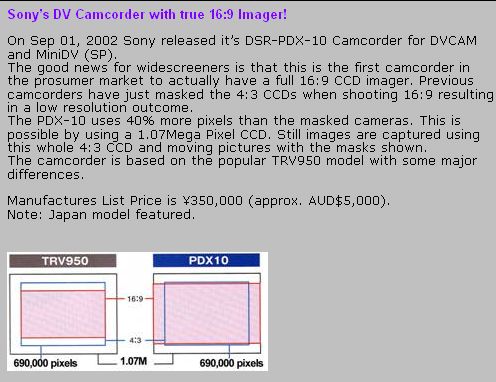
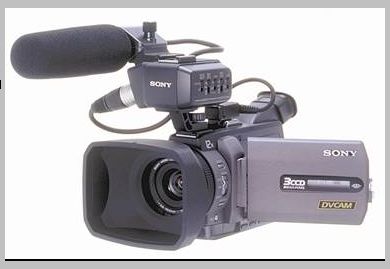 Recommends: Kiva.org - Loans that change lives.
Recommends: Kiva.org - Loans that change lives.
http://www.kiva.org/about -
Im starting to understand this better. I resized the footage i took to a 16:9 ratio and noticed that it looked to proportion! I was under the impression that the DV transfer would automatically give me the 16:9 ratio. The one thing im still hazy about is the resolution. If my outcome will always be 720 x 480 then why do camcorders (increasing more models nowadays) shoot for higher and higher megapixels ( I care not for still image capture, i own several digital cameras already). It just seems like so much trouble for a company to produce a higher yield CCD chip if 720 x 480 will be the end result. Can anyone clarify?
-
There are a number of reasons. One is that some people use their camcorders for stills. Another is redundancy or oversampling. If you have an exact 1:1 ratio of CCD pixels to NTSC pixels then you're screwed if CCD pixels fail (and they do).
Beyond a certain point, the CCD pixel resolution doesn't matter much for video. You also need to take into account the size of the CCD (larger is generally better -- more surface area, 3 CCD's are generally better than 1), the quality of the optics in front of the CCD, and so on. Most consumers are doing well if they can remember one specification to check on a given product and megapixels are always overhyped with cameras. -
If by resize you mean you resized the resolution e.g you went from 720x480 to whatever you don't need to do that. Matter of fact if you intend on using your footage for DVD you do not want to do that. As mentioned above whatever is playing the video will correct the aspect accordingly as long as the 16:9 flag is present. You should be able to open your file in just about any media player and it will play with the correct aspect.Originally Posted by qubesquare
This is one type of 16:9 where this is not true though, guns1inger mentioned it. 16:9 on a 4:3 matte. In that case you have a 4:3 video with black bars top and bottom that are part of the video, if you're recording like that it's practically useless. -
I played my DV transfered footage with several media players including powerDVD (I played it as an avi file) and the footage was not resized. Is it up to the camcorder to place the 16:9 flag? or is it up to the program? Is there any programs that can show me if the flag is turned on in the footage? Can I set the 16:9 flag my self?
-
The image plays back stretched vertically on all players. When i have forced a resize to a 16:9 ratio the footage looks to porportion. So do you think that the media players ignore a 16:9 flag, even if it is present?Originally Posted by guns1inger
-
As long as the AVI is really 16x9 (which appears to be the case) then who cares what the aspect ratio flag is set to since I am guessing you will be making MPEG-2 DVD spec videos so you can set the 16x9 flag during the MPEG-2 DVD conversion so that the final format has the correct ratio.Originally Posted by qubesquare
- John "FulciLives" Coleman"The eyes are the first thing that you have to destroy ... because they have seen too many bad things" - Lucio Fulci
EXPLORE THE FILMS OF LUCIO FULCI - THE MAESTRO OF GORE
-
Depends on the player, I just tested PowerDVD and it doesn't display a 16:9 DV-AVI file correctly. If I play it in MS media player it does work correctly. As for determining the flag I just right click in my editor and select properties which will bring up all the properties of the clip including the aspect.Originally Posted by qubesquare
You could just ignore it as FulciLives suggested and author/encode as 16:9 as long as your encoder/authoring app allows you to specify what it is. Some don't though and use the flag. DVD Workshop 1.X for example does that, to get the option for specifying the ratio you need to enable some advanced options in the .ini file. -
Seems like I read somewhere that DV-AVI does not have any AR flags. That's something you set in the encoding process.
"Shut up Wesley!" -- Captain Jean-Luc Picard
Buy My Books -
No it can and generally does. Every transfer I've made has a aspect ratio flag.Originally Posted by gadgetguy
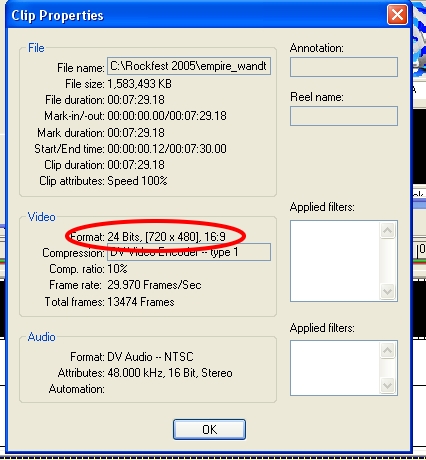
-
hey thecoalman, what program did you use to get to show you that 'clip properties' window?
-
Just to clear this up:
MPEG streams explicitly have Aspect Ratio flags.
AVI container streams don't explicitly have them. They can implicitly have them, as they have "Width", "Height" AND "Expected TargetWidth", "Expected Target Height" fields. The aspect ratio could/can be derived from these 4. But it is up to the application to do so. Not all do.
Now, notice I said "AVI container"...
Built into the DV-compressed video stream, is an explicit AR flag.
There are similar AR flags explicit in DivX, XviD, etc.
However, even then, some players may ignore these (although hardware players will probably work correctly).
That's why you experience what you have.
Of course, the flag could always have just be set incorrectly...
Scott -
That's from my editor, Media Studio Pro.Originally Posted by qubesquare
-
Another use for the extra pixels is when the digital image stabilization is turned on in the camcorder’s video setup. This uses the extra pixels to digitally create a larger area of view inside the camcorders electronics, that is then used to digitally stabilize the camcorders shaking, it then outputs the more stable video at the regular 720x480 resolution.
Similar Threads
-
Resolution, pixels, bitrate and bytes transferred over network
By loveaks002@gmail.com in forum Video Streaming DownloadingReplies: 14Last Post: 5th Dec 2011, 13:03 -
1024 576 resolution not full screen in mpc
By mrwonker in forum Software PlayingReplies: 4Last Post: 18th Jul 2011, 16:40 -
how do I convert a video that shows square pixels to no pixels?
By sxpredman in forum Newbie / General discussionsReplies: 4Last Post: 10th Jan 2010, 03:56 -
Another question: Converting square pixels into round pixels.
By Earthling2000 in forum Newbie / General discussionsReplies: 13Last Post: 23rd Nov 2009, 11:20 -
Is it possible to get full 16:9 resolution and when...
By FrancoAnselmo in forum Newbie / General discussionsReplies: 12Last Post: 19th Jun 2008, 17:48



 Quote
Quote