Just bought a Pioneer dvd recorder and i'm having trouble. The tv I have has a vcr/dvd built-in and whenever I try to record off of a vhs to the dvd recorder, it records the tv channel instead. i followed the directions, but it keeps talking about the extra inputs for taping off of vcr, but i dont have any cuz its already built-in. does the dvd recorders not work on these types of tvs? or am i doing something wrong??? i need help, please! is there anyway to fix this problem?
+ Reply to Thread
Results 1 to 11 of 11
-
-
Without knowing the manufacturer or model of your TV/VCR/DVD, it is hard to give a precise answer. My gut feeling is that the outputs from your TV come directly from the tuner and not from what you are viewing on the screen. There may or may not be a way to switch the outputs on your TV from tuner to VCR or DVD.
-
How do you have the output from the TV/VCR/DVD connected to the Pioneer recorder?
-
my tv is a Panasonic thats a combo of vcr/dvd, triple play dolby digital. does that help? my dvd recorder is a pioneer dvr-231. how can i use this model to record my vhs onto this dvd recorder? is it possible? if you know; what are the steps in doing so? just like to know if i have to return it if there's not a way, its not working.
-
I don't know there's anything wrong with your new DVR, it sounds more like a problem with your TV/VCR/DVD. It would be easier to just get a standalone VCR and use that to feed the DVR.
-
The current line up of Panasonic TV/VCR/DVD combo units do not have any video outputs. Do you have the recorder antenna input and the TV antenna input hooked together to record the TV signal?
These are the jacks for the typical current units,
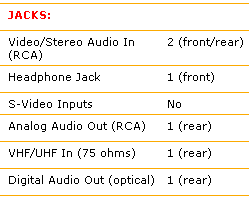
The most expensive of the TV/VCR/DVD combos adds two S-video input jacks but no outputs.
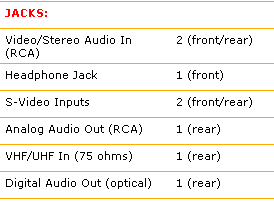
-
i get what the connections are trying to say, how you need to change your setting to L1 or L2 if you are recording off of something else other than the television- like off video or camera- but like i said with my tv combo it doesnt really have a way to punch in a connection with my vcr... being that there's nothing to plug into to those external inputs. does it need to be on a certain channel for this problem? or is there no way? we're not really experts here, so bare with us. are there steps i need to change with the recorder set up?
-
From all of the other replys, it appears that you cannot use your TV/VCR/DVD as a source of video for the DVD recorder because there are no audio/video outputs on your TV/VCR/DVD.
What is confusing is that you said that you ARE able to record the TV signal. How that works is a mystery to me because there should be no way to get any audio/video out of your particular model of TV/VCR/DVD. -
So should I return it, are you saying there's no use for it if I have this model?
-
Of course you should return the TV/VCR/DVD. If any one part of it goes bad, the whole thing is handicapped, notwithstanding that the combo doesn't provide the functionality you need in the first place.
By the same token, don't buy a combo VCR/DVD recorder either. Not only to they implement the world's cheapest VCR sections, I have found that they greatly restrict the kind of functionality you readily have with separates.
As far as getting VCR functionality, if you don't already have one you may find them difficult to find unless you shop online. I saw a pretty good selection at Circuit City, and even though they're not the best, they should be far superior to what was in your TV/VCR/DVD or what you'd find in a combo unit.
Similar Threads
-
Video Stream Recording Question (Looking for answers)
By likwid8 in forum Video Streaming DownloadingReplies: 2Last Post: 2nd Oct 2009, 11:58 -
Answers to Windows Movie Maker
By GimpGuy2000 in forum Newbie / General discussionsReplies: 13Last Post: 8th May 2008, 19:00 -
Common questions and answers.
By Faustus in forum DVD RippingReplies: 31Last Post: 27th Feb 2008, 07:21 -
Troubleshooting VGA to TV Problems - Looking for Answers
By nathanhj in forum Newbie / General discussionsReplies: 5Last Post: 17th Feb 2008, 22:00




 Quote
Quote