hi i have a question about burning my dvd. I have a video file in the format of .m2v and an an audio file of format .mp2
im using nero burning rom to burn my dvd movie. However when i add the video file it states that the file is larger than 2 gb and thus cannot be stored on the iso file system. It then prompts me to change to udf file system under a different multisession.
How can i make it so i can still burn this dvd? Do you recommend a different burning software or should i shrink the video file? THanks for your help... and by the way i still do not know how to fix the problem in my last post. Thanks again
+ Reply to Thread
Results 1 to 5 of 5
-
-
You need to author the files.
He's a liar and a murderer, and I say that with all due respect. -
hm... as in using like a program called dvd lab pro? because it wont accept the file saying that the problem cannot be ignored. (this was in my last post). If you could explain a little bit more that would be helpful.
last post:
Hi I have this video file that is in the mpeg format. Im using DVD lab pro to author the dvd and burn it onto a dvd. Upon importing the video file into the assets window it asks me wether i want to demultiplex into elementary streams or a quick one. I choose the first option and let dvd lab pro create the respective video and audio files. However after completing the step im prompted with a window that tells me the errors and warnings.
It states that i can't ignore this and it states:
-->Cause: Wrong frame size
-->You can enable non-DVD sizes in properties
--> Size 640x352 FPS: 29.97 Aspect:4:3
Note--- i can only access the audio file in dvd lab pro but not the video part.
How can i fix this problem? Is it when i encoded it from avi to mpeg? Or is it something that i can still fix now? Will some one please help me with this?
Thanks alot...
Note after demultiplexing with TMPGEnc it still doesnt work. -
640x352 is not a valid DVD resolution, you will have to re-encode to one of the following -
720 x 480 pixels MPEG2 (Called Full-D1)
704 x 480 pixels MPEG2
352 x 480 pixels MPEG2 (Called Half-D1, same as the CVD Standard)
352 x 240 pixels MPEG2
352 x 240 pixels MPEG1 (Same as the VCD Standard)He's a liar and a murderer, and I say that with all due respect. -
IOW, you can make plenty of different kinds of MPEGs, whether combined System streams, elementary Video streams, elementary Audio streams, or whatever. NOT all these are DVD-compliant however.
If you want a DVD that will play in most players--the way most players expect--you have to follow the rules of encoding to DVD. Simple as that.
Since I see you're in the USA, you want NTSC resolutions:
see the "What is DVD" section to the left, or one of the many GUIDES on encoding.
Scott
Similar Threads
-
Problem burning data DVD using Nero 6 burning rom
By thebluekey_17 in forum Newbie / General discussionsReplies: 3Last Post: 19th Feb 2009, 14:14 -
DVD burning problem
By eunhye in forum Newbie / General discussionsReplies: 7Last Post: 7th Sep 2008, 21:04 -
DVD Burning problem
By eXit- in forum Authoring (DVD)Replies: 7Last Post: 1st Aug 2007, 11:42 -
DVD burning problem
By Neil_2004 in forum DVD RippingReplies: 12Last Post: 30th Jun 2007, 19:14 -
DVD burning problem
By ea7770 in forum Newbie / General discussionsReplies: 1Last Post: 25th Jun 2007, 16:17




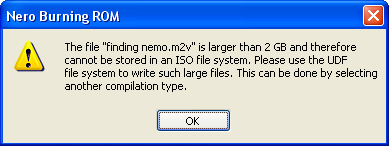
 Quote
Quote