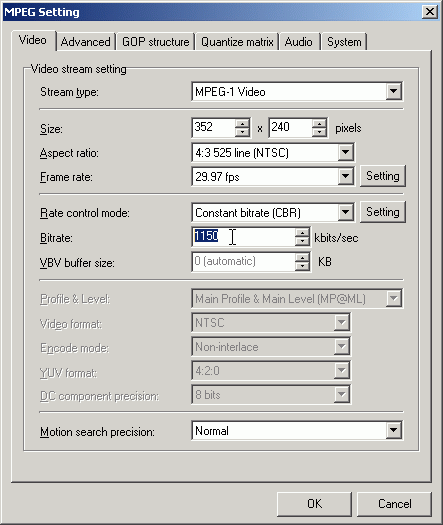Hi again :P
I have another question related to TMPGEnc Plus.
What would be the best settings to work with if i take any divx movie (350MB approx) and encode it to .m2v format and want it to be no more than 1GB but not less as well than 1GB? How can i do it efficiently ? Is it possible? i know there's CBR encoding method but i didnt manage to get it right... When i want the resulted .m2v to be 1GB, i mean no matter how long the divx movie is originally, i want the m2v = 1GB at the end..
Is it possible? Is there an easy way to do that without messy calculations ?
Anyway thanks in advanced,
Gary
+ Reply to Thread
Results 1 to 10 of 10
-
-
Your gonna need to calculate it. It doesnt go by file size but length in time. Use videohelps calculator https://www.videohelp.com/calc.htm or here is one I use often http://dvd-hq.info/Calculator.html?PHPSESSID=72e0c7bb5c6e110ebd86af36a41c99ab)
Still Stormin Norman. -
TripACT,
Vide encoding is all about numbers - resolution, bitrate, aspect ratios, file size, no of channels, lenght of video etc etc ... So where there are numbers there can be messy calculations
Another way is trial & error, which is not always advisable in the world of video encoding simply because its time consuming.
1. Encode you movie for one minute at a particular bitrate.
2. See the fle size.
3. Multiply it with duration of video in minutes. That will give you the final file size.
4. Is it what you desire. Increase or decrease the bitrate.
5. Go to 1
Whew! Repeat till satisfied. Good Luck.

-
sanjayk, that works perfectly, in theory...in practice...well......it can have some problems, particularly if your using VBR for your conversions.....dark areas compress better, light areas don't generally compress as well, the amount of motion in the video, ect....all that stuff factors in to it..........if you want to use CBR though, that will work, another method would be to do a compressability test on the video and see how well it does in fact compress/decompress....there's also things to factor in, such as framerate...if it's only a 15fps video, there's no real reason to crank it up to 29.97fps or something like that, it will literally nearly double the filesize for no reason.............i guess just keep testing......sanjayk's method will probably get you at least realatively close.....
-
https://www.videohelp.com/calc.htm
Enter the running time and desired file size, it tells you the bitrate.
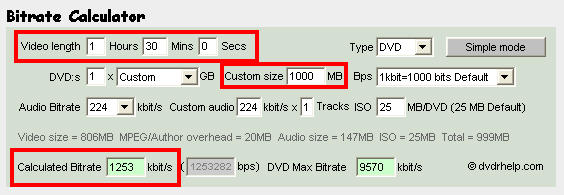
Similar Threads
-
TMPGENC encoding problem
By whschlebaum in forum Video ConversionReplies: 0Last Post: 26th Apr 2011, 22:22 -
TMPGEnc Author Keeps Re-encoding
By lostinspace00 in forum Authoring (DVD)Replies: 13Last Post: 8th Apr 2011, 08:16 -
Encoding using TMPGenc 4.0 Xpress
By abdul_sma in forum Video ConversionReplies: 1Last Post: 19th Jun 2010, 07:15 -
Any way to keep TMPGEnc Author 4 from Re-Encoding video ?
By RWANDREWS in forum Authoring (DVD)Replies: 7Last Post: 3rd Mar 2009, 09:43 -
TMPGEnc Plus Encoding
By crys94 in forum Video ConversionReplies: 9Last Post: 29th May 2008, 22:23






 Quote
Quote