how do i Disable CD and DVD writer while running XP?
i made images of my original pcgames in my hd and mount them in daemon tools so i can play my game without my original cds for faster access and lesser scratch on my original cds. i lock them in my closet so the children cannot play with them.
some of the games though search the original cd on my dvdwriter and cddrive so i need to disable dvdwriter and cd drives while running xp and without physically unplugging them so pcgames mounted in daemon tools will work. any softwares that can do this?
currently i physically detached my dvdwriter and cd drivers in order to play my pcgames mounted in daemon tools....
+ Reply to Thread
Results 1 to 22 of 22
-
hacking the Net using typewriter :D
-
yep reboot, even reinstalled the game and reboot after disabling it.
hacking the Net using typewriter :D -
after disabling and rebooting, my dvd and cd was not appearing anymore though in windows explorer, but my game still appears to be reading and accessing my dvddrive...ill try again tonight just to make sure.
i think its something to do with the copyright protection of my original pc dvd games like starforce.hacking the Net using typewriter :D -
<turns to programming-speak>Originally Posted by d_unbeliever
I'm thinking that the install file might be using the Windows API to determine the types of your drive - IIRC it returns Removable drive, Fixed hard disk, Remote network drive, CD-ROM Drive, Flash Disk, or Unknown Drive Type. It's quite possible that it is hard-coded to only deal with drives of type CD-ROM.
Just out of interest, can you install the game from the mounted image ?If in doubt, Google it. -
yes actually i made the image from my original. mounted it in daemon tools. installed it using the mounted image. i run it after disabling my dvd drive in my device manager and after rebooting but it didn't work. it ask me for my original cd...
i turn off my pc. disconnected physically my dvd drive by unplugging the cable. run the game from the mounted image. and the game work fine.
one of the game im trying to do these right now is the Prince of Persia: The Two Thrones by Ubisoft. When i start the game it checks first all the existing DVD or CD drives in my pc, maybe one of the new copy protection of games today.hacking the Net using typewriter :D -
Just clarify something for me ....Originally Posted by d_unbeliever
In the second paragraph, you say you ran the game from the mounted image. Is this saying that in the first paragraph, you ran the game from your hard drive, or did you run this from the mounted image also ?If in doubt, Google it. -
Maybe these games contain the new StarForce protection, from what I've heard this is a pain to overcome, google it.
-
@jimmalenko. yes i run it from the image also.
when i say i run it i always refer to running it using the mounted image.
@thevoelk.ill try to look for van zant.
@treebeard.it is the new starforce protection. and i can only overcome it by physically unplugging my dvd drive and using daemon tools.hacking the Net using typewriter :D -
http://www.kellys-korner-xp.com/xp_tweaks.htm
#14 on right hand side..
This also might be usefull:Disable CD Burning
Start/Run/Regedit
HKEY_CURRENT_USER\Software\Microsoft\Windows\Curre ntVersion\ Policies\Explorer Value Name: NoCDBurning Data Type: REG_DWORD (DWORD Value) Value Data: (0 = Allow CDR, 1 = Disable CDR)
Create a new DWORD value, or modify the existing value, called 'NoCDBurning' and edit the value according to the settings above.
NOTE: I have never tried these specific tweaks.. I have successfully use lots of tweaks from this site.Allow limited users access to CD Burning:
To allow Limited User's to burn CD's, click Start/Run/Regedit and go to:
HKEY_LOCAL_MACHINE\Software\Microsoft\Windows NT\CurrentVersion\Winlogon
Look in the right pane for AllocateDASD and double click the entry. Set the value to 2.
On PRO, this is exposed in Local Security Policy under Security Settings\Local Policies\Security Options.
"Devices: Allowed to format and eject removable media"
For XP Pro, you can do this by clicking Start, Run and entering SECPOL.MSC
Go to Local Policies, Security Options, look in the right pane for Devices: Allowed to Format and eject removable media. Set this option to Administrators and Interactive Users
JSB
Disclaimer: These registry edits and script files are presented "as is". Every effort has been made to ensure the files work as stated. I assume no responsibility for your use of these files.
EDIT: I just re-read the original post... sorry I just glance at it first time arround. I am really not sure if these tewaks will help you for what you are looking for... My search will comtinue. -
I think you'll need 3rd party software to to trick your system. VirtualCd copies the files from a cd and creates a fake cd-rom drive. When you run a game you point it to the virtual drive & play should start.
-
Ok i think I found a solution... not a perfect solution, but better than unplugging your drives

Tweak UI
http://www.microsoft.com/windowsxp/downloads/powertoys/xppowertoys.mspx
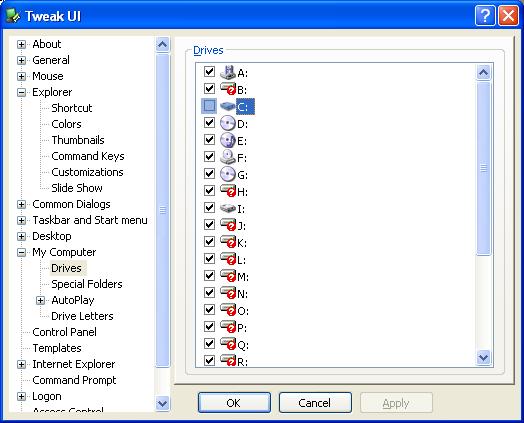
Just uncheck the drives you want to disappear.
JSB -
VirtualCD is like Daemon Tools im using, i think it will not work...
ill try TweakUI tonight...hacking the Net using typewriter :D -
Tried Tweak UI last night but sadly it didn't work. I was able to uncheck my DVD Writer in the Tweak UI list as shown above and the DVD drive is no longer there when you explore it using windows explorer or double clicking the My Computer. But, the Prince of Persia still detects my DVD drive coz it is still physically connected...
hacking the Net using typewriter :D -
POP3 is using Starforce:
so with out: using a patch (hack), unpluging you drives, or using some 3rd party software, you are out of luck.Advanced anti-piracy solutions for software distributed on CD/DVD-ROM and CD-R, as well as via the Internet; license management and DRM technologies.
JSB -
yep been looking for a third party software that works. i guess im down to disconnecting my dvd drive or just placing my original dvd games in my drive
 hacking the Net using typewriter :D
hacking the Net using typewriter :D -
http://www.gameburnworld.com/protections_starforce.htm
----------------------------------------------------------------------------Detection Of The Protection
You can use one of the many protection detection tools from our Game Copy Protection Identifying Tools page to identify whether the protection is being used on your game.
Burning/Backup Solution
There are several different methods you can use to successfully burn/backup your game, as follows:
StarForce Professional v3.0 has been released recently and there is no known way to successfully backup games protected with this version. Previous versions can be copied with the following methods:
You can use CloneCD to successfully burn the game. Use ClonyXXL to scan the game, it will then tell you what protection is being used on the game (StarForce) and the correct settings to use in CloneCD to successfully backup the game. You can also use Alcoholer protection scanner and Alcohol 120% burning software. Use Alcoholer to scan the game, it will then tell you what protection is being used on the game (StarForce) and the correct settings to use in Alcohol 120% to successfully backup the game. BlindWrite can also successfully burn a game with this protection on it. You can also use Daemon Tools to emulate the game and the protection. *Remember, if you experience problems with burning the game at high speeds, (2 speed +) (both the read and write process), then burn the game at lower speeds such as 2 speed and under (both read and write process). A lot of the time burning the game at slow speeds will solve problems of the install not working, or the burner not bypassing the CD's protection.
Or you could try:
Uninstall the game and remove the Starforce drivers
....Maybe run some reg cleaner....
Reinstall the game from your mounted image.
I am NOT sure if this will work, just a sugestion.
-----------------------------------------------------------------------------





one more way...
http://www.daemon-tools.cc/dtcc/showthread.php?t=7026
Hello all,
this is how I defeated StarForce.
As you know, the current StarForce releases check you IDE channels for Optical drives and refuse to launch from SCSI/DT4 if one is detected.
However there is an easy and cheap solution to this problem:
- get an extra IDE controller that is compatible with ATAPI drives
- plug all your optical drives in there
- launch the image via daemon tools v4
The best thing is: you don't need to disable anything! You ONLY need daemon tools, that's it. No channel disabling, no cable disconnecting.




Edit: the more I read this post... YMMV (your mileage may very).
----------------------------------------------------------------------------
List of games that use StarForce ... note to self... avoid these games
JSB -
http://arstechnica.com/news.ars/post/20060131-6084.html
Is your game's copy protection system frying your machine?
1/31/2006 1:13:33 PM, by Nate Anderson
Stop me if you've heard this one before: you bring a CD home from the store, pop it into your computer, and it installs a hidden CD/DVD device driver on your PC that tries to prevent you from making copies of the product. No, we're not talking about Sony's rootkit debacle—this time it's copy protection for computer games.
Starforce, makers of the security software (which also prevents emulators and debuggers from running while the game is launched), offers no apologies for their program or the way it works. In fact, they have gone on the offensive, threatening critics with lawsuits.
 hacking the Net using typewriter :D
hacking the Net using typewriter :D
Similar Threads
-
How to remove or disable area limitations on Sony DVD player?
By coody in forum DVD RippingReplies: 22Last Post: 25th Feb 2012, 04:21 -
How to disable a DVD button?
By dexter30 in forum Authoring (DVD)Replies: 2Last Post: 23rd Feb 2010, 18:27 -
Philips DVD player DVP5990K - is there a way to disable HDCP?
By ademarfj in forum Newbie / General discussionsReplies: 6Last Post: 30th May 2009, 23:32 -
System Running Slow when running dvdshrink
By mn072065 in forum ComputerReplies: 7Last Post: 24th Mar 2009, 20:59 -
Cannot disable DVD subtitles
By Talayero in forum SubtitleReplies: 8Last Post: 8th Aug 2007, 17:56




 Quote
Quote