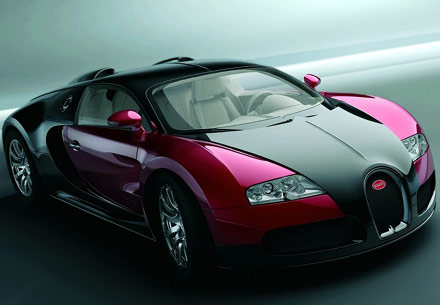I need to transparent 3 pictures together using fireworks the problem is i never did it before. I have seen many pictures thats transparent together and some look beautiful and some are straight garbage. Can anyone help me out with this and also post some pictures transparent together.
+ Reply to Thread
Results 1 to 14 of 14
-
-
You have 3 pictures as in jpegs or are we talking about video clips? Are you sure you want transparency or do you want to photochop them all together? How about you post your 3 pics and tell us what you want the final to look like and maybe we can suggest ways of doing it or do it for you.
-
these are the 3 pictures i want to transparent together. can anyone help me with this
PS.. i need the "sold" tooken off the boat 3 picture

-
yes, click on the edit-button on your post to post more images.
-
I've never used Fireworks so can't help you there but the sold thing is the easiest thing in the world to do.
 His name was MackemX
His name was MackemX
What kind of a man are you? The guy is unconscious in a coma and you don't have the guts to kiss his girlfriend? -
Ok, now what do you want the final picture to look like? You want the house next to a beach with the boat in it and the car parked out in front? Is there a special way you want this to look? Take the pictures and place them (without modifying them) so we can see where you want them. Also, if you want them all together you may want to consider what background you'd like. Find one and post it if you can. Remember that you can't put the boat on land obviously.
-
YES... something like that but i wanted the pictures kind of more side to side and WITHOUT THE FIREWORKS



can u do another one....side by side..... then show me how you did it???

-
I've never used fireworks but that can be accomplished in any imaging application. How to go about it depends. For the above image you would use a selection tool to cut out the excess around the house and the car. Then paste the new trimmed objects on the boat image which you would be using as a canvas.
From there you would aplly a mask which would set the transparency from one side to the other. You can also apply transparencies to entire images. Best thing to do is get an image editing app and start pushing buttons. -
I do this stuff at work it's not a problem, but won't be backfrom the holidays until tuesday. -cheersOriginally Posted by mol3000
-
This is the final product. Reminds me of some lame-ass hip-hop imagery.
cheers. -garman

Similar Threads
-
How to convert .mov (with alpha video 32bits) into .flv with transparency ?
By akinnzip in forum Video ConversionReplies: 1Last Post: 8th Jun 2011, 10:41 -
Preserving transparency in morphed video with FantaMorph
By Raniburger in forum EditingReplies: 0Last Post: 12th Mar 2008, 18:08 -
DivX Subtitles: can u change the font/transparency in the .SRT file?
By chin569 in forum Newbie / General discussionsReplies: 11Last Post: 7th Nov 2007, 11:26 -
DVDauthorGUI gifMasks transparency?
By chewie8008 in forum Authoring (DVD)Replies: 10Last Post: 19th Jul 2007, 14:31 -
transparency effects on XP
By 4m in forum Newbie / General discussionsReplies: 1Last Post: 23rd May 2007, 15:01



 Quote
Quote