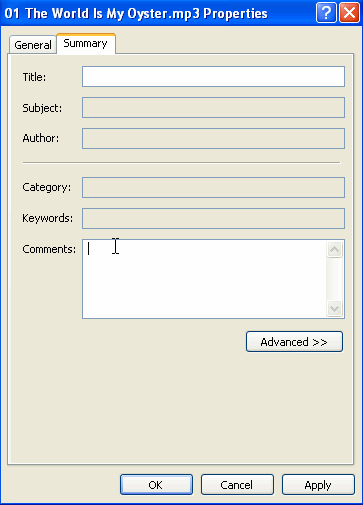The PSP appears to be able to show 2 lines of info for mp3 files. The first line reads, for example, 01 Title Name, then there's a line, and then the second line which just shows a dash (-). Anyone know how to make use of this second line; for example, to put the artist name? Thanks.
+ Reply to Thread
Results 1 to 7 of 7
-
-
Must be the ID3 tags surely ?

Buddha says that, while he may show you the way, only you can truly save yourself, proving once and for all that he's a lazy, fat bastard. -
do it in windows,name of track,then select properties and go to summary,advanced tab,then fill in the extras,if i remember correctly
LifeStudies 1.01 - The Angle Of The Dangle Is Indirectly Proportionate To The Heat Of The Beat,Provided The Mass Of The Ass Is Constant. -
Makes sense, but only the Title and Comments fields are open - the others are greyed out. Any ideas?
-
click the advanced tab,its under comments...i said that in my post^^
 LifeStudies 1.01 - The Angle Of The Dangle Is Indirectly Proportionate To The Heat Of The Beat,Provided The Mass Of The Ass Is Constant.
LifeStudies 1.01 - The Angle Of The Dangle Is Indirectly Proportionate To The Heat Of The Beat,Provided The Mass Of The Ass Is Constant. -
Click the button saying "Advanced >>", and try fill in the word "title" where it says "Title:", "artist" where it says "Artist:" etc, so when you play it on your PSP, you can just see what tap replaces the dash (-) !

Similar Threads
-
Re-Naming AVI Files
By Naquada in forum Newbie / General discussionsReplies: 1Last Post: 10th Jul 2010, 02:39 -
My XviD4PSP PSP video conversions are not supported on PSP
By godfist314 in forum Portable VideoReplies: 3Last Post: 18th Aug 2008, 11:59 -
Problem with naming DVD's
By KamilATL in forum Newbie / General discussionsReplies: 1Last Post: 28th Dec 2007, 15:07 -
Downgrade your PSP to version 1.5 using your PSP battery
By chrise in forum Newbie / General discussionsReplies: 1Last Post: 20th Dec 2007, 09:27 -
Nero 8 Recode to PSP - No Title on PSP?
By sonicm in forum Video ConversionReplies: 1Last Post: 6th Dec 2007, 15:13




 Quote
Quote