Hi. i'm completely new to this topic and this forum and fairly new to the site. Here's my deal. I have some avi's I want to put on a dvd to play on my tv.
What I'm basically looking for is the method of conversion (avi -> mpeg)that yeilds the greatest quality. I'm not interested in all-in-one easy solutions. Are there any guides that you guys can recommend? I've been looking at this one How to create a DVD using multiple DIVX/XVID files with Menu but I'm not sure about this cause won't putting 7 or 8 episodes on one disc lessen the quality of each file? Like I said, I'm not looking to be spoonfed, I am willing to learn I'm just not even sure where to start (besides converting of course).
I've attached the Gspot screen of one of the files I want to use. I tried another guide using MME but the files I got after converting were huge, letting me only put 2 or 3 files on a disc. Are there any guides or tips that you guys who have experience with could point me in the direction of? Thanks for reading.
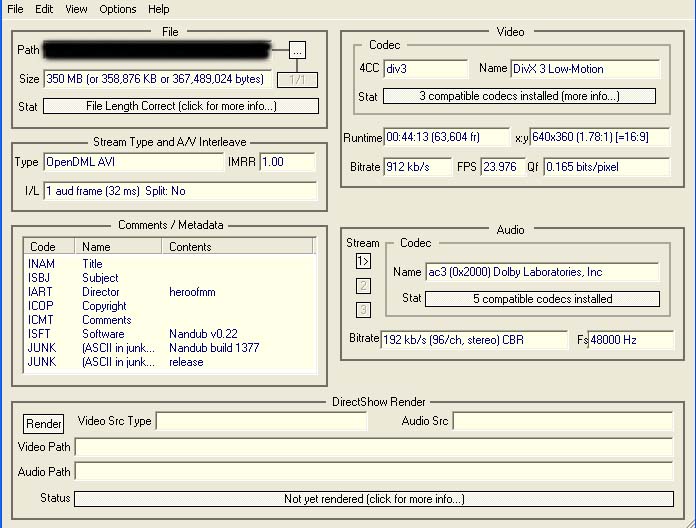
+ Reply to Thread
Results 1 to 8 of 8
-
-
http://members.dodo.net.au/~jimmalenko/AVI2DVD.htm
I'd suggest that 4 files (around 3 hours running time) should turn out well on a 4.7GB DVDR using this method.
Although I must say that DivxToDVD does a bang-up job for an all-in-one, and would be well worth your consideration.If in doubt, Google it. -
Conversion quality is largely, though not completely, dependent on bitrate used.
File size is totally dependent on bitrate used.
Bitrate used is user-specifiable.
Almost universally, bigger file equals better quality.
Try different guides using the same encoder and bitrate. Results will be very close. Variance in several Divx files will typically be much greater.
Get a bitrate calculator and play around with it for a while. Do some test encodes and visually evaluate. Amount of time available on a DVD is a personal choice, there is no right or wrong. Answers of from 1 hour to 8 or more are commonly given. -
thanks for the replies. a couple questions.
as far as bitrate, what is commonly considered too low? for instance, is there a certain point at which you start to lose vid quality? right now i'm trying to decide between 4092 (2h21mins9secs @ 224kbps audio) &
2815 (3h5mins21secs @ 224 kbps). My max bitrate is set to 9570. The difference between 4k and 2.8k seems so large, will this really result in a great loss of quality?
Second, in reference to malenko's guide, why not just use tmpgenc to encode audio & video? Is this so that the audio is in better sync with the video in authoring?
Another, and i'm assuming this is all up to personal taste, what is commonly the most used convert tool for best quality? i've seen guides with DIKO, TMPGenc, MMe, CCE....I've only tried DIKO & MME. Just wondering. Thanks for the help. -
The bitrate used rather depends on the source of the original file: if your avi was a capture of a VHS source then anything over 3000kbps at half D1 for the video would be overkill (about 3hrs per disk) whereas if your avi was a DVD rip at high bitrate then 6000kbps or more at full resolution may be more appropriate (about 1.5 hours per disk).
How to set optimal bitrate for MPEG is worth a read.
Another consideration is what you plan on watching the final product with: a large screen plasma or a high res monitor will show up deficiencies easier than a 14" bedroom portable.
TMPGEnc is great for simple avi to mpg encoding, but the sound can get out of sync if the source vide or audio was VBR encoded. If so, you need to strip the sound from the original as a wav file (with VirtualDub or similar) and feed this into TMPGEnc as your audio source.
In short, there's only one rule to follow: trust your eyes and ears Regards,
Regards,
Rob -
so, going by that chart, since my avi's are 640X320 (half of full d1?) i'd still need to function within the full d1 range, right? or am i misreading the graph...
encoded a sample of one avi @ 3992 vbr & 2715 vbr, and the 3992 vbr did look a lot less grainy..i think i'll be sticking with the higher VBR for now, even though it'll take more discs.
plan to play it on nothing larger than a 27 inch, so nothing fancy like plasma. -
you could look at getting a player that will play your AVI's without converting.
-
You won't gain any resolution that you don't already have so stick with half D1 at 3000 to 4000kbpsshould see you right.Originally Posted by poointhepants
If you look at the graph, 2715 puts you bang in the middle of the 'fair' range for half D1 whereas 3992 is in the 'best range' - you gain a lot for your extra bitrate, and should still get you 2 1/2 hours per DVDOriginally Posted by poointhepants Regards,
Regards,
Rob
Similar Threads
-
YouTube. What's the current method of maximizing quality?
By Asterra in forum Video ConversionReplies: 3Last Post: 23rd Apr 2011, 17:29 -
Best method to decode DTS WITHOUT QUALITY LOSS?
By m1ndripper in forum AudioReplies: 12Last Post: 22nd Nov 2009, 17:07 -
Best Quality Method to Convert DVD to AVI
By abazabam in forum DVD RippingReplies: 42Last Post: 20th Dec 2008, 14:39 -
Best quality telecine method for 23.976 -> 29.97fps
By DRP in forum Video ConversionReplies: 3Last Post: 11th May 2008, 09:37 -
Convert AVI to DVD best method advice required please
By vwgolfman in forum Video ConversionReplies: 7Last Post: 1st Apr 2008, 11:01





 Quote
Quote