I am editing Mini DV tapes from a Sony PC9 camcorde via a firewire onto my PC,
I need to download at least 3 DV tapes on my PC and then put them all in chronalogical order.
I have sussed how to get them onto screen, how to edit etc, however the time and date (even though shown underneath) does not show up on screen.
I am using Windows movie maker at the mo' but also have Ulead editing facility.
It is important that the original time and date is shown as they are needed for evidential purposes.
I know this is possible as a friend of mine had the capability but unfortunatly his PC was nicked and he cant remember the software!
Can anybody help?
Thanks
Dan
+ Reply to Thread
Results 1 to 12 of 12
-
-
There's a few programs in the Tools>DV section that can do this - see
https://www.videohelp.com/tools?s=33#33"Just another sheep boy, duck call, swan
song, idiot son of donkey kong - Julian Cope" -
Safesurfer,
Thanks for your help, however the DV date download shows the time and date in year date & day, were as I need it in UK style ie day, date and year. Also it takes a while to configure and transport and I need this doing with each scene.
I am going to be editing a couple of hours footage each day and producing probably 2 DVD's a day so therefore need an editing programme that automatically shows the time and date on screen at the cutting stage.
I thank you for your kind attention
Dan -
Thanks Funell
Ill give it a try, It still dont solve the problem of time and date bein shown at the download of DV to the editing suite though, can you recomend any editing suites that can do this? -
Sounds like the Visual DV Time Stamp program might be more suitable for your needs.
The editing program I use Editstudio can also display date/time, but it needs to be applied as a title. AFAIK there are no current NLE's that automatically show this information."Just another sheep boy, duck call, swan
song, idiot son of donkey kong - Julian Cope" -
I just remembered a new program called CaptureFlux that will let you imprint date/time as you capture. I haven't had the time to test it myself yet, but might be worth a try.
"Just another sheep boy, duck call, swan
song, idiot son of donkey kong - Julian Cope" -
Gunslinger,
Unfortunatlly our cameras cant do that, its a good point but there is yet to be a case at court where the evidence has not been submitted dur to potential tampering even though we all know it easy enough to do.
There is currently a working party looking at the implications of HDD recorders as the original should be kept and not a copy of, can you imagine the cost of storing a removable hard drive every time a crime is caught on one! dont think it will happen (Well i ope not anyhow!) -
Do you know if there is a way to split the Date and Time in two lines in DVdate. When I use Inlay option, it gives me file with one long string of Date of Time.Originally Posted by funnel71
Also, when I try to open the output file after Inlay, I get this screen.
How can I fix this.
Thanks a lot for your help....
I am having trouble uploading the picture. I will duplicate the post and try again.
Subhash
Mods: Please remove this post. Sorry for the double posting as I was having trouble uploading my screenshot. Thanks. -
Do you know if there is a way to split the Date and Time in two lines in DVdate. When I use Inlay option, it gives me file with one long string of Date of Time.Originally Posted by funnel71
Also, when I try to open the output file after Inlay, I get this screen.
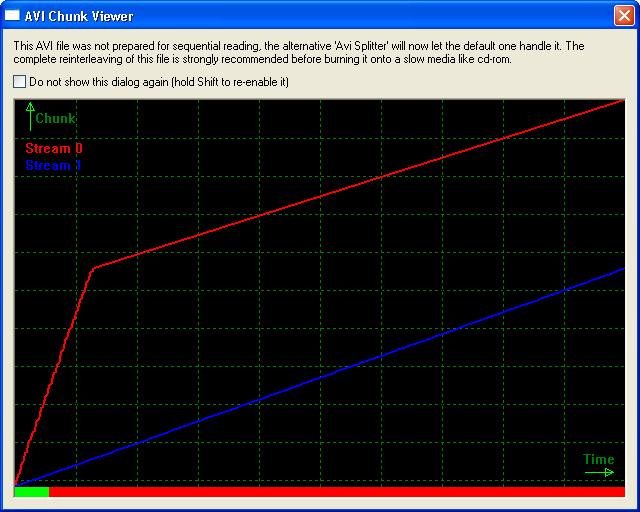
How can I fix this.
Thanks a lot for your help....
Subhash
Similar Threads
-
date/time stamp on AVCHD possible?
By Mike82 in forum Camcorders (DV/HDV/AVCHD/HD)Replies: 26Last Post: 17th Aug 2014, 18:26 -
date and time stamping issue - please help
By drb11 in forum EditingReplies: 4Last Post: 3rd Oct 2011, 09:41 -
Time/date
By whitek75 in forum EditingReplies: 3Last Post: 10th Mar 2011, 12:50 -
Need Help with Date/Time stamp on Video
By hipcheck41 in forum Newbie / General discussionsReplies: 1Last Post: 4th Nov 2010, 16:21 -
Date & Time
By fzf5bl in forum MacReplies: 1Last Post: 8th Nov 2007, 03:48




 Quote
Quote