I hear people suggest ripping as one file with DVD decrypter. I've never really needed to do this until now.
I don't see how to do it. I go to the box that says file splitting and I choose none but I still end up with a bunch of vob's.
I need to end up with one big .vob of the whole DVD. How do I do it?
+ Reply to Thread
Results 1 to 24 of 24
-
-
My only guess -- is it possible that we are confusing terminology, here? I suspect that those people you are referring to who mention "ripping as one file" are actually discussing ripping in ISO mode, which creates a "disc image." All of the files are essentially there, but they are now placed into a sort of a virtual "bucket" of sorts, which is a single .ISO file.
(Technically, in the case of DVDDecrypter, there is also a second file created, which contains the necessary information about the structure of the main single file. This second file will have an .MDS extension.)
Is it possible that this is what you have been reading about?
If so, you can go back to the default settings in DVDDecrypter. Then, go to the MODE menu, and select "ISO READ R." Then, click on the large "Decrypt" button.
The above method is often the best way to perform a rip when no real changes are desired at all -- except perhaps the elimination of the copy protection and any region coding. It is often used for those trying to back up a DVD9 (dual layer original) onto a DVD dual layer blank disc, since the layer break will then be identical to the one on the original disc.
Hope this helps,
-Bruce -
Your probably right. A friend made a DVD of VHS home movies using a DVD recorder. They now want to edit the videos on their computer. I'm taking the .vobs and turning them into mpgs using VideoReDo. It's just a little bit of a pain because on one disk there are 18 vob's. I think I'll just do it that way and give them the 18 mpgs. They can join them as needed.
I could have sworn there was a way to have DVD decrypter create one big .vob of the DVD. -
You can, in IFO mode,
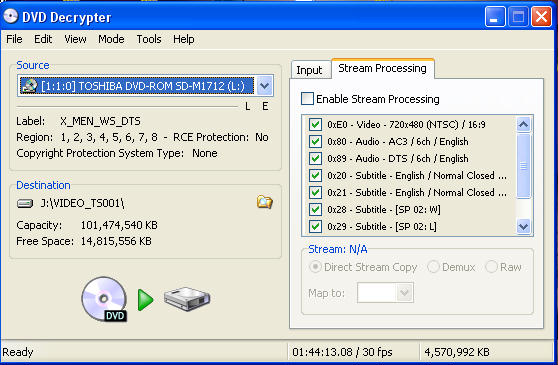
You will end up with 1 large VOB with the audio & video.
There wont be as many things listed as in my photo because you wont have multiple audio or sub's.
Ands if they want to edit it on their pc, i would just rip them in file mode, then open them in TDA and they can cut stuff out, a chapters, menus, ect.
It will also allow you to extract them into mpg's also, like boldego mentions below. but there is really no need to convert them to mpg's if you just do what i said and use TDA to edit, depending on what they want to do. -
I think that TMPGEnc DVD Author has a trial and you can rip a DVD to one mpg.
-
Thanks that looks like what I was looking for Noahtuk. If it were me I would use TmpgencDVD Author. This is a friend who is going to use Pinnacle Studio 10 and I'm trying to make it easy for them. I allready have another group of mpgs I made for them directly from VHS but they allready had done all these others themselves so I'm getting them all in the same format as what I've allready done.
Don't worry, I allready know about the problems with Pinnacle Studio and I know how to get results with it.
All very very helpful replies. And quick! -
Noahtuck, it didn't work. It just gave me one the 18 .vob's
It lets me select one but not all. When I click on the input tab (as in your picture) there are 18 files shown vts_01 vts_02 etc. -
Go into settings and under IFO choose file splitting none.
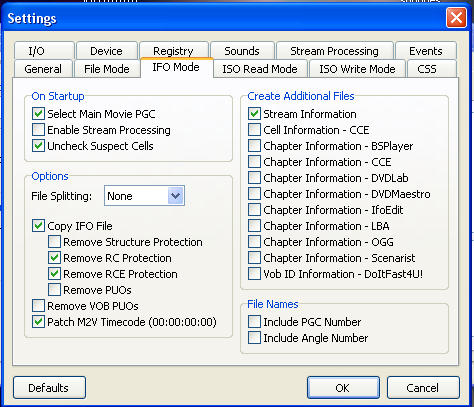
Jinx @ canadateck :P -
You can rip in file mode as well and create one big VOB, in settings under file mode set file splitting to "none."
As below..
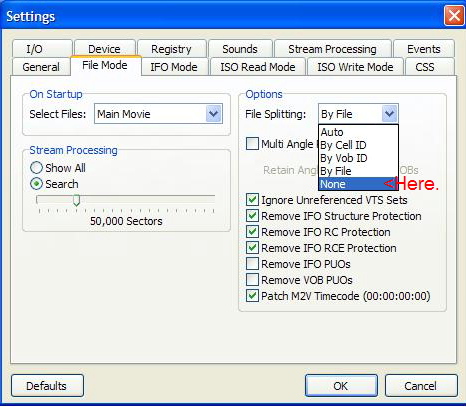 "Art is making something out of nothing and selling it." - Frank Zappa
"Art is making something out of nothing and selling it." - Frank Zappa -
I chose none in both cases. It doesn't matter.
Here is my thought. Maybe DVD decrypter can be set not to split but it can't be set to join what is allready split. There are 18 .vobs on this DVD and I can't get DVD to output them all as one. -
If you're getting 18 Vobs, then you're not in IFO Mode as Noahtuck suggested earlier. It's Mode->IFO, up at the top.
-
no, when in ifo mode I get one vob but it is one of the 18. It is not all 18 put togethor.
-
Oh, so you have 18 different PGCs? Then you're right. IFO Mode won't work. You can join them all together in DGIndex, adding them all one at a time until they're all in there, and then "Save Project And Demux Video" which will give you one big M2V file and one big AC3 file (if that's what the original audio is).
-
Well, I'm not having any difficulty converting the vobs to mpgs. It's just that I was hoping to avoid a separate process of joining them. It's kind of tedious. None of the programs will let you dump a bunch of .vob or mpg files in at once to be joined. You have to open each one and add them to the join list.
So I guess you Can't rip a DVD with DVD decrypter to one big vob after all. I'm still confused about what people mean by that.
I'm pretty much done with my project now. I'm just going to leave them unjoined. My friend can join them in the editing phase if needed. -
If that's all you want to do, you can just open the ripped files with DvdShrink and set it to no compression. Then use Edit - Preferences - select the Output Files tab - uncheck "Split VOB files into 1GB size chunks" and click OK. Let DvdShrink do it's thing, and in a few minutes you'll end up with one big VOB for each IFO.None of the programs will let you dump a bunch of .vob or mpg files in at once to be joined. You have to open each one and add them to the join list.
-
After researching this some more, I don't think it's all that easy. I think I've found a way, but if the total is over 1 GB of files, I think they're going to get split, but at least this way, you'll have no more than 5 Vobs to contend with, and you can then get DVD Decrypter back into the picture in IFO Mode:
http://ifoedit.wh.fr0zen.com/joinclip.html
That will create one or more Vobs, not really sure. If it still isn't exactly what you want, then Author with IFOEdit. You'll then have the IFOs and BUPs and a new DVD. Then, if you're not sick of the whole thing by now, create an Image File with ImgTool Classic or some such, mount it in Daemon Tools, open DVD Decrypter and browse to the virtual drive, and use IFO Mode with no file splitting to get it all as one big Vob. Kind of a long process, but I haven't seen a better way (including my earlier one) suggested yet. -
If your friend was starting and stopping the recorder for every one of the movies then your DVD probably has a VTS for each one. You can only rip one VTS at a time. If you don't want a bunch of files to join later (and sync issues) then you should let the recorder roll continuously while you're recording all the movies. That way you'll only have the one VTS and you can rip it they way you're wanting to.
"There is nothing in the world more helpless and irresponsible and depraved than a man in the depths of an ether binge, and I knew we'd get into that rotten stuff pretty soon." -- Raoul Duke -
DVD Decrypter will allow you to rip one large VOB for each title. If you have multiple titles on the DVD, each will be a different VOB in the form of VTS_01_1.VOB, VTS_02_1.VOB, etc... Setting the file splitting to none simply directs DVD Decrypter not to split each VOB file into smaller chunks. If, and only if, the DVD contains only one title, the entire DVD will be ripped to one big VOB.So I guess you Can't rip a DVD with DVD decrypter to one big vob after all. I'm still confused about what people mean by that.
-
Originally Posted by presto
That probably won't play - the DVD-Video specification breaks VOB's at the 1Gb mark for file system limitations... a software player on a PC will probably tolerate it, but a standalone could well have a fit. Plus things like menus will play as if they were part of the movie and not allow you to select anything... I'd write this one off as a bad idea, personally. -
Personally I think everyone has missed the point completely ....... including the OP. When people in the forums have talked about ripping to one big VOB file, they're talking about one individual title to one big vob (instead of VTS_01_1.VOB -> VTS_01_5.VOB), and not the entire DVD (unless of course if the DVD is just the main movie only, in which case it is the whole DVD).
As for how to make one big VOB out of a DVD with multiple titles, I can't think of an easy way to do it, but I can think of a way that should work in theory:
1. Create a batch file with the assistance of this thread:
https://www.videohelp.com/forum/viewtopic.php?p=1373527#1373527
This will rip all 18 titles "auto-magically" without the need to manually load each one in. The commandline as written will write each title to it's own VOB, but only 1 VOB per title.
2. Join the VOBs and create IFOs for the VOBs using this guide:
http://members.dodo.net.au/~jimmalenko/test.htm
This should make all 18 titles merge into 1.
3. Rip this folder with smartripper, setting file-splitting to none, and voila, one big VOB with the 18 titles !If in doubt, Google it. -
Why can't you simply use DvdShrink in Reathour Mode. Add each tittle so it will play them consecutively. Then uncheck split to 1 gig chunks. Never tried it, but no reason it shouldn't work.
I stand up next a mountain and chop it down with the ledge of my hand........ I'm a Voodoo child.... Jimi Hendrix, -
I'm only guessing as I've never tried it myself, but I'm thinking it would probably retain the 18 seperate titles, and not merge them into 1.Originally Posted by dipstick
Worth trying though
EDIT:
Just tried it. No dice - keeps them as seperate titles If in doubt, Google it.
If in doubt, Google it.
Similar Threads
-
Help Ripping DVD by Chapter with DVD Decrypter
By lukebrowning in forum DVD RippingReplies: 3Last Post: 11th Jan 2011, 01:04 -
Trouble ripping The Ugly Truth with DVD Fab HD Decrypter
By heyjjjaded in forum DVD RippingReplies: 1Last Post: 22nd Dec 2009, 15:29 -
Questions About DVDFab HD Decrypter; Ripping MPG
By neumannu47 in forum Newbie / General discussionsReplies: 1Last Post: 1st Mar 2009, 19:55 -
Any Free Alternative To DVD Decrypter For Ripping To Single VOB?
By DarrellS in forum DVD RippingReplies: 9Last Post: 11th Feb 2009, 01:41 -
DVD Decrypter / DVD Fab - Extremely slow ripping speeds in Vista
By awp in forum DVD RippingReplies: 5Last Post: 19th Dec 2007, 14:11




 Quote
Quote