Is there some website software that will let you create a virtual room (maybe even with animations) from a group of pictures that can be displayed on a website? Preferably is there a freeware version of this software? Thanks
+ Reply to Thread
Results 1 to 10 of 10
-
-
I did this on my daughter's website and I was thrilled with the results.
http://users3.ev1.net/~CavemanLawyer/webpage/room.htm
I used java and just followed this guide:
http://www.panoguide.com/howto/display/web.jsp
The software lets you add hotspots which act as regular links, but I don't think it would allow for any kind of animations.
This is a nice free solution though. -
Haven't used it but this should work... http://www.ulead.com/cool360/runme.htm
Creates them in multiple formats including video. -
Thanks a lot! That looks like exactly what I'm looking for. However before I can get that far I need a freeware panoram creator. Do you have any recommendations? I've used that ulead program before but I would prefer something freeware since this is just a little experiment. I've tried a couple apps but they don't really seem to work the best. What would you recommend?Originally Posted by adam
-
Sorry I don't know about any automatic freeware methods, I used photoshop to piece all the pics together. It was an incredible bitch too since panoramas are really supposed to be wide shots, not a tiny room. Since the field of vision is so short I actually had to make two passes, high and low, and then piece it together side to side and top to bottom.
If the room you are filming is large enough that you can get it all in one pass, and you are careful about how you shoot (read the "creating panoramas" section of the guide I linked to, there are ALOT of little things you need to setup correctly to get a seamless image) than really any imaging software such as MS Paint will do the trick since all you need to do is make the pictures overlap. My camera actually has a great pano mode that pieces all your shots together and spits out a single wide one, but it doesn't work with things like small rooms.
If all else fails you could send your pics to me and I could splice them together for you. Let me guess, is this for your car website? -
Great guess!! Yes, this is for my car website. I'll give it another shot tomorrow, and if I can't get it I'll take you up on your generous offer. I installed the photoshop plugins from panotools, but I cannot figure out how to use them. I imported all my pictures into 1 image, side by side. Now what do I do to line them up correctly and overlap them so they will blend together?
-
I've done a few of these and it's been my experience that using auto tools just doesn't work very well. I create a giant canvas then import each still onto the canvas, line the pics up then use the clone tool to merge any edges.... clone tool is your friend.
 Use a tripod and if your taking the pics inside make sure the room is well lighted from all sides. Doing these from outside shots can be quite a bitch because of the sky , especially if it's completely clear since you'll usually have one side of the image darker than the other.
Use a tripod and if your taking the pics inside make sure the room is well lighted from all sides. Doing these from outside shots can be quite a bitch because of the sky , especially if it's completely clear since you'll usually have one side of the image darker than the other.
Here's one, the edge blending was all done using the clone tool. Notice there is no people in the top one, that was done using the clone tool too. :
:
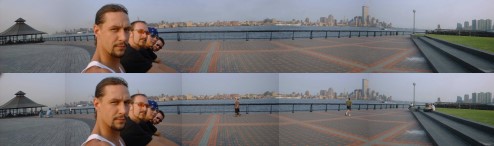
-
I don't know I didin't read the article adam pointed out above. I'd imagine any web safe image would do. I'd use jpg if possble. That provides the best detail at the highest compression with the least amount of detail loss.
-
I just saved as .jpg. That's also a very low res/quality version for the 56kers. When looking at the full res version its very detailed and you can zoom into even very small items and read things like text.
Similar Threads
-
Create a video from several pictures
By snewt in forum ProgrammingReplies: 1Last Post: 29th May 2011, 19:45 -
taking a mpeg video to create thousands of pictures
By rcmpayne in forum Newbie / General discussionsReplies: 2Last Post: 15th Sep 2008, 14:45 -
Create video with pictures and mp3??
By rizay in forum Newbie / General discussionsReplies: 1Last Post: 2nd Dec 2007, 09:08 -
I want to create transparent background videos for website
By cctaco in forum Newbie / General discussionsReplies: 2Last Post: 3rd Oct 2007, 17:30 -
Create browsable copy of a website on my hard drive (Tool)
By retroborg in forum Off topicReplies: 4Last Post: 29th Aug 2007, 08:06




 Quote
Quote