I have a capture problem that is driving me mad, and I hope someone here may be able to sensibly comment.
First, my hardware setup, so you have an idea of my signal path:
Mitsubishi 4-head VHS player composite out -> DPS Personal TBC IV -> Canopus AVDC1394 card
And, for quick and dirty monitoring:
Mitsubishi 4-head VHS player RF out -> Sharp TV
Now the problem.
A small set of the high-generation tapes I am working to capture look good on the TV; they show evidence of generation loss, but no tearing, color shift, or jitter. The ADVC 1394, on the other hand, shows an unusuable mess - Tear, jitter, wild horizontal fluctuations - everything you would expect to see from bad sync.
I believe, but cannot prove, that there is no Macrovision protection- given the age of the source and the fact that this is a high generation copy which looks good on my TV.
My first impulse was that the TBC may be broken, as it seems my symptoms are part of the very problem set a TBC should be fixing. I therefore consulted with Leitch tech support (Leitch bought DPS) and was referred to Denny Electronics for service.
I contacted Denny Electronics, and the engineer with whom I spoke flatly declared that it is impossible for the Proc Amp on the TBC IV to work and the TBC to fail. I cannot prove it, but I have no way to dispute his assertion, so I have to go with that information.
Assuming, then, that the TBC is working, I need to come up with some sort of video anomaly which is not corrected by a full - frame TBC, but which is totally ignored by a crappy little TV.
So my questions for the group are:
1. Do any of you know of such an anomaly? Extra points if you know of a device that can fix it.
2. Do any of you know a conclusive method to prove or disprove that a TBC is actually correcting the time base?
Thanks for your time-
psantucc
+ Reply to Thread
Results 1 to 20 of 20
-
-
I have seen this on heavily used/very old hollywood VHS tapes. For example: I bout a copy of Steve Martin The Jerk from a movie rental store...it was old and heavily used. It looked fine on my TV, but when I tried to capture it looked like what you are describing. Even after it ran through my TBC, it looked better, but still tearing and jitter.1. Do any of you know of such an anomaly? Extra points if you know of a device that can fix it.
Is the problem you are having with just 1 tape in particular or with all tapes?
Borrow another TBC and test it with that one. If problem goes away then it looks like its your TBC. If its the same then its not your TBC.2. Do any of you know a conclusive method to prove or disprove that a TBC is actually correcting the time base?
Or, run a tape through your TBC that you know has Macrovision and see if it removes the Macrovision. Again, if it removes the Macrovision then your TBC should be ok. -
1) Improper amplitude on the horizontal sync pulse. TVs will trigger off the sync pulse that is there, whether to standard or not. Capture cards will only trigger on a sync pulse that is correct (herein lies the problem).Originally Posted by psantucc
FIX: Increase the gain on your video signal so that the sync pulse is within specs.
2) Use an oscilloscope to monitor the VIDEO IN and the VIDEO OUT signals. There should be observable differences.ICBM target coordinates:
26° 14' 10.16"N -- 80° 16' 0.91"W -
Timebase errors compound during each dubbing operation unless a TBC is used between the playback and record VCRs. Once these errors become embedded in the video, they cannot be removed.
http://www.questronix.com.au/info/info_tbc.htm
Many TBCs are just not able to handle compounded timebase errors very well. I have used a FOR-A TBC that had difficulty with some second generation beta tapes. My DataVideo TBC could handle these tapes, but I have not tested it beyond second generation.
My guess is that your TBC is operating properly. -
Sounded promising, but no love on the video gain. The personal TBC IV let me pump up to 128.9 IRE, and I didn't get any more stability - not to mention making the image so hot that it was unwatchable in that way.Originally Posted by SLK001
I'll see if I can track down an O-scope. Time was when I would have just hooked up one from the shop, but I'm on hobbyist resources these days and don't have a lot of gear hanging about. Thanks for the tip; I should have thought of that.
Psantucc -
In the years I have only seen this 3 times, all from rare long-out-of-print commercial release VHS tapes. I just had to get another tape. Two of the 3 I've located, 1 is still eluding me.
Want my help? Ask here! (not via PM!)
FAQs: Best Blank Discs • Best TBCs • Best VCRs for capture • Restore VHS -
If I read that right, though, such compounded errors should become visible even when watching on a TV.It seems to me that what one gets is not an accumlation of bad syncs, but 1 decent sync tape which is composed of all the visual errors produced by the bad sync of previous generations.Originally Posted by davideck
To put it another way, I think a tape of generational sync loss would be technically 'good' in terms of sync, but look bad - whereas mine look good, but seem to be technically 'bad'.
Does that make sense?
Psantucc -
Thought you all might like to see just how bad an error we're talking about.
This is one of the better frames, as captured by the ADVC1394:
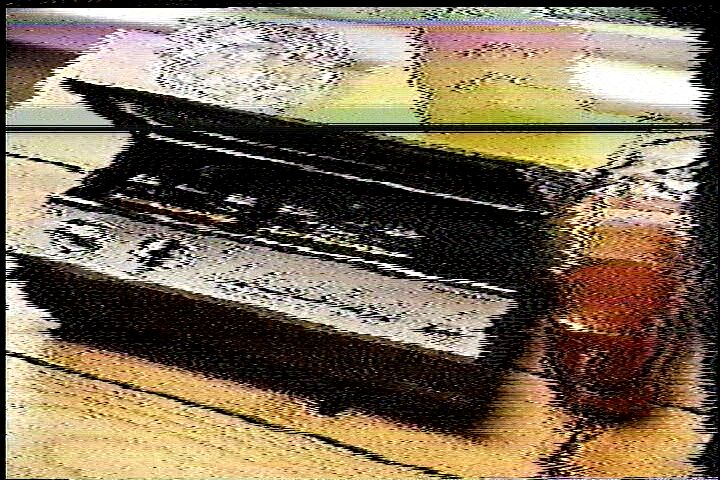
This is one of the worse:

Bear in mind that these are both quite decent when viewed on my TV.
psantucc -
Alright, I'll try it another way.
Better:
http://www.pleaseeat.us/show.php?iid=1060126770.jpeg
Worse:
http://www.pleaseeat.us/show.php?iid=2065483587.jpeg
psantucc -
To my eye, your "better" frame does resemble a TBC struggling to lock up its input section to a tape with compounded timebase errors. Your "worse" frame looks like a TBC with an input section that is lost.
It is not all that unusual for bad tapes like this to look worse through a TBC, and it's hard to predict how much better (or worse) a different TBC would be.
Is it possible to capture this tape without a TBC? -
Well, the weekend has brought the chance to experiment a bit more.
This image shows some direct comparisons of the same frames of video with and without the TBC IV in the circuit, with a phot of the monitor for comparison.
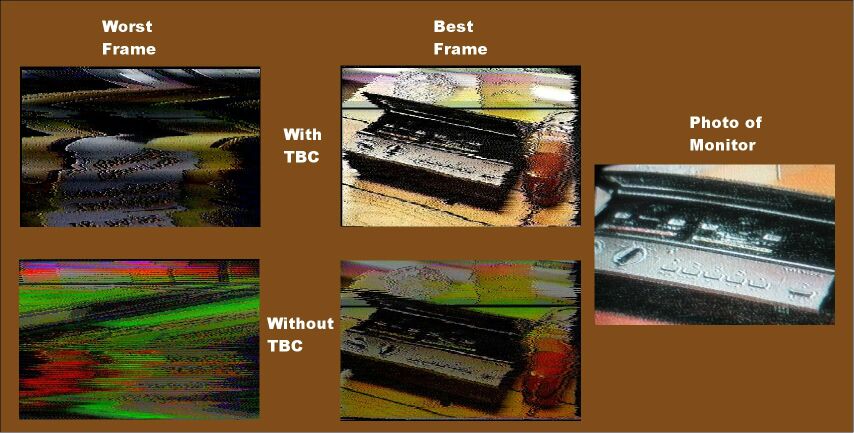
The difference is, I think, enough to show that the TBC is functioning, but not cleaning all of my error. I don't think proc amp functions alone are enough to explain the improved image with the TBC in circuit.
Does that look like sync error to everyone?
I did some A/B testing to see if I could get the TBC to remove Macrovision and/or Closed Captioning as well. It does not remove Closed Captioning, which proves it either leaves the vertical interval intact or specifically preserves line 21.
Macrovision is harder to prove, as I am having a hard time locating a source I know for certain has it encoded. I have been able to copy without visual flaw several Disney VHS both with and without the TBC, so no evidence there.
While playing around, I noticed the 'strobe' feature of my TBC IV and activated it to see what would happen. Sure enough, the video frames stobed, confirming that at the very least the digital frame buffering was fucntional. I consider the chance that the buffer could work while the TBC failed to be very small indeed. I think the TBC is working.
That line of inquiry lead me to some more TBC reading in general. From what I can discern, the total replacement of the vertical interval is not required for Time Base Correction to take place - but many TBC devices do make just such a replacement. I therefore submit that Macrovision passing through my TBC unharmed is not an indication that the TBC is malfunctioning. Any refutation?
My next steps are to borrow a blackburst/sync regnerator and a sync corrector, and see if either or both fix my symptoms. I will post again.
Thanks for all your help and interest-
psantucc -
I agree.Originally Posted by psantucc
Could this be low level video?
Does your TBC have an Input level control? -
You'll love this.
I've got hold of some demo gear from Kramer. Kramer are not generally popular in consumer circles, but have a lot of interesting items for high-end install and low-end broadcast markets.
I tried the same capture after passing through a Kramer SG-9, which completly strips and replaces the blackburst, colorburst, and vertical sync.
No noticable difference.
Whatever the deal is, it isn't sync. I'm starting to edge toward the idea that it might be some inherent fussiness in the ADVC1394 regarding instability in the actual visual fields.
Pressing On-
psantucci -
It does. I've tried running it all the way up to max (128.9 IRE) and the video burns like hell, but does not become more stable.Originally Posted by davideck
psantucc -
Just to be sure...as most TBC proc amp controls are located at the output rather than at the input of the TBC.
Does your TBC have both a Video Gain (proc amp) and a Video Input Level adjustment? -
I've not read this whole thread, but a quick suggestion for something. What about trying a VHS copy from the old VHS? Then try to capture the copy?
Want my help? Ask here! (not via PM!)
FAQs: Best Blank Discs • Best TBCs • Best VCRs for capture • Restore VHS -
It does not have an input level control; sorry for not paying attention last time!Originally Posted by davideck
I bunged an old and somewhat crap Recoton processor in the chain pre-TBC and cranked it up to the point of pain (also down to the point of black, just for grins) without affecting the disturbance I see.
I should get a Sima SCC2 by this weekend which might offer a better boost. I'll let you all know.
psantucc -
Does the TBC output image look OK when viewed directly to a monitor?Originally Posted by psantucc
Proc Amps typically do not modify the sync amplitude when they modify the video gain. I am thinking that the sync level into the TBC is low, but I am not aware of a consumer device that will let you adjust it.
It might be that a Video Input Level adjustment does exist on the TBC circuit board but is not meant to be a user adjustment. If there is one, it typically adjusts the gain of the entire video signal including the sync amplitude. Be sure to note its original position if you find one and tweak it.
A scope would really help at this point. -
Very clever thought indeed. It didn't work per se, but did provide some interesting information.Originally Posted by lordsmurf
Trying to copy to VHS via line signals fails, and looks very like the cap card does when it is failing.
Copying to VHS via the RF cable, however, works, and the copy I made that way plays OK on the monitor, but cannot be captured- the error to the capture, though, is greatly reduced. Not enough to be used, but still - I think it points back in the direction of Sync amplitude. Now if I only had an amp for that...
The upside is that eDonkey has come to my rescue and I now have a good digital copy of the footage I was trying to capture. It's just a bit sad that I will probably never know what was happening.
Thanks-
psantucc -
No. I had to dig for my real monitor (not the RF-only TV) to prove it, but the TBC chokes on the signal just like the cap card. If you read my reply above to lordsmurf, you'll see that a VHS line in does the same thing.Originally Posted by davideck
I was hoping the Sima SCC-2 might give me enough amplitude going in to the TBC to at least demonstrate sync amplitude as the cause, but the SCC-2 chokes on the signal just as much as the capture card does. No joy there.Originally Posted by davideck
I'm giving up at this point. I sure would like to put a scope on it and see what's really going on, but I just havn't the means. I'll let this one go in the unsolved mysteries bin, and count myself lucky to have demonstrated that my TBC works.Originally Posted by davideck
Thanks-
psantucc
Similar Threads
-
Full Frame TBC
By mayhampixi in forum RestorationReplies: 21Last Post: 12th Jul 2011, 22:34 -
Buying Full-Frame TBC: Datavideo or TVone?
By nikgelfi in forum Capturing and VCRReplies: 10Last Post: 9th Apr 2011, 13:33 -
Full Frame TBC
By innocenceisdeath in forum RestorationReplies: 9Last Post: 1st Jul 2010, 05:17 -
TBC suggestions: TBC-1000, AVT-8710, ADVC-300, TV1-TBC, or TV1-TBC-GL
By m27315 in forum RestorationReplies: 16Last Post: 24th Mar 2010, 02:36 -
TBC's, TBC's, TBC's, upto my knees ........ puzzling over sync controls?
By StuR in forum RestorationReplies: 6Last Post: 22nd Nov 2007, 12:58




 Quote
Quote