I am running FC3 and I have hauppauge WinTV-Go and the USB. I have not tried the USB but I don't get such great quality with the WinTV-Go. Are there some settings I need to change. I am connected to Dish and it shows fine on the TV and I have the signal split and going to my system and the attached are screenshots of mplayer playing the captured file. What can I do to make the quality better? It isn't bad but I'm not getting anywhere near DVD quality when making dvd's of my recorded shows.
http://blkpoohba.dyndns.org/~poohba/screenshots/
Try StreamFab Downloader and download from Netflix, Amazon, Youtube! Or Try DVDFab and copy Blu-rays!
+ Reply to Thread
Results 1 to 7 of 7
Thread
-
-
It doesn't look too different from my analog ch 33 cap* from Comcast above to your DISH cap below. How was your WinTV-Go connected? Was it a RF (F-Connector) or S-Video from the Dish tuner? Your image was showing more luminance to chroma croasstalk (see false colors on fine white text). If you are using an RF connection, see if this improves with an S-Video (+audio) cable.
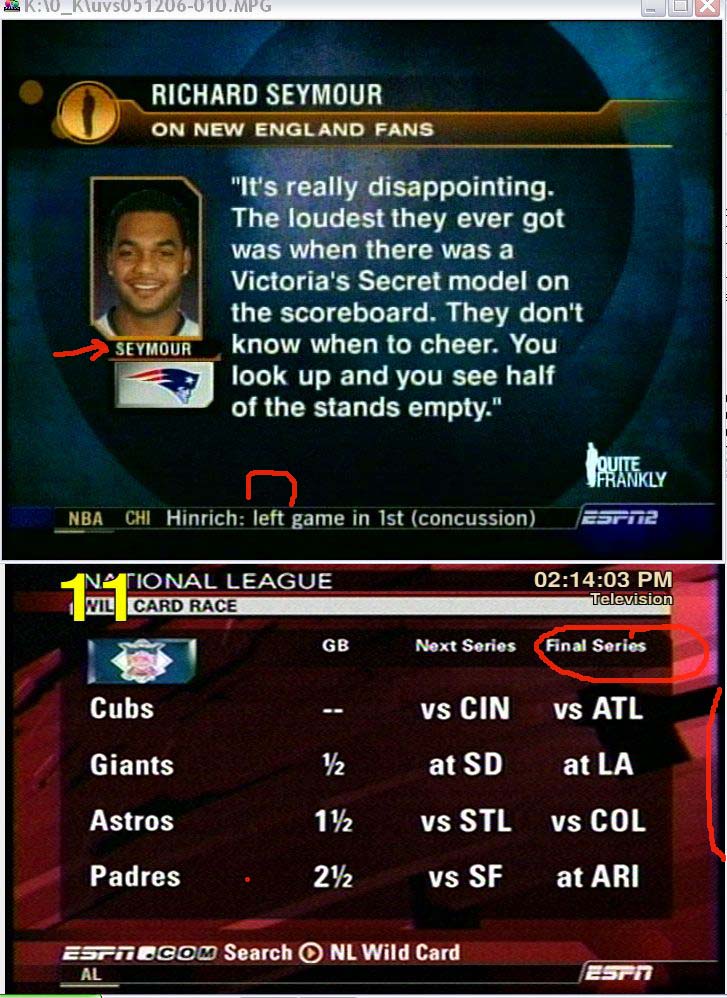
*my cap was Comcast analog channel (Motorola 6200 tuner), S-Video to ADVC-100 DV to Mainconcept realtime MPeg2Recommends: Kiva.org - Loans that change lives.
http://www.kiva.org/about -
Does it get any better than this yet? This was recorded yesterday using $STREAMER -s 320x240 -f mjpeg -r 29.97 -t ${TIME} -n ntsc -q -o ${OUTPUT}/${PREFIX}-${DATE}-${TIME}.avi -j 90 -F stereo
I usually then ffmpeg -i file -target ntsc-dvd file.mpg and make a dvd of it.
I would like better quality than this:

Maybe I can make it better with my capture string, or maybe with the device settings. -
It shows the compromise of 320x240 and high compression. The signal looks noisy in blacks but that is probably a DISH issue. The light in the middle is in saturation (clipping).
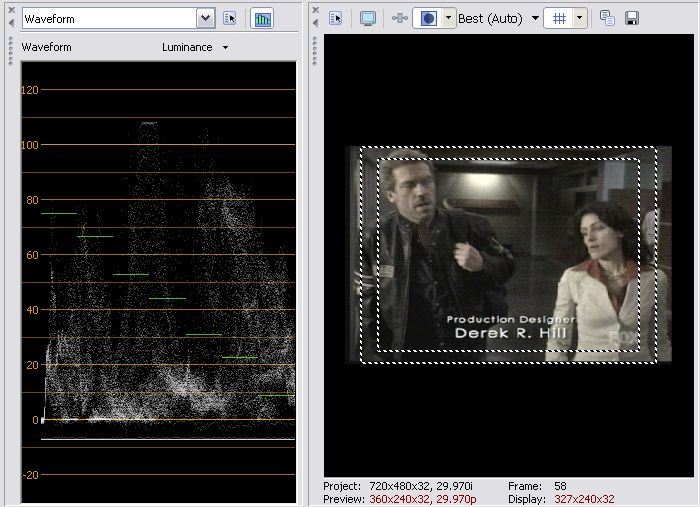
-
As far as I remember, the Win-TV GO only has RF and composite inputs. Since you mentioned that you "split" the signal to your monitor, I will guess you used the RF input. Since you are using Dish, is there a composite output you could try? I wouldn't expect any significant improvement, but it is about the only other thing you could try.
As a note, I use the same card in both Windows and linux, with both RF and composite input, and have never had anything better than "marginally acceptable" quality.
Example:

-
I forgot to mention... I am using Comcast cable and not svideo if that makes a difference.
-
Cable system analog performance and capture card tuner performance varies.Originally Posted by BlkPoohba
Similar Threads
-
Reliable USB capture devices?
By slats7 in forum CapturingReplies: 21Last Post: 11th Mar 2012, 19:32 -
Anyone have experience with these capture devices?
By Supreme2k in forum CapturingReplies: 2Last Post: 18th May 2010, 08:58 -
USB capture devices vs USB tuner devices...... which are better for recording?
By True Colors in forum Video Streaming DownloadingReplies: 1Last Post: 31st Jan 2010, 15:04 -
Any better capture devices than Plextor ConvertX tv402u?
By Heineken77 in forum CapturingReplies: 1Last Post: 20th Sep 2008, 16:15 -
DivX and MPEG2 capture devices
By Arcturus in forum CapturingReplies: 18Last Post: 24th Aug 2007, 23:49








 Quote
Quote