I finally found some dual layer DVD media for less than $2 each. They are Ridata 2.4X DL DVD+Rs. Usually I've had great success with this brand. However, I can't seem to get either of my drives (which both support DL) to burn a DL disk. See attached screen shots for the specs of both drives. My NEC fails to write as soon as you start. The AOpen, gets about half way done and reports a media error. According to this compatibilty sheet for the media, both drive should work:
http://lib.store.yahoo.net/lib/supermediastore/ritek-dl-plusr0707.pdf
The only thing I can think of is it could be a firmware issue. If you compare the specs of my drives to that compatibilty sheet, my firmware is older on both drives. However, when I try to upgrade the firmware with NECflash, it doesn't see either of the drives (which it's supposed to support).
Anyone have experience with this? Any help would be greatly appreciated!
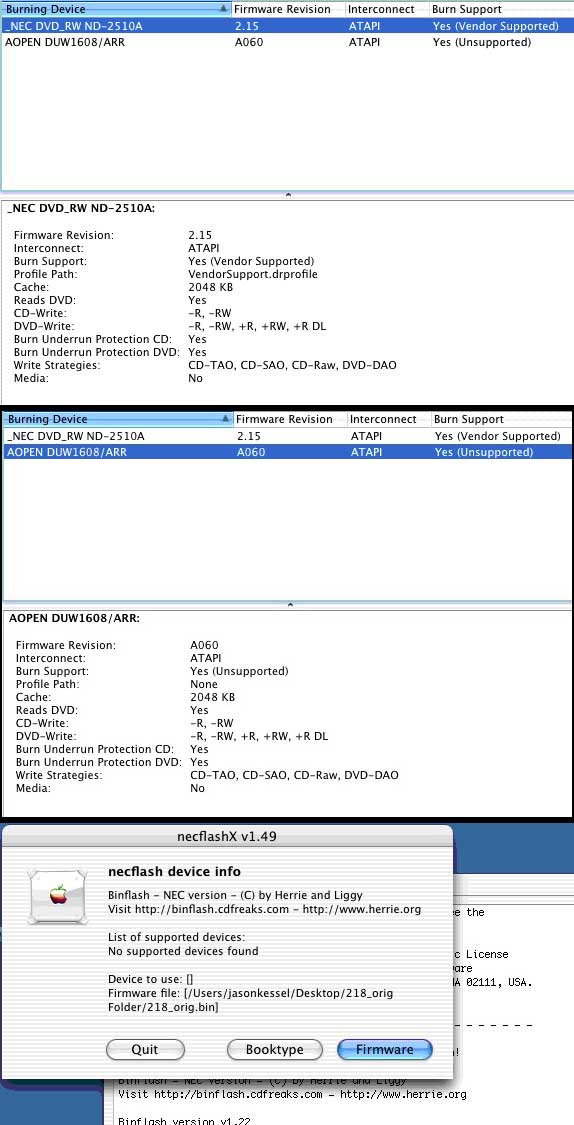
+ Reply to Thread
Results 1 to 17 of 17
-
"May the Force be with you!"
-
Well, disconnecting the AOpen drive allowed the firmware on the NEC to be updated. NECflasher didn't ever recognize the AOpen. So... after a reboot, I tried to burn a DL disk with the NEC (which wouldn't even start before the firmware update). It started flawlessely, but 24 minutes later.... POOF... another coaster! See screen shots. I wonder if it's the media. Sucks if it is. Hmmm... to buy a new drive or different media. I supposed I could bite the bullet and buy just one of some other brand... could make for an expensive coaster. Any other suggestions?
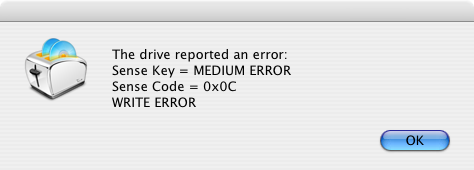 "May the Force be with you!"
"May the Force be with you!" -
Another media. If both drives have problems, it has to be media related.
i-NCO -
Taking friend's advise as well as trying a theory I also had, I ripped another movie to a different hard drive. I then brought that movie into Toast and tried to burn another DL DVD+R. Half way through... POOF... another coaster! Seeing a pattern here? Seems to always gag at the half-way point. What is the half-way point on a DL disc? That's right, switching to a different layer! So... either both my drives are pure shit when it comes to burning DL media, or the media itself is shit. So... instead of taking the cheap route, I took an even more drastic measure... Like a true spender, I bought a new burner. This time, a PIONEER! After doing some research, it appears that Pioneers drives seem to be less picky when it comes to DL media. Especially on a Mac! So I bought this drive:
http://www.newegg.com/Product/Product.asp?Item=N82E16827129164
It's gotten good reviews from Mac users. I figure, I'll try burning a DL movie with this new drive. If it fails, then I'll know for sure that it's the media... which by the way, is not returnable. Hopefully a new drive will take care of it. Otherwise, I'll have a pile of DL coasters."May the Force be with you!" -
You can flash the 110D with DVRFlash 2, and even cross flash it to a pure 110 (with DVD-Ram writing ability). The most recent firmware is 1.37 and may have the proper write stratagy for the media you have.
The media may not be "crap," but may be too new for the NEC drives to have a write strategy for them in their firmware. The 110D may not either, even when updated to the latest firmware. But more than likely the next firmware will include this new media. Currently the 1.37 supports Verbatim 2.4x DL media, writing it at 6X; and "other" DL media at 2.4x. -
Yeah, I read up on that DVRFlash stuff, prior to my decision. I've read at xlr8yourmac.com that the newest firmware does indeed allow burning of Ritek 2.4X DVD+R DL media! I hope to have the same sucess. Thanks for the reply though.
 "May the Force be with you!"
"May the Force be with you!" -
This is the media I bought:
http://www.chiefvalue.com/app/productdetails.asp?submit=property&item=17-132-395
By the way, Ridata and Ritek are the same thing. Ritek is the company and "Ridata" is the brand."May the Force be with you!" -
I installed the new Pioneer DVR-110 in the G4. I then downloaded DVRFlash. Took me a while to figure out the instructions! I then downloaded the latest firmware files for the drive. It had firmware 1.17 on it. After the flash it was 1.37. I found firmware even newer than what was mentioned on XLR8YourMac.com. Newest firmware they mentioned on there was 1.22.
Ok... so far so good... Now I opened Toast. Dragged a 7.81GB VIDEO_TS folder (ripped with MTR) into it. Clicked the burn button (made sure it was on DL first).... then walked away. About 35 minutes later....
...drum roll...
A SUCCESSFUL DL BURN!!!! Popped it in the living room DVD player. Played PERFECTLY! YES!!!!!!!!!!!!!!!
FINALLY! After 7 coasters and buying a new drive, I can now burn DL DVD+Rs!!!!"May the Force be with you!" -
Sometimes there's no substitute for brand-new hardware.
-
...or brand-new, quality hardware. There's a reason Apple uses Pioneer burners in many of the Macs. (DRV-109 in my G5, DVR-110 in my PC).Originally Posted by ebenton

-
I agree. I never had a problem with the NEC or the AOpen drive until I tried to burn DL media. So far, I'm 2 for 2 on the Pioneer!!!
"May the Force be with you!" -
One note on those Ritek DL disks. I've burned a bunch of them with a Pioneer 109, and all the ones that are 7.5 gb or less are fine. However, when the content gets over that size, the results are less than reliable - - sometimes you get lots of freezes and dropouts right after the layer change. Just by the eyeball test, the Ritek disks look uneven out near the edge (where the layer change on a larger disk would be.)
Now that Best Buy and Comp USA run occasional specials with the Verbatim, DLs at $2 each, I keep a some of them on hand, too, just for the very large disks. I've burned Verbatims very close to the 8.4 limit and never had a bad one. -
Good to know. However, this batch of Ritek seem to be perfect around the edges.
"May the Force be with you!" -
I buy the 9 pack of Verbatim DL disks at Sam's Club for ~$47. Wish they were less so I could use them for all my back ups.
Edit: looks like my wish has been granted...Using Froogle I just found these Ritek disks on NewEgg on sale for $39.99 for a 25 disk cake box.
Search for: RiDATA 8.5GB 2.4X DVD+R DL Inkjet Printable 25 Pack DiscMerlin Macuser
Ann Arbor, MI -
www.chiefvalue.com has them for $50, but $40 is great!
"May the Force be with you!" -
I went ahead and bought some of those... good deal. Thanks!
"May the Force be with you!"
Similar Threads
-
Best IDE Burner for burning Dual Layer or Single Layer Discs for Duplicator
By Konfusion in forum DVD & Blu-ray WritersReplies: 7Last Post: 18th Nov 2011, 04:16 -
Dual Layer problem. Layer break issue...
By papegoja in forum DVD RippingReplies: 23Last Post: 9th Jun 2010, 23:52 -
Dual layer disc error (2nd layer not burning properly - AVCHD)
By hhhgamewmx7 in forum Authoring (DVD)Replies: 7Last Post: 24th Aug 2008, 10:00 -
Dual Layer Burning Help
By MMP in forum Authoring (DVD)Replies: 16Last Post: 4th Aug 2008, 15:34 -
Burning to dual Layer discs
By Mastablastacious in forum DVD RippingReplies: 19Last Post: 5th Feb 2008, 19:50





 Quote
Quote