I need to trim/join a lot of YUY2-spaced uncompressed AVI files. In my Premiere Pro 1.5 I start a project with AVI No Compression as setting, and import the YUY2. Problem is, when exporting an uncompressed AVI, it's RGB24! (according to virtualdub)
Since Premiere Pro is all YUV, this shouldn't be a problem ... how do I stay YUV all the way? Should I use some other YUV-specific codec when exporting, am I sure there hasn't been a YUV-RGB-YUV conversion then?
/axel
+ Reply to Thread
Results 1 to 4 of 4
-
-
Interesting.
If your project setting is YUY2 and your source is YUY2, then you just trim edit and export YUY2 there should be no RGB conversion.
RGB conversion may happen during effects or filtering but that should get reconverted to YUY2 for export.
The old Premiere would have converted any input to RGB24.Recommends: Kiva.org - Loans that change lives.
http://www.kiva.org/about -
Premiere Pro works in YUV if you use settings that support YUV, like DV-AVI, Huffyuv, Lagarith and so on. By using Uncompressed AVI for project settings, I'm guessing you are inadvertantly converting to RGB. I would use Huffyuv or Lagarith for losseless compression, they both support YUV.
You can always use Debugmode Framserver with YUY2 settings. That should guarantee that it remains YUY2.
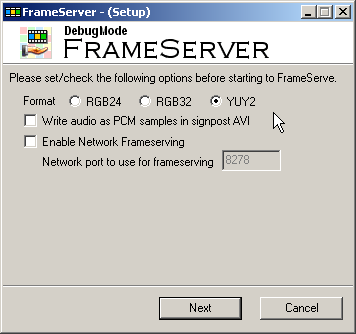
Opening that frameserved avi in Virtualdub gives the following error:
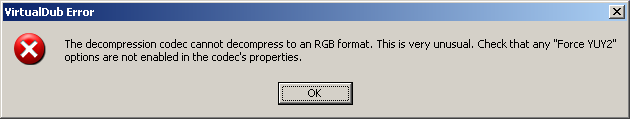
That proves it remains YUY2.I stand up next a mountain and chop it down with the ledge of my hand........ I'm a Voodoo child.... Jimi Hendrix, -
Lagarith was the solution. There is a "Report Original Colorspace" switch that "prevents Premiere from losing the codec".Originally Posted by dipstick
Also, capturing uncompressed video in Lagarith YUY2 made the bitrate only twice that of DV AVI. Stunning stuff, highly recommended folks.
Similar Threads
-
Premiere Pro Export setting?
By peconi in forum Authoring (Blu-ray)Replies: 12Last Post: 4th Nov 2008, 10:07 -
Premiere Pro CS3 HDV export
By kippard in forum EditingReplies: 0Last Post: 12th Oct 2008, 20:30 -
Premiere Pro CS3 export
By kippard in forum MacReplies: 0Last Post: 11th Oct 2008, 19:33 -
very slow export from premiere pro 2
By yunakokimama in forum Video ConversionReplies: 5Last Post: 27th Mar 2008, 13:10 -
Premiere Pro CS3 EXPORT PROBLEM...
By REiGN in forum EditingReplies: 2Last Post: 25th Feb 2008, 18:30




 Quote
Quote