Please help me!
I have a Sony DVDROM DDU-1612.
My burner is a NEC DVD-RW ND-3550A.
I use DVD shrink to rip and shrink my movies and burn with Nero.
The DVD's I burn cannot be played on both of my DVD-drives. Some of them also not on my own stand-alone DVD player with my TV.
BUT... on my brothers stand-alone DVDplayer everything I burn works perfect! What's wrong here?
The DVD+R? The Software? Hardware?
I'm desperate...
Thnx in advance
+ Reply to Thread
Results 1 to 16 of 16
-
-
Also try to booktype DVD+R to DVD-ROM
Want my help? Ask here! (not via PM!)
FAQs: Best Blank Discs • Best TBCs • Best VCRs for capture • Restore VHS -
Hey!
Thnx for the replies. I don't know anything about this booktype thing but I'm going to figure it out!
I made a screenshot of what DVDDecrypter says when I try to rip one of my own burned DVD's . Maybe someone can find out with it what the problem seems to be.
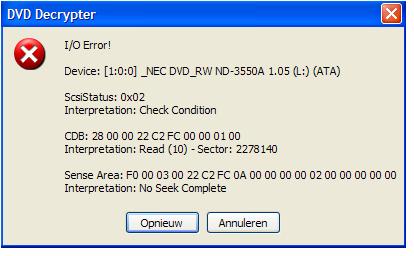
By the way, and correct me if I'm wrong, it shouldn't matter what the booktype is when I try to play my burned DVD's with my DVD-writer? The thing burned the disc and now REFUSES to read it's own product???
Rafael -
do a quality scan with "nero cd-dvd speed"....cud be a dodgy media, or dodgy burn...
-
On the DVD+R it says: TRAXDATA, but Nero DVD info says: RITEK R03Originally Posted by guns1inger
-
I encountered a similar problem yesterday (12/6/05. I made "backups" of two different movies, one from Nickelodeon/Paramount, the other one from Fox.
In trying to make a "backup" of the Nickelodeon movie with NeroRecode, first during "analysis" it couldn't read one file. Took out teh disc and wiped it, reinserted it, and, the analysis went smoothly. But when it came time to burn it twice gave me an error message saying something like "burning process failed. Could not open file $%." So I switched to Clone2DVD, and, had no problems.
I then made a back up of the Fox title using NeroRecode. Everything seemed to go smoothly. But when I went to check it on my Maganvox VCR-DVD player, it was recognized as a DVD, but wouldn't play. I then tried it on my Circuit City Nexxtech portable DVD player, where it worked.
I then made another backup of the same title using Clone2DVD. The result did play on my Magnavox VCR-DVD player.
It seems like the Nero "backup" must have been missing a code, or, was missread by my Magnavox, since it wouldn't open there, though why it would play on my portable is a mystery to me.
The media used was Philips DVD-R. The burner is a Memorex DVD +/- RW Dual X-1, Read from a Lite-On Combo SOHC-5236v.
If anyone can figure out what happened, please post, and, let me know.


-
IMHO, Ritek is poor media. If I were experiencing this problem, I would do two things that will most probably rectify it.
1. Buy Taiyo Yuden +R media and bitset the writer to DVD-ROM
2. Do your burning with DVDecryptor and have it verify the write.
I've had all kinds of problems in the past but when I FINALLY went with good media and good burner software, the problems went away. -
I have used Ritek media, bought from Shop4Tech.com, and, had no problems. But, in reading the comments on Ritek in the media section here,
I'm aware that some others have had problem with that brand. (As seems to be the case with most bands, from time to time.
But Captain's basic advice is a good one. If one program/brand of media is giving you problems, and, your equipment seems to be in good order, try a different program/brand of media. In my previous posting I described a problem I had in backing "backups". I solved one problem by switching programs. RFA, you MAY solve your problem by doing the same. -
Select the option in DVD Shrink to "create ISO file and burn with DVDDecrypter" when you back up your DVDs. You're wasting your time with Nero.
"There is nothing in the world more helpless and irresponsible and depraved than a man in the depths of an ether binge, and I knew we'd get into that rotten stuff pretty soon." -- Raoul Duke -
sacajaweeda;
I know I can find the answer to this question in the guides, or, on the sites for the two programs you mention, But...
Refresh my memory, if I go the DVDShrink-DVDDecyrpter method, do I still need AnyDVD to deactivate the "copyguard" protection feature on most commercial DVDs I'd want to back up? -
The I/O error you show is a read error, 1st check if the media does not have scratch on it if not is media burn defect. One example I burned a dvd on Maxell made in Japan one of the best and for reason NEC burner gives error on one spot but Sony reads that spot or direct copy also works. seems to be sensitive to NEC laser perhaps. One other thing I have one of those Sony 1612 ones it was used to throw in read error I retired it.
Similar Threads
-
i just burned a dvd?
By just in forum Newbie / General discussionsReplies: 1Last Post: 20th Nov 2008, 21:41 -
burned DVD can't be played
By linda.0p in forum DVD RippingReplies: 2Last Post: 19th Sep 2008, 13:18 -
Problems with burned DVD's
By iceman22 in forum Authoring (DVD)Replies: 4Last Post: 3rd Sep 2008, 19:00 -
Burned Dvd a little choppy?
By kerouacknew in forum MacReplies: 7Last Post: 1st May 2008, 02:43 -
DVD recorder LG DR175B won't read burned DVD but common DVD Player reads it
By Mycow in forum Newbie / General discussionsReplies: 0Last Post: 12th Aug 2007, 17:59




 Quote
Quote

