Hi folks,
Iíve compiled a Double layer DVD with DVDLab PRO and havenít set a custom layer break Iíve simply authored it. Now I want to know which is the best set of softwares or actions to be done in order to burn it to a DVD+R DL safely?
See you later,
Aeolis
Try StreamFab Downloader and download from Netflix, Amazon, Youtube! Or Try DVDFab and copy Blu-rays! or rip iTunes movies!
+ Reply to Thread
Results 1 to 30 of 50
Thread
-
-
You can use Sonic Recordnow deluxe to burn it to DVD.
It will automatically set the layer break for you.
Take a look at this post,
https://www.videohelp.com/forum/viewtopic.php?t=225001&highlight=

-
imgtools classic and DVD Decrypter is a good, solid and free option
Read my blog here.
-
Hi folks,
I liked your idea guns1inger, thank you. But I've to ask again I told I HAVENíT set a custom layer break I let DVDLab PRO work by itself. Do I have to follow the same instructions you gave me doesnít matter with or without a custom layer break?
See you later,
Aeolis -
Hi folks,
I forgot to ask you guns1inger: I think that is better to use ImgBurn instead of DVD Decrypter, isn't it? What do you think about it?
See you later,
Aeolis -
If you have Decrypter already installed then imgburn doesn't offer huge improvements in the burning process. If you don't have it installed then go for imgburn.
Imgburn will put a layer break in the correct range, however if you want to have oyur layerbreak on a specific chapter stop then you should go back to DLP, put it in and compile again.Read my blog here.
-
please please please where is the information on how to put your double layer break in when authoring - i'm sick of riting coastrs
please advise
ref
Hi
Tried several ways managed to write dual layer dvd BUT on playbback they lockout at the layer switch point. I can skip this point with next chapter search but obviously that is not acceptable - could it be a media problem method as follows
1 Pinnacle9+ capture to form dvd base
2 dvd author (tmpeg) to mak film base (menus)
3 dvdshrink to make iso of dvd film files from the audio_ts and
video_ts folders
4 used dvddecrypter to write the iso file
samsung ts-h552u writer
rw rivision dvd+r dl media
now frustrated
rgards -
Ancient,
Listen to what HARRYSPADGE said - use RecordNow Deluxe (version 7.3). And also carefully read that thread he linked you to. That will clear a lot of things for you in DL department.
If you author your own DVD's and want to be able to play successfully through the layer break do not use DVDDecrypter or ImgBurn unless you know exactly how to manipulate the ISO file prior to burning (it's very difficult to calculate a layer break position manually, unless you do so in the authoring application, which can also be tricky if your DVD compilation lacks certain requirements). So if you want it easy - author your DVD into VIDEO_TS folder, put as many chapter points as possible and then burn it with RecordNow 7.3 to DVD+R DL in Data Mode. At least if there's something wrong, RecordNow will tell you that ahead of time and will not burn until you fix the issue (unlike most other burning programs that burn anyway, making an incompatible disc). -
With dual layer writables, the first layer must be as big as or bigger than the second layer. It is to do with the reflectivity and surface for buring the second layer. A dual-layer aware authoring package will show you the 'zone' where a layer break can be placed. Generally you would then try to find a chapter point within the zone to mark as the layer break. DVD Lab Pro will do this, which is why I suggested you go back to the project and set the break point, then recompile before burning.
Dual layer disks are still around AU$8 - AU$10 over here, so I haven't played with them yet (and frankly haven't found a need to).
I will bow to Edmund Blackadder's experience with Record Now Max for self author disks. I haven't tried it, so accept that his advice is sound. General experience from the boards would suggest that DVD Decryper is a solid choice for burning dual-layer backups of commercial disks.Read my blog here.
-
all in all this proves that further steps forward are needed in DL burning,and authoring,and a bit more thought put into it than the "chocolate teapot" scenario.
still a flawed technology,for home use at least.LifeStudies 1.01 - The Angle Of The Dangle Is Indirectly Proportionate To The Heat Of The Beat,Provided The Mass Of The Ass Is Constant. -
Hi folks,
Edmund Blackadder, as guns1inger recommended I ask you an advice in that question. As in the first post, I've made a DVDLab PRO dual layer project without set a custom layer break in that application. So step by step what you tell that is better to do:
Go back to the project set a custom layer break?
And use RecordNow to burn it? In data mode? Isnít there a DVD-Video mode for burning (Iím not a customary user of RecordNow. Iíve it, but donít for a long time)?
I will record it in a DVD+R DL and itís an OTP media so as said in DVDLab PRO help that kind of media is not designed to custom layer breaks unless that the recording application is able to do a lot of things as they said in the help files. Could you help? Please, step by step?
See you later,
Aeolis -
If you read the thread that I linked to in my previous post you will see that Edmund Blackadder has already gone into great depths to explain how the process works.
Take the time to read it and you may/will find your answer.
As Edmund said earlier,
"Ancient,
Listen to what HARRYSPADGE said - use RecordNow Deluxe (version 7.3). And also carefully read that thread he linked you to. That will clear a lot of things for you in DL department"

-
Aeolis and Ancient,
Unfortunately, you really do need to read most of that thread in order to understand how this DL authoring and burning process works. It's hard to explain it in few words. I mentioned DVDMaestro a lot in that thread, but from what I hear, DVDLab Pro is very similar to DVDMaestro, so it's very likely that my DVDMaestro advice (including PgcEdit, etc.) in that thread might also apply to your DVDLab Pro DL authoring process. You need to read it to understand that there's more than just a physical layer break.Originally Posted by HARRYSPADGE
You also have to learn about how it's very important to match non-seamless flag in IFO file with the physical layer break. This is especially important if you have a player that simply stops at a layer change and the only way to get past it is to fast forward. If that's the exact simptom - then it's not a media problem, but a simple lack of IFO flag being at the same spot with the physical layer break (something that Nero never did right). In short: they must be together in order for your DVD+R DL to be 100% comliant to the DVD9 specfications. Many newer DVD players ignore IFO flag and therefore you'll have no problems going through the layer switch (it will be absolutely unnoticeable). But that doesn't make that DVD a properly authored one, since about a third of new players still require that flag at the layer break spot. And I'm not even talking about the older players where it's a must. So, if you want to learn how to make proper DVD+R DL video discs, please read that thread.
On the other hand, if all you want is 1:1 DVD9 to DVD9 copies, then DVDDecrypter will do. Not so for your own compilations, or if you used let's say DVDShrink to add or remove some materials from the already authored DVD. If you add or remove even the slightes thing, you throw the whole balance out of the window and either need a quality DL burning software to fix it (RecordNow 7.3), or you have to re-author it in DVDLab Pro, DVDMaestro, etc., and take care of the layer break manually. -
Hi folks,
Edmund Blackadder I took a look and read the post you told me, but I could not find anything about PgcEdit. I found out thing about DVDMaestro, but nothing about PgcEdit. Please could you copy and paste here what you are talking about?
I've installed RecordNow Deluxe 7.3 now and I am very anxious to burn my project. Waiting for your reply.
See you later,
Aeolis -
Aeolis, here's the part 1 of my description of authoring with DVDMaestro, using PgcEdit to tweak and RecordNow to burn:Originally Posted by Aeolis
https://www.videohelp.com/forum/viewtopic.php?p=1159657#1159657
And here's the part 2, with improved flexibility of the layer break placement:
https://www.videohelp.com/forum/viewtopic.php?p=1392448#1392448
You also need to read a few posts down from the part 2. There's another useful thought in there:
https://www.videohelp.com/forum/viewtopic.php?p=1392750#1392750 -
Hi folks,
Edmund Blackadder really, really,really thank you. Thank you very much. Just one last question: DVDLab PRO has its built-in set layer break that looks the same as PgcEdit at least to set layer break, may I use it or you recommend only PgcEdit?
See you later,
Aeolis -
You can try. However, if you compile into VIDEO_TS, I would open your compilation in PgcEdit anyway, just to make sure that DVDLab Pro has indeed prepared your IFO file properly. But if you make an ISO compilation within DVDLab Pro (don't attempt to change it in any other program afterwards), then you might want to take a risk and burn it with ImgBurn and see how that goes. That is on my to do list for the next DVDMaestro image compilation (just for the test purpose).Originally Posted by Aeolis
-
Hi folks,
Edmund Blackadder tghank you once more. It worked I've used DVDLab PRO built-in set layer break and checked it with PgcEdit and it shows the same place (Cell) that I've set in DVDLab PRO. Now to burn with RecordNow Deluxe 7.3 there are some settings available in data mode like iso mode and others. Could you gently right here the right setting I'm supposed to use I mean the same you used and worked out. Post a picture of the settings table or so if it's easier for you. Thank you in advance.
See you later,
Aeolis -
Aeolis,
Here is the way I set up my RecordNow Deluxe 7.3. Though I hear sometimes the settings look and are described a bit different, depending on a version. I skipped the Audio CD settings.

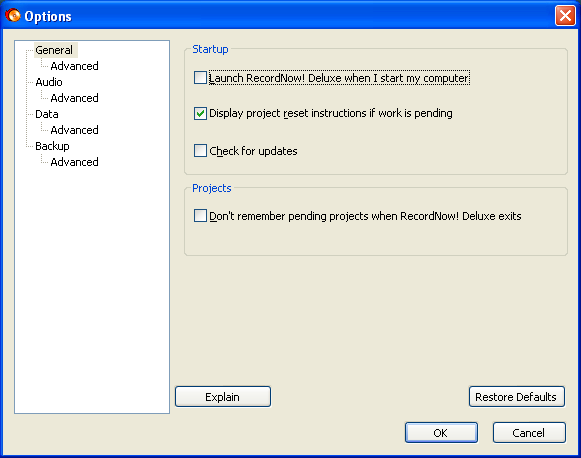
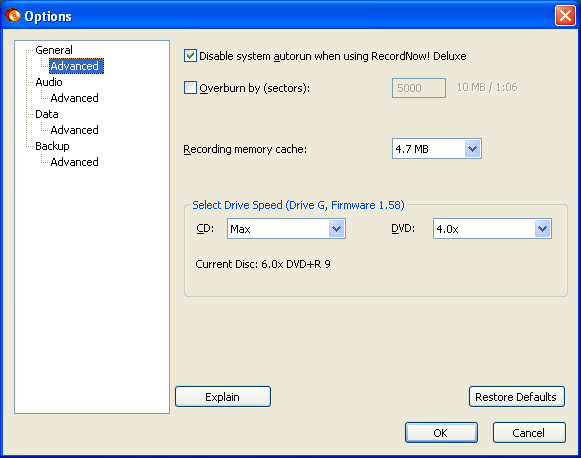
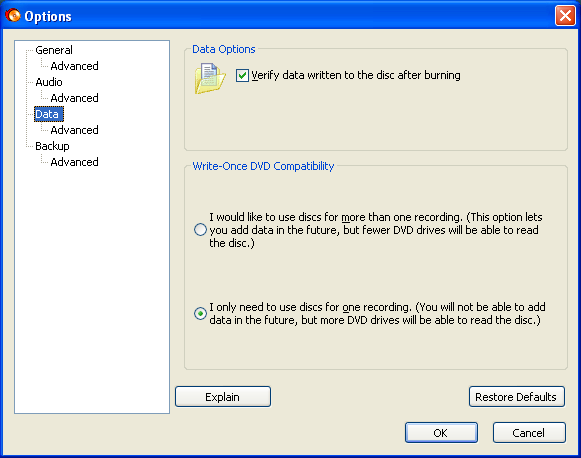
-
I've been using all the same settings in RND 7.3 except data advanced.Mine is set to the default ISO+ Joliet(106 characters).I have no playing problems at this point.Is there any advantage to changing this to ISO level 2 (212 character file names)?
bmiller,ont.canada -
To Aeolis
If you have GOOGLE 'enter dual layer pgcedit'
also
https://www.videohelp.com/~r0lZ/pgcedit/third_party/blutach/dl_burning_with_pgcedit.htm
check thi out pgcedit guide
regards
wow Maestro is expensive BUT if it does the job - just spent 5hours trying to set up dual layer burn various methods and guess what the laser has burnt the dye off the media - any ideas what may ave happened -
Sorry
that should read
https://www.videohelp.com/~r0lZ/pgcedit/third_party/blutach/dl_burning_with_pgcedit.htm -
https://www.videohelp.com/~r0lZ/pgcedit/third_party/blutach/dl_burning_with_pgcedit.htm
the last part should be
dl_burning_with_pgcedit.htm
wont transfer for some reason -
ISO Level 2 is not correct for DVD-Video.
How do your discs end up working?Want my help? Ask here! (not via PM!)
FAQs: Best Blank Discs ē Best TBCs ē Best VCRs for capture ē Restore VHS -
Sorry, I shouldn't have included that ISO Level 2 screen capture, to avoid confusion. That screen is only for CD recording, it has no effect on DVD's. In RN 7.3 DVD's are always burned with ISO 9660/UDF/Joliet combination. You cannot change that for compatibility reasons. Some have questioned the mandatory inclusion of Joliet in RN 7.3, but it has never been known to cause any playback problems to anyone. Sonic has also stated that Joliet on DVD-Video is only a secondary description that doesn't influence playback in any negative way.Originally Posted by lordsmurf
P.S.: I have now removed the screenshot in question. -
Yeah, Joliet is optional, though not suggested (and honestly quite unnecessary since UDF can handle long filenames A-OK).
Want my help? Ask here! (not via PM!)
FAQs: Best Blank Discs ē Best TBCs ē Best VCRs for capture ē Restore VHS -
Hi folks,
Thank you very much Edmund Blackadder. And to ancient I recommend you to follow Edmund Blackadderís instructions step by step because of its good experience. Iíve already seen the guide you showed me, but I didnít use it because of what I said Iím trying to follow Edmund Blackadderís instructions step by step. And I donít have a clue of what was wrong with you, I think is better you ask Edmund Blackadder for an advice, his experience is incredible and mine is just a ďpeanutĒ. Sorry that I canít help you ancient.
See you later,
Aeolis -
I'm curious if anybody has tried to use PRASSI ONES for burning DL.
Or if anybody has used Ulead DVD Workshop 2.3 to author and/or burn a DL disc.
It really sort of blows how most discussions online of layer breaks revolve around how to copy commercial releases, rather than how to make them for your own content.Want my help? Ask here! (not via PM!)
FAQs: Best Blank Discs ē Best TBCs ē Best VCRs for capture ē Restore VHS -
I tried Parssi ONES and it peformed just as poor as Nero when it came to layer break placement (or more correctly the lack of it). I did it in Data Mastering mode, but perhaps if you choose to do it through Record VIDEO_TS mode it would do better. Unfortunately, I often need to put a few more data files on a DVD, so even if ONES does well with Record VIDEO_TS, it would be useless to me because it would not allow me to put anything else on the DL disc. RN 7.3 on the other hand allows me to do such things (within reason of course). But I think that for DL burning it was a proprietary Sonic's modification of Prassi engine to handle the DVD9 stuff well. I think they called it HyperMux DL, or something like that. So, while all the burning is done with Prassi engine (which is good news), all the logical stuff for DL burning is done with HyperMux. So it seems that as of now RN 7.3 is the best choice for burning original DL VIDEO_TS compilations.Originally Posted by lordsmurf
I hope you're not talking about me doing the same. I think I dedicated enough forum space to the research on how to make your own original DVD9's properly.Originally Posted by lordsmurf
Similar Threads
-
Is there a way to burn the DVD disc can not be read in a week
By tymak_hk in forum Authoring (DVD)Replies: 11Last Post: 2nd Apr 2010, 00:18 -
Question how to include software on authored DVD with Nero 6
By jimdagys in forum Authoring (DVD)Replies: 1Last Post: 1st Oct 2008, 11:13 -
Question about how to include software on authored DVD
By jimdagys in forum Authoring (DVD)Replies: 2Last Post: 28th Sep 2008, 19:47 -
Software to make sure the audio and video of a authored dvd are in sync?
By snafubaby in forum Authoring (DVD)Replies: 7Last Post: 1st Oct 2007, 07:13 -
Burn an already authored DVD-Video folder(VIDEO_TS)
By jain30 in forum Authoring (DVD)Replies: 2Last Post: 12th Jul 2007, 09:02




 Quote
Quote