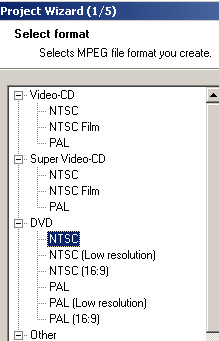I have used TDA to edit out commercials and add chapters to one of my tivo files. In order to do this I had to use dvdpatcher to make the 480x480 video to 720x480 so TDA would allow the video to be opened. When done editing I was then instructed by others to change the 720 back to 480. So I had a 480x480 video again. Can TDA encode this to dvd-compliant some how.
+ Reply to Thread
Results 1 to 16 of 16
-
What We Do In Life, Echoes In Eternity....
-
Hey
Well, i have never used a Tivo before so i'm just wondering here,
Why did you capture at 480X480 ? and how did you capture from your Tivo ?
Just wondering because like i said i never used a Tivo before and when i capture with my standalone dvd recorder it's always in 720X480.
And yes TDA will always output dvd compliant files, the problem is, it will only take dvd compliant files, and 480X480 is not dvd compliant.
If you change them back to the SVCD res. TDA will no longer accept them and i don't know what it would look like after using dvdpatcher to change the flags to 720X480 to get TDA to accept them and then authoring them that way as TDA won't actually change anything, But i think i might have to try it and see if you don't
When i have had some diff. SVCD's i wanted to author to dvd i just re-encoded them in TMPGENC or used DVD-Lab Pro to author them. -
Originally Posted by Denvers Dawgs
Encode?Originally Posted by Noahtuck -
No, what i was stating was that TDA will always output dvd compliant files, but i also stated that they have to be dvd compliant to accept themOriginally Posted by canadateck

and i also stated that TDA will NOT change anything, IE: will not encode, read everything i wrote now :P
But by him changing the flags on the files to 720X480 i also stated i did not know what the result would look like, but i may have to try it to see myself, and if a standard dvd player that will NOT play SVCD's will still play them. because he did use that other program to change the flags even though the video was not actually changed, kind of like when i use the DGPulldown method for converting PAL to NTSC.
Now i have two experiment's to test 8) -
Originally Posted by canadateck


You better hope offline does not ever get that "anyone can issue a yellow card to some one who annoys them" idea
:P :P :P

-
Yea I know 480x480 isn't spec. I was following a guide that had worked for someone else. 720x480 is spec, right?Originally Posted by canadateck
How can I get it from 480x480 to 720x480 and have it be dvd compliant?
That how tivo records it I guess(480x480). Captured it by using tivo2go software. Allows me to run my newtork to tivo and transfer through USB to PC.Originally Posted by NoahtuckWhat We Do In Life, Echoes In Eternity.... -
Yeah, i would re-encode it to dvd spec's in TMPGEnc.Originally Posted by ZippyP.
Unless you want to let it run through that way and test it to see how it look's, i mean, it's ony a blank dvd 8) and ya never know, it might llet it be accepted by standalone dvd players that normally would not play SVCD's.
I'm gonna have to test it out once and see.
That's too bad it wont let you capture it or that is does not do it in 720X480 to begin with
-
I have down loaded TMPGEnc, but can't figure it out. it won't allow me to input the 480x480mpeg into the program? How do I input the file?Originally Posted by ZippyP.
Also I see these options under MPEG tools:
Simple Multiplex
Simple De-multiplex
Multiplex
De-multiplex
Merge and cut
Do I want to use any of these to create a dvd compliant file? If so when? Before I edit with TMPGEnc Dvd Author, thus not even needing the dvdpatcher program?What We Do In Life, Echoes In Eternity.... -
I tried the wizard but it doesn't allow me input the video? When I try to input video it says "mpg can not open, or unsupported."
What We Do In Life, Echoes In Eternity.... -
Read through this.
https://www.videohelp.com/tmpgenc#problems
Take a look at the guides. -
Well now I am way over my head, codecs, plugins....Oh I hate TiVo for partnering with Sonic who created the worst program ever, that doesn't even work with their TiVo files as advertised..
What We Do In Life, Echoes In Eternity....
Similar Threads
-
Movie freezes after authoring compliant DVD files
By mltwitz in forum Authoring (DVD)Replies: 15Last Post: 21st Dec 2007, 10:29 -
question about VOB compliant files to make DVD
By jimdagys in forum Authoring (DVD)Replies: 3Last Post: 25th Nov 2007, 01:05 -
No audio in dvd compliant mpeg 2 files
By Bertieboo in forum Video ConversionReplies: 6Last Post: 14th Nov 2007, 15:35 -
reauthoring TDA video in TDA throws audio off
By spiritgumm in forum Authoring (DVD)Replies: 8Last Post: 14th Sep 2007, 18:04 -
TDA 3 Encoding Already Compliant Footage..WHY???
By barneystorm in forum Authoring (DVD)Replies: 9Last Post: 27th Jun 2007, 18:53




 Quote
Quote All that Copy and paste for nothing
All that Copy and paste for nothing