hi! im having another problem with my pc. this time, it cannot detect my mini DV camcorder. i had no problems with my old pc. i know my firewire card is working fine because it can detect my ipod. i have 2 firewire cables and connected them to my camcorder but to no avail. it won't detect it so i am unable to capture. my camcorder is set to "DV IN" but i don't hear a sound signaling that it detected the camera.
i also tried my friend's camcorder (mini dv) and it wont work as well.
i used to be able to capture but when i transferred the firewire card to this comp, all hell broke loose. any ideas what im doing wrong? any suggestions?
thanks in advance.
+ Reply to Thread
Results 1 to 6 of 6
-
-
All I can say from information provided, the IEEE-1394 card isn't installed properly.
What OS?
What IEEE-1394 card?
Computer specs? Profile says "1 GHz" (not encouraging).
What camcorder model?Recommends: Kiva.org - Loans that change lives.
http://www.kiva.org/about -
camcorder: Sony DCR-PC9
OS: windows xp home ed sp 2
specs: P4 CPU 2.80GHz
RAM: 512 MB
i dont remember the brand of my firewire card. -
Do you see the IEEE-1394 card in Device Manager?Originally Posted by Newradgirl
It should appear as a "OHCI Compliant IEEE 1394 Host Adapter" or similar.
The camcorder should show up in Control Panel: Scanners and Cameras and also in the WinDV or MovieMaker2 list of devices.
DV devices are managed by Windows DirectShow (part of DirectX).Recommends: Kiva.org - Loans that change lives.
http://www.kiva.org/about -
oh i failed to check device manager and now it's showing there is a problem (marked by yellow ! point). i'll reinstall the card again and see if that would work. thanks!
-
The deal under XP is to remove the entry under 1384 devices and reeboot .. letting xp reinstall it.
If this doesn't work (ie the exclamation point returns), changing the PCI SLOT used is suggested.
If this fails to work, do a add new hard ware (after removing it from dev. manager)and force the other 1394 driver to load
Note I have 2 cards in my PC one of each kind: as below
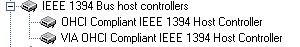
Similar Threads
-
converting miniDV to computer
By elopomorph in forum Newbie / General discussionsReplies: 1Last Post: 27th Nov 2011, 23:48 -
Tranferring MiniDV tape copntent to Desktop Computer
By Marino in forum Newbie / General discussionsReplies: 13Last Post: 5th Apr 2011, 23:46 -
Converting a DVD to be read on my computer
By jwajkb in forum DVD RippingReplies: 7Last Post: 16th Nov 2007, 17:25 -
Converting from MiniDV to computer......HELP....
By Logan69 in forum Camcorders (DV/HDV/AVCHD/HD)Replies: 18Last Post: 4th Nov 2007, 23:54 -
Can't read DVD on Computer
By lazyturbo in forum Newbie / General discussionsReplies: 3Last Post: 12th May 2007, 17:31




 Quote
Quote