http://www.cdr-zone.com/news/cdr-zone_review_dvdstripper.html
When I first used DVDStripper, I configured the program as directed. I got to the last step of the process. When I clicked "Process" I received the error message: "Run-time Error '-2147203637 (800445cb)' CMru List component failure."
When I tried to start all over again, I received the same error message when I tried to open the program. So I uninstalled DVDStripper, downloaded and installed DVDStripper again but I continue to get the error message. I can't start DVDStripper.
How can I fix this? It's the perfect program for my needs (stripping episodic DVDs into individual files and saving them to my hard drive), but it won't open anymore.
HartsVideos
+ Reply to Thread
Results 1 to 17 of 17
-
-
Hi Jimmalenko. Thanks for responding. I'd already googled it but found no matching results.
DVDStripper would be the perfect program for what I want to do. It found the files that I wanted and it would have saved them to my hard drive, which is something that the other programs don't claim to be able to do. For some reason though, when I clicked Process, I received the error message and can't open the program again, even after deleting it from my computer and downloading and installing the program again.
What can I do to get DVDStripper to work again?
Denise -
As I said, one of the members here, MackemX, is the author of that program and is probably the best person to answer your query.
click here to PM him
 If in doubt, Google it.
If in doubt, Google it. -
Well, the response didn't work the first time around so I don't think it will work this time either. For anyone who receives the response that I received, the link only sends you to a page that has links to other video programs. It isn't a link to IM MackemX.
So I guess DVDStripper is only a tease, like all strippers. -
 OMG - I just worked it out !
OMG - I just worked it out !
You must be clicking on the "Click here" link in my signature (that appears below every single post I've ever made on this forum), rather than the link to PM MackemX
Here ...... I'll make it easy for you:
CLICK THIS LINK TO PM MACKEMX
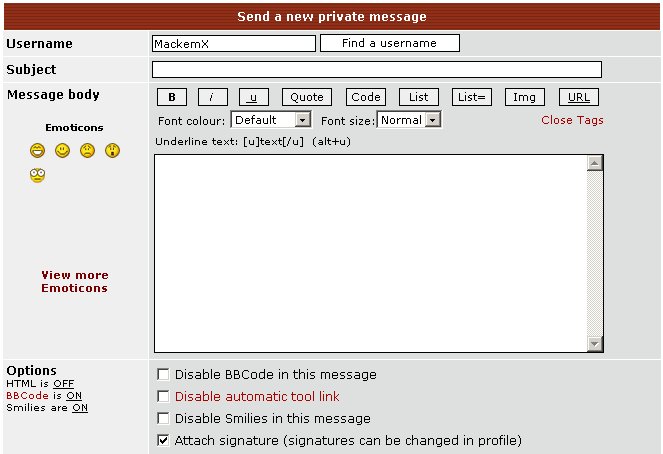

If in doubt, Google it. -
LMAO . . . thanks for the huge letters.
I sent Mackemx a PM. Thanks for the link.
Meanwhile, I decided to give EasyVCD a try. It's ripping the segments of an episodic DVD that contains 4 episodes into two chapters per episode and each chapter is over 1G in length so that a 45 min episode winds up to be 2G in size. The Encoding settings I chose were: Encoding Quality=Lowest Quality (very fast), Encoding Type=SXVCD, S(X)VCD CD Type=74min 650MB CD-R, X(S)VCD CD Amount=1. The output settings I chose were: File Split=74min 650MB CD-R, Output Type=Make MPEG Files. I chose these setting so that I would have a small files. I tried other settings but they also gave me the same size file. 2G for a 45 minute episode is too large for my use. Is there a way to reduce the size of the output file?
Denise
Denise -
that Click Here link is a bait Jim (it got me :P), but it's funny what happened here and you couldn't have helped Hartsvideo anymore than send the PM yourself 8)
http://www.dvdrbase.com/showthread.php?t=37076
just in case anyone else has this issue
@HartVideo, there are other methods that are better,faster and more uptodate/compliant than DVDStripper such as PGCEdit, Vobblanker and DVDRemake that may be of interest to you -
Hi again Jimmalenko and MackemX . . .
I read the posts at http://www.dvdrbase.com/showthread.php?t=37076, which offer ways to fix DVDStripper. I opened regedit, walked through the registry and found
HKEY_CURRENT_USER\Software
but there are no files/folders named either MXTMG or DVDStripper. All of the other programs that I have that start with DVD were present. So the cure to delete the file isn't available to me to fix DVDStripper. I have XP Pro, if that makes a difference.
When you answered my question about EasyVCD "Is there a way to reduce the size of the output file?"
your response was "Sure. Doing the whole thing manually is one surefire way."
I'm not sure what you mean . . . I already changed the default settings.
When I checked out the comments about using PGCEdit and Vobblanker, the fact that they could be difficult to use for newbies, which I admit I am regarding these types of programs, made me decide to not try them. The reason why I like EasyVCD and DVDStripper so much is because they're easy to use.
What I want to do is to separate the 4 episodes on the DVDs and store each episode as a single file in my pc. That's why a 2G 45 min episode is too large. I'd like to end up with a file no larger than 500Mb. I don't want to do anything else with the episodes except store them on my hard drive. I won't be making backup discs.
I have a lot of file type converter programs (mpeg to avi, vob to mpg, etc) but none of them reduces the size of the files by much.
Tha attached is 1 of 2 files of an episode that I ripped.
Thanks for the quick responses . . . you guys are great. :D -
try this, download and unzip this file
http://www.guide-zone.com/files/KillMRU.zip
click on the .reg file and click Yes when it asks to add it to your registry -
By that I meant use an encoder like TMPGEnc directly, instead of through a GUi like EazyVCD.Originally Posted by HartsVideo
If that's the case, TBH I think you're barking up the wrong tree using SVCD as your storage "format". IMHO you'd be much better off using one of the much more compressible MPEG-4 codecs such as WMV, XviD, DivX, MP4, H264, etc etc. These are able to retain the quality at much lower bitrates than MPEG-2 (estimated at approximated 4 times as low as a very loos rule of thumb).Originally Posted by HartsVideo
If I were you I'd look into a program called AutoGK. Within this program you can set 500MB as your desired output size, and it will work out how big to make the frame size to be able to sustain the bitrate required to make this happen.If in doubt, Google it. -
Hi Jimmalenko,
Thanks for the advice. I checked into XviD and DVDx because they're files types that are familiar to me from trading. DVDx would only select 1 file to rip, the longest one, and the best ratio was "nearest neighbor" so that the video had a pancake affect. But I could only find the codecs, not the program itself for Xvid, unless the codecs are the program, in which case I'm showing my complete ignorance of these things. I couldn't find WMV, MP4 or H264.
But, I lucked out. I ran Eazy VCD and had it strip each episode on the DVD separately. Then Gnec (not exactly sure of the name) encoded each file into .mpg files, and each of them are around 530,000kb, a perfect size and the quality is excellent. The only down side is that it takes about 4 hours to go through several stages from rip through encode one 45 min episode. Some of the DVDs have 3 episodes and some have 4, so and entire DVD takes about 12 to 16 hours. If you can think of a way for me to shorten the time, I'm all ears.
I downloaded and installed AutoGK but when I try to enter an input file, it gives me a message that says "No video streams are found" and I can't go any further. It may be that I ruined the DVD when using another program or it may be because I'm working with episodic DVDs, but I'm not sure.
Thanks for working with me on this. -
Not being critical, but you seem to be going the roundabout way IMHO. Whether it is because you don't know any better, or we have led you down the garden path a bit, or what, I don't know, but it makes it easier if we're given details of what you're starting with and what you want to end up with.
Now as I understand it, the source(s) is/are episodic DVD(s). You want to store each episode on your PC in good quality and with a significantly smaller filesize than the originals, with a reasonably fast conversion time, and using relatively easy to use software. How am I going so far ?
IMHO AutoGK is the best solution for your needs, because it is easy to use, fast, great results and free.
http://www.rita.lt/guides/AutoGK_DVDtoAVI.htm should assist you with this. Also don't forget that there's a massive Guides section to your left, and you can narrow it down to all guides that use AutoGK (or whatever software you're trying to learn) using one of the dropdown boxes up the top of that page.
Also, just FWIW:
We can tell you exactly how to do it this time (step-by-step guide detailing every click, aka hand-holding), or we can teach you "the process", and where to look for assistance, so you can help yourself. There's pretty much a guide (or guides) for anything you want to do. There's also Forum Search, as a lot of questions you may have have been asked and answered previously. IMHO it'll be much more beneficial for you (and to a lesser extent, our sanity ) in the long run
) in the long run  If in doubt, Google it.
If in doubt, Google it. -
Hi jimmalenko,
You said "Now as I understand it, the source(s) is/are episodic DVD(s). You want to store each episode on your PC in good quality and with a significantly smaller filesize than the originals, with a reasonably fast conversion time, and using relatively easy to use software. How am I going so far ?" You hit the nail right on the head! But . . .
I tried AutoGK. When I opened the program, the top box is "Input." When I browse to get to the files on the DVD drive and click on a VOB file, I receive the error message "No video streams are found."
Now I have another problem . . . Since yesterday, whenever I put any DVD into my DVD ROM drive, I receive the error messages: "Problem opening "C:\\owner\LOCALS~1\Temp." I click OK and open my software DVD player (Nero Showtime). Again, only since yesterday, whenever I try to play a DVD with Nero Showtime, I now receive the message "Internal error. Cannot build graph. The application may be installed incorrectly." However, Nero Showtime is able to play all the files that are stored in my hd.
Yesterday I downloaded and installed Force ASPI and KillMRU. Could either one of these be affecting my DVD ROM drive or the software for Nero Showtime?
So this is what I have:
1. 16 DVDs that contain either 3 or 4 episodes each that I want to rip from the DVD and store in my hd.
2. A DVD ROM drive that can no longer open and play my DVDs since yesterday but can open and play files stored in my hd.
Denise
-
I did some research and found a guide for Auto GK at
http://www.rita.lt/guides/AutoGK_DVDtoAVI.htm
It was very easy reading and well written guide. It answered my question regarding why I received an error message that stated that "No video streams are found" when I gave it the DVD as the input file. I first have to use DVD Decrypter and then open Auto GK.
A helpful hint to those who write the messages for all programs: It would help newbies if the message states "files need to be decrypted prior to processing" instead of "no video streams are found." This way we'll know what to do . . . we have to decrypt them first. "No video streams are found" is Chinese to a newbie.
Anyway, since the epidodes are each 2G, it took approximetly 5 hours to complete one episode but I can set Auto GK to rip all the episodes on the DVD during the night so that by morning I'll have ripped and encoded most of one DVD, which is fine. Each episode will be 700Mb (avi) instead of 517Mb (mpg) that I got using Eazy VCD but it's still an acceptable size, especially since my DVD ROM will no longer play my DVDs and Eazy VCD requires that a short portion of the DVD be played before processing. But since I have a viable means to save the episodes to my hd, I'll keep doing it this way until I find a program that can do it more quickly.
However, if you know of any reason why my DVD ROM drive will no longer play DVDs, please let me know. Is the solution as simple as uninstalling and reinstalling the software/drivers, etc?
There is something funny thing about all this . . . I "know" one of the authors of the guide, dab. He set up fogeyfilms for a site that I go to. He and I don't see eye-to-eye though but he writes darned good guides. I have several of them.
Thanks for your help and patience with this extreme newbie, jimmalenko. They were appreciated. If you see a little gray in your hair shortly, think of me with kindness
Denise
Similar Threads
-
DVD Flick Run-Time Error 13
By amrcnbut in forum Video ConversionReplies: 2Last Post: 28th May 2011, 15:50 -
Avisynth batch scripter run-time error 380
By dude112 in forum Video ConversionReplies: 4Last Post: 13th Oct 2010, 12:13 -
DVDAuthorGui run-time error 75
By boborg in forum Authoring (DVD)Replies: 4Last Post: 16th Jan 2009, 14:37 -
Rebuilder Run-time error ‘52’
By coody in forum DVD RippingReplies: 2Last Post: 4th Jan 2008, 11:03




 Quote
Quote