Hi folks,
Iíve some problems authoring a MPEG-2 (.mpv extension) produced by CCE. DVDLab PRO shows it in the movie tab ~8000+384+192 kbps (Main Movie plus Dolby 5.1 Audio plus Dolby 2.0 Audio), but in DVDLab PRO built-in Bitrate Viewer in shows a ~10000 kbps peak. As you can see below.
I tried looking around and found another Bitrate Viewer (Bitrate Viewer 1.5.054 from TECO LTD 2000, www.tecoltd.com) and used it. It shows the movie is 100% OK. It shows a maximum peak of ~8300 kbps. Iíll post a excel .xls file exported from TECO Bitrate Viewer so you could help me.
Which software is right? They are all wrong or Iím wrong? Is it better to reencode everything again? If yes could you tell me a set of bitrate parameters for CCE that could assure that the bitrate will be kept in DVD Specs in High Quality like AVG/MIN/MAX kbps?
See you later,
Aeolis
+ Reply to Thread
Results 1 to 6 of 6
-
-
Hi folks,
Thank you again guns1inger you are always answering my ďlittleĒ questions. Well Iíve not tested this DVD on a commercial player or software player. The problems is that I donít have money to buy as many double layer DVDs as I want (if they are expensive in the USA in Brazil they are three times more expensive) so a have to test the DVD compliance before I burn it.
Sorry bothering you. Here comes the TECO Bitrate Viewer results link:
Time is in sec, bitrate in kbps (well, in the same as DVDLab PRO)
bitrate.xls
Could somebody help me with this question on the first post?
See you later,
Aeolis -
It does worry me that they advertise a more accurate calculation in the commercial version - what is wrong with the calculations in the free version ?
The DLP bitrate viewer does have a couple of known bugs, including the occassional negative average bitrate, so I would not trust it to be 100% accurate at this time.
Ther is a nother bitrate viewer called, surprise !, Bitrate Viewer, which is also known to be less than reliable in some circumstances. I have not seen the TECO viewer mentioned here before, so I can't say if it is in fact any better or worse.
PowerDVD can show you the bitrate during playback when you turn Information on. Give this ago and see what it says.Read my blog here.
-
Hi folks,
Thank you again guns1inger. Iíve played it with PowerDVD and it plays without problem, video and audio are alright at least the parts Iíve seen so far. But the bitrates shown by PowerDVD are different from the DVDLab PRO and Bitrate Viewer (The TECO Bitrate Viewer is the same Bitrate Viewer that is hosted in this site search for Bitrate Viewer and youíll find it), can you explain this? Which software will I trust?
And the most important part, when a DVD plays alright in PowerDVD may I be sure or at least have chances that itíll work fine in a commercial player?
To close: this bitrate thing is a mess? Is this a way to be more secure with this subject? Ahhhhhhhhhhhh! Next time I think I will not look on DVDLab PRO bitrate numbers and trust Bitrate Viewer ones.
See you later,
Aeolis -
I have found that BitRate Viewer is fairly accurate when used on raw MP2 streams. If there is a 2:3 pulldown applied, the numbers given are bogus (they use the DISPLAYED FPS instead of the ENCODED FPS in their calculations).
If your authoring program accepts the video without an error, then I wouldn't worry about it. If you're really worried about the video, burn a test disk on re-writeable media that includes the problem area and see if it plays properly.ICBM target coordinates:
26į 14' 10.16"N -- 80į 16' 0.91"W
Similar Threads
-
DVD Bitrate Viewer for Mac OS X???
By bendermac in forum MacReplies: 8Last Post: 17th Nov 2011, 08:58 -
Question about bitrate, spikes and Bitrate viewer
By sasuweh in forum Authoring (DVD)Replies: 3Last Post: 25th Oct 2010, 15:01 -
Reliability of DVDLab Pro 2
By Brainiac in forum Authoring (DVD)Replies: 2Last Post: 28th May 2009, 18:04 -
Subtitles in DVDLab Pro 2
By lorix in forum Authoring (DVD)Replies: 13Last Post: 13th Nov 2008, 14:09 -
Looking for FLV bitrate viewer
By kevin3d in forum Newbie / General discussionsReplies: 3Last Post: 3rd Jan 2008, 17:30




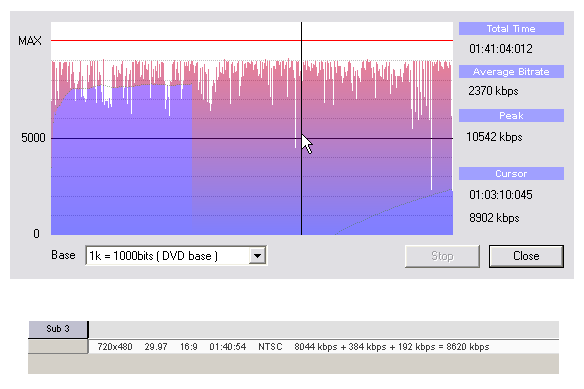
 Quote
Quote