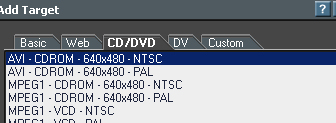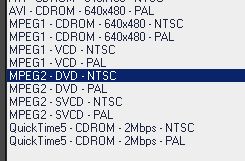hey, ave been making my own dvds for a long time now but i have never been able to get NTST to PAL converted the corret way.
I used Blaze Media Pro and it worked fine, files went into pal but wen i put in on to DVD there is no sound at all.
anyone got any clues befor i kick the crap outta my pc
cheers
joey
+ Reply to Thread
Results 1 to 16 of 16
-
-
In the UK you'll find the 99.9% of all DVD players will play NTSC without any problems. If you still want to convert the files have a look at the guides in this sticky (or if not DVD here)
- e404pnf -
am in the uk yep but my ps2 wont play NTSC so i wanna convert them.
-
OK, then if you are wanting to do a straight DVD(NTSC) -> DVD (PAL) conversion the sticky I pointed you to HERE should answer most of your questions and point you to some guides.
Although I've never tried this conversion myself I've read this is a real pain the backside and so your best bet may be to buy a cheap stand alone DVD player. Even a £30/40 player will do the job.
- e404pnf -
joey222, I've had great luck using the AviSynth method. The trick is to know your source.
If it is PAL 25i (video) then convert using the script. One catch is you have to know if your source is TFF or BFF.
If it is film, then slow down (along with the audio) to 23.976 fps and resize.
Sometimes I get PAL that is film based (sped up 4%) except that it is interlaced. I have to first deinterlace it (un-interlace actually), then do the slowdown and resize.
[edit: Sorry, I was thinking PAL to NTSC... erm, everything I said, but the other way around]
Darryl -
-
For the price of most apps mentioned previously , you can buy ulead video studio 8 se in ebay , and convert between both formats , and burn , all in the same app , with bonus addons .
I have so far not had any problems myself with ntsc to pal and pal to ntsc conversions ... -
you may want to try it, Or author the 5gig file you have and run it through DVD Shrink.
Similar Threads
-
Pls help! Best way to convert NTSC VHS (captured using PAL VCR) to NTSC DVD
By rairjordan in forum Capturing and VCRReplies: 33Last Post: 28th Nov 2013, 11:33 -
when Pal dvd has correct Ntsc audio (Pal>Ntsc conver)
By spiritgumm in forum Video ConversionReplies: 15Last Post: 13th Oct 2011, 12:57 -
PAL to NTSC, NTSC to PAL framerate conversion?
By Baldrick in forum Video ConversionReplies: 44Last Post: 5th Dec 2009, 23:31 -
Creating NTSC Blu ray DVD From PAL TS Files. need help with NTSC format
By Rick0725 in forum Authoring (Blu-ray)Replies: 0Last Post: 9th Apr 2009, 21:43 -
NTSC to PAL, PAL to NTSC framerate conversion?
By Baldrick in forum Video ConversionReplies: 23Last Post: 23rd Apr 2008, 11:19




 Quote
Quote