How come I never see a bitrate calculator for kvcd? Or do vcd/svcd/dvd calculators work for kvcd as well? Can someone please explain how to figure bitrate for kvcds?
+ Reply to Thread
Results 1 to 6 of 6
-
-
bitrate calculators work for all codecs. Running time x bitrate = space. The difference between codecs basically comes down to how well the handle the picture quality at different rates. KVCD is simply a tuned matrix that is meant to allow for higher quality at very low bitrates using mpeg2 compression. How effective it really is is debatable, however like most dubious undertakings (homeopathy, amway etc), it's supporters are very vocal. I guess they are trying to convince themselves it hasn't all been a waste of time and disks.
Read my blog here.
-
AFAIK KVCDs normally use CQ mode, and there's two tools available for download at http://www.kvcd.net to help you calculate bitrates and quality % - CQMatic is one and I cannot recall the name of the other.
EDIT:
I think CalcuMatic is the other tool.If in doubt, Google it. -
Originally Posted by tonemgub
I'd suggest you post the issue at http://www.kvcd.net - since you paid your $2.99 entry fee n all ....

... but that said, I think when you go File > Save Project, you should get the following:
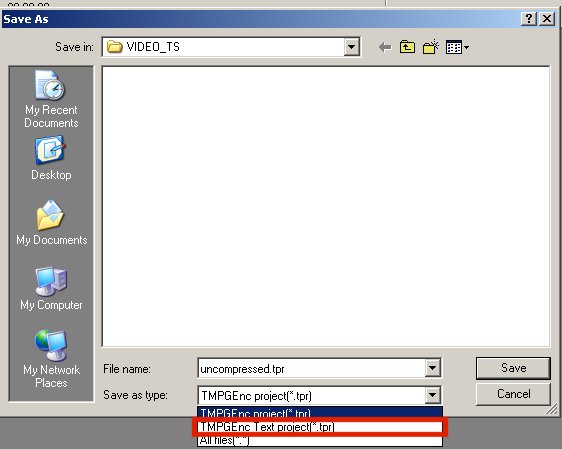
Make sure you select TMPGEnc Text project (*.tpr), and it should work.If in doubt, Google it. -
Oh duhhhh I should have been able to find that. Thanks.
Now that it works it says a bunch of stuff in the text box that I dont understand. At the 4th to last line it says "Final CQ value is 89.77." Am I right in assuming I should use this CQ value in tmpgenc for maximum cd usage/quality?
Similar Threads
-
Should i put average bitrate or max bitrate in 2pass encoding mode?
By tendra in forum Video ConversionReplies: 28Last Post: 11th Nov 2011, 08:38 -
Question about bitrate, spikes and Bitrate viewer
By sasuweh in forum Authoring (DVD)Replies: 3Last Post: 25th Oct 2010, 16:01 -
Using mutiple passes with lower bitrate vs single pass with high bitrate on
By jones24 in forum Newbie / General discussionsReplies: 15Last Post: 14th Aug 2009, 19:17 -
Most compatible codec, Lossless bitrate, and max bitrate
By sevenlayercookie in forum Video ConversionReplies: 2Last Post: 6th May 2009, 21:43 -
Low bitrate source to High bitrate target
By sameerdhiman in forum Newbie / General discussionsReplies: 2Last Post: 8th Nov 2008, 00:54




 Quote
Quote