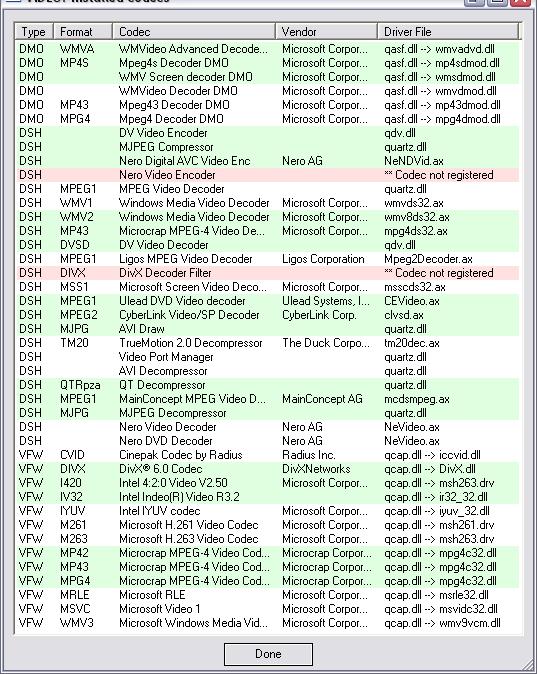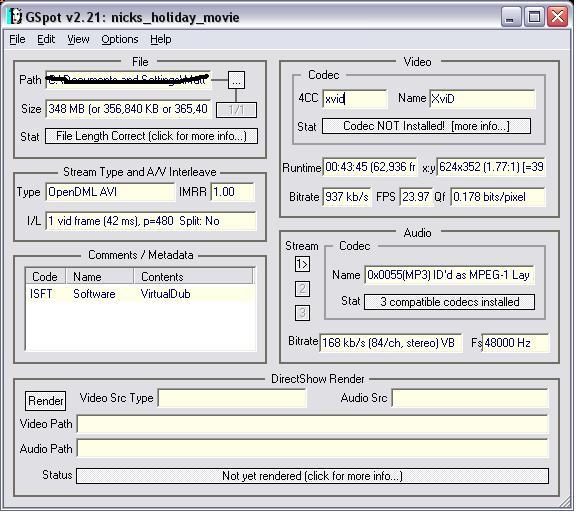hi, i was just wondering exactly how id go about resizing an AVI file to a smaller size without losing too much quality, its around 350 mb atm and i want it to go down to about 150 hopefully or around that area i tried searching, but couldnt find anything, just the post above where it said u had to re-encode and id like to keep this in AVI format, thnx
Ive already selected the codec which i wish to use
+ Reply to Thread
Results 1 to 23 of 23
-
-
Also depends on what codec was used to encode it. Using a different one might help. Some codecs compress more and the impact might not be noticed too much. You may also want to check what audio compression is used. If it's pcm going to mp3 or ac3 would also help.
-
virtualdub (or any of its variants) would be my tool of choice. You'll find the settings under Video > Compression, chooisng your codec then pressing the Configure button.
If in doubt, Google it. -
the codec i chose to use, i was told by a friend that it would be able to get it down from 350 down to 150's but i dunno how
-
http://www.headbands.com/gspot/
Try this free program to see what codecs your avi is using
btw) even if jim told you how to do it you still need to know what codec you want to use because you will have to choose it from a list of those already on your computer -
4cc: mp43
Name: S-Mpeg 4 version 3
Mircrocrap Mpeg-4 Vieo Codec
Microcrap Mpeg-4 Video Decoder
Mpeg43 Decoder DMO
say they can process it
* if there is a better codec to use im happy to use that one -
i went into the program went to video - compression selected microcrap mpeg-4 codec V3 clicked configure moved bitrate from 6000 to 3000 - clicked ok - then went to file - save as avi - and its still sayin its gonna be in the 300's
-
I don't mean to be short, but we can't hold your hand unless you put it out for us

Filesize = running time x bitrate.
So if you want to reduce the filesize, you need to reduce either the running time and/or the bitrate. Obviously it is rare that you would reduce the running time, so you normally reduce the bitrate.
Of course this can then have side-effects. Often the bitrate you want to use may be insufficient for the current frame size of the video and you need to alter the frame size as well to retain a decent picture.
Not to mention that different codecs perform differently at different bitrates.
Now that's about as much info as I need to give without re-inventing the wheel. All the information you need to know is here at your fingertips already; you just need to look for it.
If you want us to tell you exactly what settings to use, upload a screendump of the source file from GSpot (see the sticky at the top of Newbie/General for assistance), and then we can go from there.
TBH I don't think that codec is what you want or need.If in doubt, Google it. -
Right.
Here's the important stuff about your source file:
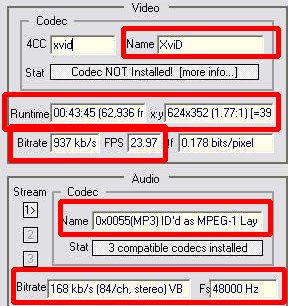
and here's the important info about your example:

Points to note are that the video bitrate is roughly halved, and the audio bitrate is thirded. Now notice that the frame size is 60% smaller in terms of pixels - this is to compensate for the drop in bitrate (and will assist greatly in that task). Also the frame rate drops nearly 40%, and since the bitrate defines how manys bits per second, less frames per second means more bits per frame for the same duration.
TBH I think you should have no problems emulating what you want to achieve by just sticking with XviD.If in doubt, Google it. -
can all these settings be changed in virtual dub?
ive got to the encoding and just used the microcrap v3 ive put it into the 500 range for bitrate, but where can i change the frame size, frame rate and audio bitrate? -
firstly you've got a problem actually bothering to continually call it microcrap. If you don't like it, don't use it !
Secondly on 2nd thought I'd probably use AutoGK (which uses virtualdubmod) for this - much easier to just specify a target size, a fixed width of 352, and an audio bitrate and let it decide what the rest of the settings need to be.If in doubt, Google it. -
thnx worked great that method, just i still want to encode it with this codec if possible - instead of just the xvid and divx ones they have allow you to choose, or even a way to trick the program into thinking its doing the xvid codec but really doing another or sumtin
-
Not with AutoGK.
There's enough info in and around here and doom9 to get you though this using virtualdub.
But why bother with an older hacked codec if the AutoGK / XviD method was so easy and painless, and (presumably) gave you a great result ?If in doubt, Google it.
Similar Threads
-
Reduce file size .
By pensioner in forum Newbie / General discussionsReplies: 4Last Post: 10th Dec 2010, 14:08 -
Reduce file size
By windranger in forum Newbie / General discussionsReplies: 1Last Post: 13th Aug 2010, 09:18 -
Reduce AVi file size
By froggger in forum Newbie / General discussionsReplies: 7Last Post: 9th Feb 2009, 16:58 -
Reencoding to reduce the file size of an AVI (xvid) file
By DVantrease in forum Video ConversionReplies: 7Last Post: 10th Jan 2009, 20:56 -
How can I reduce the file size of an XVID AVI without re-doing it?
By nic2k4 in forum Video ConversionReplies: 2Last Post: 20th May 2008, 14:05




 Quote
Quote