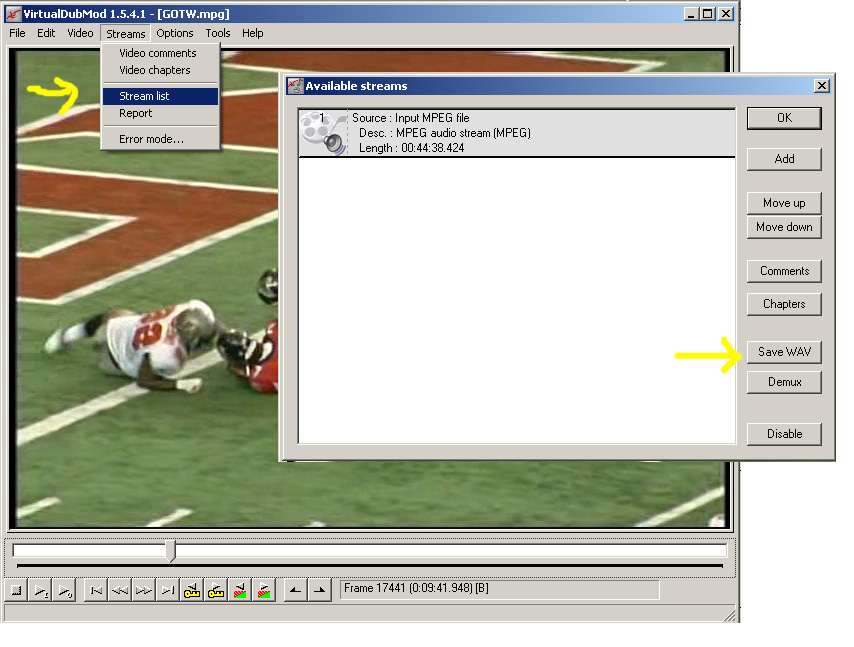I have files already on my computer in mpeg format recorded in WinTV. I'm trying to extract the audio from them. I believe this is called Demux. Unfortunately an hour of searching hasn't lead me to how.
Here are the programs I have already:
DVD Decrypter
DVD Shrink
DVD MovieFactory 2 SE
Womble MPEG VCR
Roxio DVD Creator 6
Will any of these do the demux, if so, how? If not, what do I need (freeware if possible).
Thanks for any help you can offer.
Bandarlog
+ Reply to Thread
Results 1 to 12 of 12
-
-
here's a good guide. it uses virtualdub.
http://www.xbox-guru.pwp.blueyonder.co.uk/divx_to_dvd.htm -
VirtualDub - Tried it and it didn't follow the tutorial. I selected an mpeg file and couldn't go from there.
Rejig - what is this m2v file that Rejig is making. Any help you can give would be great. I need to be able to open the audio file into Soundforge, eventually.
Bandarlog -
"There is nothing in the world more helpless and irresponsible and depraved than a man in the depths of an ether binge, and I knew we'd get into that rotten stuff pretty soon." -- Raoul Duke
-
Thanks for the screen shot. It seems pretty straight forward. Unfortunately I can't seem to import the video file in VirtualDub.
The error reads:
"MPEG Import Filter: invalid pack at position 3: marker bit not set; possibly MPEG-2 stream"
Any ideas?
Bandarlog -
virtualdub does not support mpeg2, use instead virtualdubmod and virtualdubmpeg2.
-
Thanks Baldrick - worked great!
Anyone know how the WinTV audio demuxed compares with recording straight into Soundforge?
Also, just to ask - the cable box has a digital music output (S/PDIF, I believe) it's only one channel, but my MAudio Delta has two channels. Can I split the cable box output using the right cable. When I connected just the one S/PDIF to one of the sound card S/PDIF inputs it wasn't recognized.
Bandarlog -
S/PDIF (Sony/Philips Digital Interface) is a digital interface. You would need the decoder at the other end to use it. It can have several channels.
If your sound card has that input, you would likely need to check your audio mixer (In Control Panel) to activate it. -
Is it possible to use a regular RCA cable for S/PDIF or is a special cable necessary?
-
Regular RCA cable should work fine, if that's the connector. Use a good quality one, just to be safe. The $.99 cent ones may be pushing your luck.

-
I tried the RCA. Found the manual and hooked up the cables and set it up as best I could in the control panel. It says "Valid Input Detected", but in sound forge all I get is topped out levels and a fast clicking. I'm using an M Audio Delta 2 in/10 out card. Any ideas?
Bandarlog
Similar Threads
-
Free software to split large MPEG-PS file into many small MPEG-PS files?
By videonewbie22 in forum Newbie / General discussionsReplies: 9Last Post: 5th Jul 2018, 20:16 -
I have a .mpg file that I need to demux I want the audio..
By J Tinsby in forum Video ConversionReplies: 6Last Post: 23rd Jun 2011, 19:20 -
Demux and split HD content ?
By Liss0 in forum EditingReplies: 9Last Post: 27th Feb 2011, 04:24 -
Best way to split an MPEG file is to ???
By Canon GL-2 Guy in forum Newbie / General discussionsReplies: 7Last Post: 10th Mar 2009, 21:31 -
Is there a way to normalize audio of VOB and MPEG without demux?
By edong in forum AudioReplies: 7Last Post: 4th Dec 2008, 23:40




 Quote
Quote