How do I export a movie from adobe premiere pro to mpg-2.
I have edited my movie and before just used an avi file in my authoring program and let it reencode it. The new authoring program I am using won't allow anything but dvd compliant clips and the avi file I made won't work. Should I drop it into another program or can I just use adobe upfront. Under export --> settings --> file type I don't have anything that says mpeg or mpg
Thanks and pardon the ignorance.
+ Reply to Thread
Results 1 to 12 of 12
-
-
You have to install an mpeg2 plugin for Premiere. I only know of two, one made by Custom Technology called Cinema Craft Encoder and the other is made by MainConcept. Procoder also has a Premiere plugin but it doesn't export directly to mpeg2 but rather allows you to frameserve to their encoder.
I've tried all methods and they work pretty well and with good quality. -
If you are happy with TMPGenc's quality and speed (I find it ridiculously slow) then the only reason to invest in an mpeg2 plugin/encoder would be to skip the necessity to render out such a huge file. To preserve quality you need to render to raw uncompressed avi or to a lossless codec. Either method produces a very large file. If you don't mind this or only deal with short footage then there's no need to change encoders.
With that said, the three encoders I mentioned are really fantasic in quality and with the exception of Procoder, they are extremely fast at what they do.
There is actually a freeware premiere plugin that lets you frameserve to just about any encoder that you want, so you could use it with TMPGenc. I can't remember the name though and I found it kinda buggy last time I used it....but it does work. -
Thanks for the help
I usually don't mind the speed so much as I usually work on small projects.
I am curious what others do as well
Thanks -
I'm astounded!! Are you saying that Premiere Pro doesn't include an mpeg encoder as standard?
-
Use the Debugmode Frameserver to frameserve from Premiere Pro to tmpgenc.
Read my blog here.
-
Richard_G wrote:
Ofcourse it does, It uses Main Concept Encoder. Only earlier versions (v6.0 and earlier) didn't include an encoder.I'm astounded!! Are you saying that Premiere Pro doesn't include an mpeg encoder as standard?I stand up next a mountain and chop it down with the ledge of my hand........ I'm a Voodoo child.... Jimi Hendrix, -
You get to it from here:

Then here:
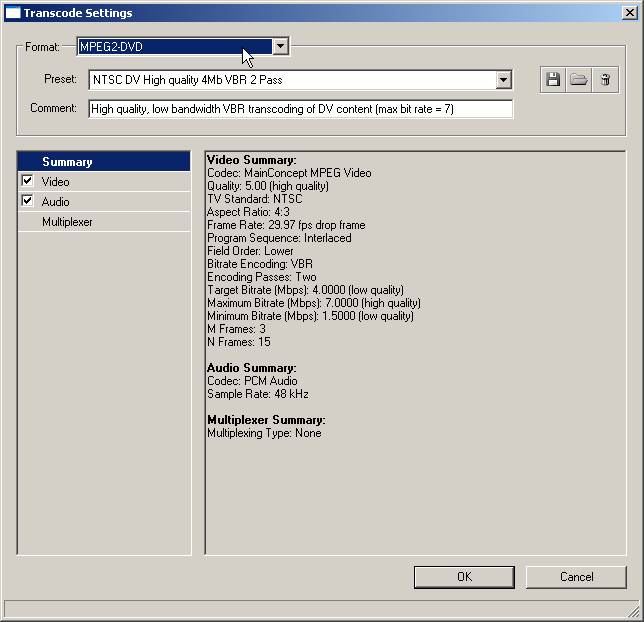 I stand up next a mountain and chop it down with the ledge of my hand........ I'm a Voodoo child.... Jimi Hendrix,
I stand up next a mountain and chop it down with the ledge of my hand........ I'm a Voodoo child.... Jimi Hendrix, -
In that case, isn't this the answer to the original question?
-
Yes it is, and if the original poster simply read the Premiere Help Files, he wouldn't have asked such a stupid question.
It's amazing what you can learn from the common help files, too bad people are too lazy to read them.I stand up next a mountain and chop it down with the ledge of my hand........ I'm a Voodoo child.... Jimi Hendrix, -
And not forgetting you'll have to go online/phone to do that wonderful little thing called "activate" for the mpeg encoder
And in defense of the perpetrator it does not stick out like a "dogs dick in a custard" if you are not using the right search technique/wording.
I fumbled through it some time back.
Dipstick, I commend your efforts at the visual for future users
Similar Threads
-
Stupid question about BD50 to BD25
By timmus in forum Blu-ray RippingReplies: 2Last Post: 11th Sep 2010, 20:26 -
Stupid Divx HD on PC Question
By belfastrab in forum Newbie / General discussionsReplies: 4Last Post: 28th Dec 2009, 00:18 -
I know I've got a stupid question, but I'm gonna ask anyway about FC studio
By sirN in forum MacReplies: 4Last Post: 15th Apr 2009, 23:59 -
Probably a stupid question, BUT...
By HmNtr in forum SVCD2DVD & VOB2MPGReplies: 2Last Post: 7th Dec 2008, 12:22 -
probably stupid Avisynth filter question
By ecc in forum Video ConversionReplies: 2Last Post: 17th Jun 2007, 09:21




 Quote
Quote