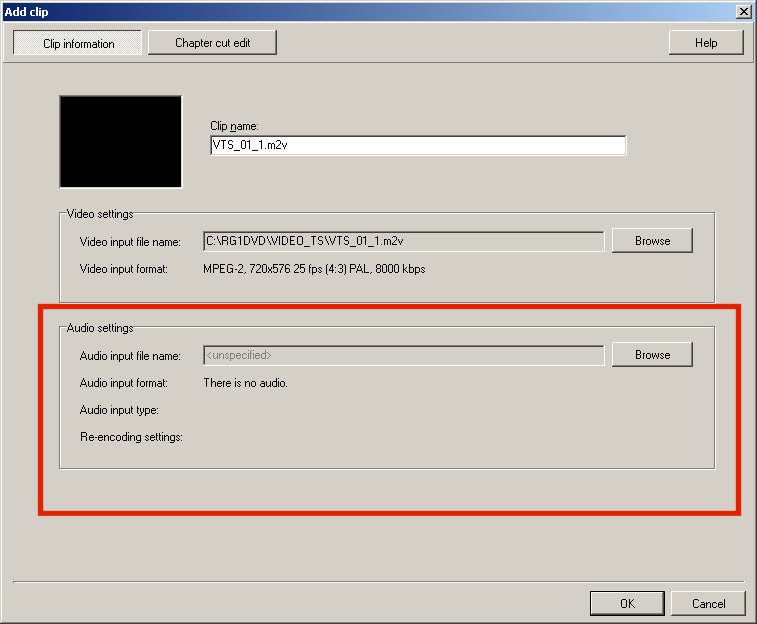I have a few Divx I've downloaded from the internet... When I convert them to a DVD mpeg (Tmpgenc) I loose my audio....The video is fine...
There is audio in the Divx as I hear the audio when I play the DivX....
I've been using Tmpgenc for 4-5 years to convert AVI's I've captured with my TV card to DVD mpeg and I don't have this problem....
Cheers
Kenmo
+ Reply to Thread
Results 1 to 9 of 9
-
-
-
https://www.videohelp.com/play.htm#identify
If AC3, demux from source using virtualdub, then convert video only in TMPGEnc, then add AC3 back in at authoring stage.
If MP3, extract to WAV using virtualdub ( http://members.dodo.net.au/~jimmalenko/ExtractAudio.htm ) or virtualdubmod (guide by me in the guides section). Then convert to AC3 or MP2 using ffmpeggui, belight or besweet. Convert video only in TMPGEnc, then add audio back in at authoring stage.If in doubt, Google it. -
You're welcome!
 Did anything help you, and if so, what? (It might help others in your situation if you told us!)
Did anything help you, and if so, what? (It might help others in your situation if you told us!)
/Mats -
Thanks... GSpot identified the audio as AC3, so I demuxed the audio using VDubMod... I will next encode the Video only using Tmpgenc endoder....Originally Posted by jimmalenko
I use Tmpgenc DVD Author to author my DVDs but I see no option for using AC3 as an audio source.... -
Just found out about this tool in another thread...
https://www.videohelp.com/tools?tool=vso_DivXtoDVD
It seems to work much better then the route I was attempting...
Again many thanks & Merry Christmas...
Kenmo
Similar Threads
-
DIVX sound and video not in sync
By DarkPhoenix77 in forum MacReplies: 2Last Post: 27th Feb 2009, 11:48 -
no sound on dr. divx ac3
By jwdove in forum DVD RippingReplies: 1Last Post: 25th Jun 2008, 04:07 -
Divx sound sync issues
By hotsalt in forum Video ConversionReplies: 1Last Post: 11th Apr 2008, 14:18 -
MPEG-1 to AVI DivX: No sound
By Waterman II in forum MacReplies: 0Last Post: 18th Sep 2007, 03:16 -
MKV to Divx while retaining 5.1 sound
By artisticcheese in forum Video ConversionReplies: 7Last Post: 28th Jun 2007, 14:42




 Quote
Quote