Hello..
Help!!
I got these 2 massive 13GB files (friends video) that I Want to burn into a single DVD.
I guess I need to reduce the fle size of them before I can use them right? How do I reducethe files size without losing too much of the resolution?
the files are avi , PAL... not sure what else to mention....
Please help!!
+ Reply to Thread
Results 1 to 19 of 19
-
-
DV avi from a camcorder is around 13GB per hour so it sound like you've got 2hours worth of footage. Converted to DVD compliant mpeg2 at full PAL resolution (720 x 576) using a bitrate of around 6500kbs will give you a file that should just fit on a single DVDR disc after authoring.
-
so wat kind of encoding am i looking to get...
er...
not too good on which type i can do...interms of quality... -
ok..this is what i looking for...Originally Posted by Richard_G
how about a the next step down range? just in case... -
actually... I got to ask....
if i use the setting that was provided by Richard_G, how much smaller will the files be? is there a table that I can find more infomation? or something like that? This is more for future reference..... -
The setting suggested should be fine, if it comes in at under 2.1 GB mpeg you are doing fine for both AVI's.
There is a chart about, however I could not locate it.
If it comes in above that (ie 2.5 GB) then reduce bitrate on the other AVI by a few hundred.
The quality should be OK still.
You will have to churn it through to see for yourself. -
13GB of DV is about one hour. Use 8000Kb/s, CBR on 2 DVD blanks.
Handheld camcorder material needs the extra bitrate.Recommends: Kiva.org - Loans that change lives.
http://www.kiva.org/about -
hey,
Thanks for everyone help. Video file conversion is really important.
I used Ulead Video studio to first cut out the whole 2 tapes into 3 parts. All avi raw files.
Then I use ulead to convert then to the mpeg 2 format suggested ( this is so important!!). Managed to reduce the file size by about 4x. Meaning my massive 13GB avi file was reduce to about 3.25GB. The 12 GB file reduce to about 3GB. This was great! Did some more editing.
I wanted to use TMPGEnc DVD Author to make my menu stuff. Made it. Then I realised that I needed to add a music clip to the main menu. That is not possible (till later I found out now). So I had to go back to Ulead Video studio.
Done up that main menu. Inserted allt he file. The bad thing about Ulead video studio was that the main menu is almost fix. Limited customisation was avaliable ( i think...). The whole thing come up to be about 5.xGB. Then make into a video DVD folder in my PC.
I am quite sure that if I use DVD shrink. I will be able to shrink it down to be put into 1 DVD! In fact, I practise it on one that I did with TMPGEnc DVD Author (the one with music in main menu).
Man, I am on my way!!!... wOOHOO!!!!! -
hm..........
I hope i dun shoot myself in the foot with this question...
will the conversion to (720 x 576) make it pixelated when playing on the telly?? -
You should not have to use DVD Shrink. If you use the correct bitrate settings when you encode to mepg2, your files sizes will be correct, and it will fit on one disk. If you need to shrink afterwards you are doing something wrong.
If ulead can't give you the options you need, then output as a DV avi file and use an encoder that will. Tmpgenc comes with a trial that will let you encode to mpeg2 - use this instead.Read my blog here.
-
ULead Video Studio has most of the normal Mainconcept encoding custom settings first in File-Project Properties-Edit-General (for size) - and then Compression for all the Format and encoder settings.Originally Posted by guns1inger
If you are encoding from a DV or uncompressed project setting, then the DVD MPeg2 custom encoder adjustments are in Share - Create Video File - Custom - Options - Compression. Then select DVD and modify to what you want. You can choose bitrate , CBR or VBR (high-ave-min) and audio PCM or various compressed audio formats. AC-3 audio will be a choice only if you bought the AC-3 plug-in.
Backing up a bit, ULead Video studio has these kinds of settings:
Project (timeline) setting as default.
Capture setting. This can default to the project setting or can be changed to something else under options.
Share - Create File settings (default is project setting). This can be changed to something else under options.Recommends: Kiva.org - Loans that change lives.
http://www.kiva.org/about -
this is exactly what i did..playing around with the custom settings. That is how i got the file size to be 4x less. But it still hits to 5GB. Can i bring it down lower? using differnt conversion rates?Originally Posted by edDV
-
Keep reducing bitrate. You are close.
But I still recommend one hour per DVD @8000 Kbps for handheld camcorder sources.Recommends: Kiva.org - Loans that change lives.
http://www.kiva.org/about -
y 8000 and not 6500??
i dun quite understand ... bigger bitrate ...smaller files?? -
~8000 for ONE hour per DVD (PCM audio) = very good quality
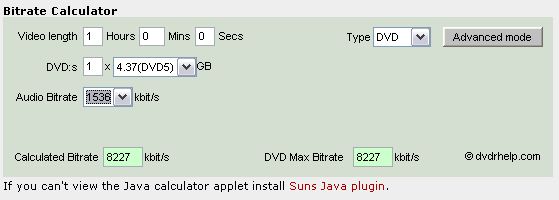
~4600 for TWO hours per DVD (MP2 or AC-3 audio) = low quality but it fits
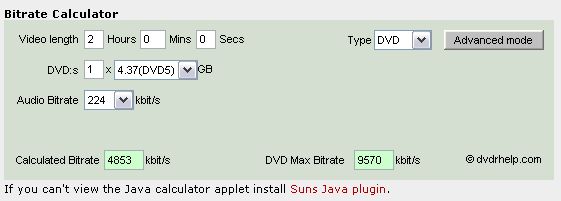
https://www.videohelp.com/calc
Also: CBR gives predictable results for disc space used (file size)
VBR (single pass) is less predictable so use somewhat lower average bitrate for a safety margin.Recommends: Kiva.org - Loans that change lives.
http://www.kiva.org/about -
There is nothing inherently wrong with getting too high a bitrate authoring in a program that won't reduce it-like TMPGEnc DVD author and then shrinking the DVD. Be sure to check deep analysis. This is often faster than re-encoding if you came out with files too big.
Similar Threads
-
Massive video files from my 550D (T2i)
By nateo200 in forum Camcorders (DV/HDV/AVCHD/HD)Replies: 2Last Post: 10th Aug 2011, 16:45 -
Can I edit HiDef files in same project as StandardDef files?
By cspaul1234 in forum Newbie / General discussionsReplies: 0Last Post: 10th Jul 2011, 19:39 -
Massive Video Project
By BlazingSpeed in forum Newbie / General discussionsReplies: 11Last Post: 6th Jul 2010, 21:33 -
Massive M2TS File - Cannot Edit in Premiere
By OmegaNemesis28 in forum EditingReplies: 1Last Post: 31st May 2009, 02:11 -
Virtualdub Producing Massive AVI Files
By DaMasteRZ in forum Video ConversionReplies: 5Last Post: 23rd Aug 2008, 23:37




 Quote
Quote