Hello I'm trying to back up my Terminator 2 Extreme Edition disc 1. Normally I have good results with DVDShrink to a DVD5 but there's apparently too much stuff on this particular disc to make a decent copy. So I bought some DVD+R DLs (paid $11 for THREE), and I've already ruined two... something weird is going on and I don't know if it's the media or the source disc or what.
First I tried DVDShrink with "No Compression" disc-wide and put the files on my hard drive and burned with Nero ("DVD-Video" setting in wizard). The first-play movies and menus worked flawlessly, but when I choose to watch the movie it just skips to the smaller movies that play after the feature (extra DVD edition credtits and the authoring company promo), then back to the menu. Like the feature didn't get burned or something. Yet it seems to have burned all the files to the disc.
Next I used DVD Decrypter to rip the disc to the hard drive and burned again with Nero. Same exact result. Tried it in both a hardware player and in PowerDVD on the drive that ripped the original and burned the backup.
Is this an issue with the media, or is this a known problem with this particular DVD? I've backed up hundreds of discs with DVDShrink without a problem. Maybe a layer break issue? I'm not encouraged to experiment with DL discs because they're so damned expensive. I've got one disc left, anyone know how to do this the right way?
+ Reply to Thread
Results 1 to 10 of 10
-
-
Did you rip to an ISO with DVD Decrypter and try burning the ISO with DVD Decrypter that may do the trick. I don't have that DVD to try.
Sorry I can not be more help. -
If you use DVD Decrypter, to be safe make sure the REMOVE VOB PROHIBITIONS as well as REMOVE IFO PROHIBITIONS are *unchecked*. Sometimes removing this prohibitions can mess with playback.
-W-
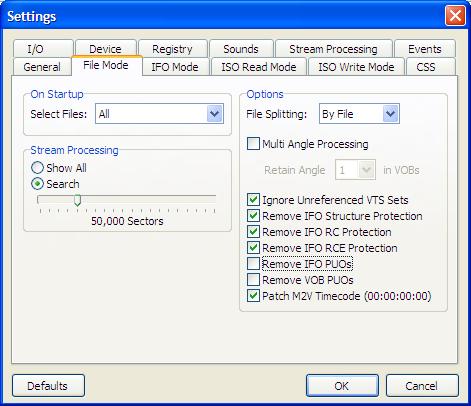
-
As TBoneit wrote, the best way to back up a DVD to Dual Layer is to use DVDdecrypter in ISO read mode to create an ISO.
Then use DVDdecrypter in ISO write mode to write the ISO back to your Dual Layer disc.
I would recommend that you make sure that DVDdecrypter is set to defaults when creating your ISO in read mode so that the layer break is not affected, but is instead kept as it was on the original disc.
I have read that if you use ISO read mode in anything other than it's default values it can affect the way the disc is created and plays back.
I have successfully backed up DVD's to Dual Layer using this method with no problems what so ever.
You can also try using Sonic's RecordNow Deluxe 7.3 for writing to Dual Layer discs.
There is a very long thread on this site all about writing to Dual Layer using RecordNow software and it appears to be very capable of producing good working DVD's.
If you want to know more I suggest you take a look here,
https://www.videohelp.com/forum/viewtopic.php?t=225001&highlight=
Good luck

EDIT: Wayne421 beat me to it regarding the advise about the defaults !! -
I have used 6 +dl(Verbatim) discs so far and have successfully watched all on 6 different players. What brand +dl are you using?
Also, recently there have been deals on verbatim +dl 10 for $20 at BestBuy. I got mine from Staples 3 for under $5 on sale. Just need to search the web for some good deals. Check here occasionallyhttp://club.cdfreaks.com/forumdisplay.php?f=58What We Do In Life, Echoes In Eternity.... -
These were Verbatims, and for what it's worth, DVD Decrypter coastered my last remaining disc:
I asked it to cancel at the FOURTH failure (knowing from my Nero experience that the disc hadn't yet been ruined), yet it kept retrying until the sixth retry when apparently it decided it could burn, wrote a lead-in, and THEN decided to cancel by writing a lead-out! All the while popping up a rude dialog box when I'd press cancel again: "Please be patient, I heard you the first time!" Well apparently you didn't, you smarmy piece of garbage, because you DESTROYED MY LAST DL after I asked you nicely not to.Code:I 04:01:03 Source File Implementation Identifier: MEI I 04:01:03 Destination Device: [0:0:0] _NEC DVD+-RW ND-6500A 203D (E:) (ATA) I 04:01:03 Destination Media Type: DVD+R DL (Disc ID: MKM-001-00) (Speeds: 2.4x) I 04:01:03 Destination Media Sectors: 4,173,824 I 04:01:03 Write Mode: DVD I 04:01:03 Write Type: SAO I 04:01:03 Write Speed: MAX I 04:01:03 Link Size: Auto I 04:01:03 Test Mode: No I 04:01:03 BURN-Proof: Enabled I 04:01:03 Optimal L0 Data Zone Capacity: 2,084,320 I 04:01:03 Optimal L0 Data Zone Method: Copied From Original Disc I 04:01:03 Filling Buffer... I 04:01:06 Writing LeadIn... W 04:01:28 Failed to Write Sectors 0 - 31 - Power Calibration Area Error W 04:01:28 Retrying (1 of 20)... W 04:01:50 Retry Failed - Power Calibration Area Error W 04:01:50 Retrying (2 of 20)... W 04:02:13 Retry Failed - Power Calibration Area Error W 04:02:13 Retrying (3 of 20)... W 04:02:35 Retry Failed - Power Calibration Area Error W 04:02:35 Retrying (4 of 20)... I 04:02:54 Abort Request Acknowledged W 04:02:57 Retry Failed - Power Calibration Area Error W 04:02:57 Retrying (5 of 20)... W 04:03:19 Retry Failed - Power Calibration Area Error W 04:03:19 Retrying (6 of 20)... I 04:03:41 Writing LeadIn... I 04:03:41 Synchronising Cache... I 04:03:43 Closing Track... I 04:03:44 Finalising Disc... E 04:09:29 Failed to Write Image! E 04:09:29 Operation Aborted! - Duration: 00:08:26 I 04:09:29 Average Write Rate: 0 KB/s (0.0x) - Maximum Write Rate: 6 KB/s (0.0x)
Whoever writes this thing oughta take a class in user interface design. I can't afford more experiments at $11 a pop so I'll be uninstalling DVD Decrypter and the author's cheeky interface will probably make me stay away. If I were to spend another $11 on DL's I could easily buy another copy of the DVD.
Thanks anyway. -
That looks like your burner either does not support that media or your laser can't provide enough power to burn properly.
Last time I had a power calibration error it was the drive going. DL disks will take more power to burn so your drive may still burn single layer OK but fail on DL disks.
BTW I paid $2 a disk last batch I tried of +Rs when they were on sale. -
It was doing that with Nero too, but I noticed that if I tried burning a few times in a row it would go just fine.
My problem was that I told DVD Decrypter to abort before it burned anything on the disc and it basically told me "You don't know what you're doing, jackass, I'll decide when I abort!" and ended up coastering my last CD. Even worse, it only honored the abort command when it had finally passed power calibration and started to burn successfully. I don't mind being called stupid, except by a program that's STUPIDER. -
I don't see how your hardware problems can be blamed on a software programmer?
-
Go to best buy and buy 10 for $20. $2 each not $11?
What We Do In Life, Echoes In Eternity....
Similar Threads
-
Problem: Final Cut Pro, taking a 24p HD Blu-Ray and making a DVD with Toast
By apollo1980 in forum Authoring (DVD)Replies: 1Last Post: 22nd Apr 2010, 09:03 -
Making a DVD compilation - MPEG2 to DVD problem
By Dingler in forum Newbie / General discussionsReplies: 11Last Post: 1st May 2009, 13:40 -
have a problem making multi-episode dvds??
By roboroach in forum SubtitleReplies: 0Last Post: 18th Dec 2008, 16:39 -
Problem making backup of The Dark Knight Region 2 DVD
By soneman in forum DVD RippingReplies: 4Last Post: 14th Dec 2008, 15:48 -
Need advice on making dvd copies and making ISO files please.Thanks!
By Canon GL-2 Guy in forum Newbie / General discussionsReplies: 1Last Post: 17th Jan 2008, 12:03




 Quote
Quote