I am constinatly having internet problems with my new HP. I'll be online and then all of a sudden page can't display/can't be found somes on. If I shut down all web pages, then get back online, sometimes the net works right away, other times it takes like 5 mins? If shutdown my computer completely it almost 100% of the time works like nomal? What is wrong and causing my internet to suddenly stop working/pause? I am running the internet through a Linksys WRT54G. It is the same router that I used with my old HP and never had this problem
+ Reply to Thread
Results 1 to 7 of 7
-
What We Do In Life, Echoes In Eternity....
-
Have you made sure its not your connection? I had the same problem with the same router and thought that was the problem. It turned out it was my connection (even though SBC was 100% sure it was all caused by the router). They sent out someone and it turned out to be a problem with the boxes as well as the lines, not the router.
His name was MackemX
What kind of a man are you? The guy is unconscious in a coma and you don't have the guts to kiss his girlfriend? -
So how did you fix it? just removing the ethernet cable from both PC and router then reconnecting?
What We Do In Life, Echoes In Eternity.... -
 Methinks you did not read what I wrote.
Methinks you did not read what I wrote.
The way I got it fixed was an SBC tech came out and replaced all the wiring.His name was MackemX
What kind of a man are you? The guy is unconscious in a coma and you don't have the guts to kiss his girlfriend? -
Does it do it plugged in directly instead of wireless? Thats the first thing to find out.
-
I'm just going on a hunch here, and probably out of left field a fair way, but right-click on My Computer and go to properties. Then go to Hardware, device manager. Expand the Network Adapters, then right-click on your network card and go to properties. Go to the power management tab, and see if this setting is ticked:
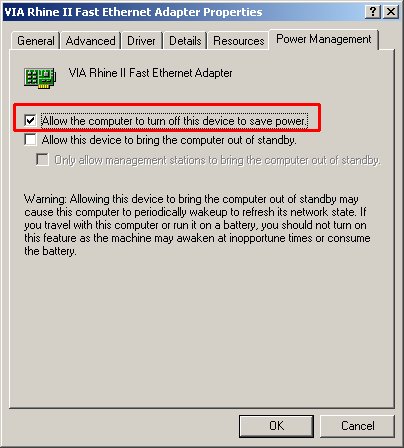
I have found with a few PCs at work that this is ticked and when the PCs sit idle for a few minutes, all of a sudden they lose network connectivity because the OS has powered-down the network card. Unticking this setting (or alternatively rebooting) always fixes the problem.
Worth a look ?If in doubt, Google it. -
This computer is hard wired, just my laptop is wireless.Originally Posted by Faustus
jimmalenko, I'll try that next thanksWhat We Do In Life, Echoes In Eternity....
Similar Threads
-
secured internet connection
By abdosagor in forum ComputerReplies: 24Last Post: 11th Apr 2012, 11:03 -
Having PROBs with internet connection, this is what I've done so far. Help!
By jacknscoob in forum Off topicReplies: 10Last Post: 19th Feb 2012, 04:37 -
Why do I keep losing my internet connection?
By Captain Satellite in forum ComputerReplies: 20Last Post: 24th Aug 2010, 21:36 -
Internet Connection Issues
By bluemoss in forum ComputerReplies: 12Last Post: 10th Nov 2007, 13:09 -
Problem with internet connection
By Wizard23 in forum ComputerReplies: 5Last Post: 11th Sep 2007, 12:18




 Quote
Quote