So am I the only one that just thinks it's easier to let AnyDVD run in the background, then copy the VIDEO_TS folder to my desktop? Sort of makes all this rigamarole seem pretty... unnecessary.
You are in breach of the forum rules and are being banned. User was previously banned. User did not request reinstatement. New nick was also banned as per policy / Moderator offline
+ Reply to Thread
Results 31 to 56 of 56
-
-
Yep!! :POriginally Posted by Gurm42
And anydvd has been updated also, so......
I would much rather use a free program, fire it up, rip, done....
don't have to worry about having something people have to pay for runnning in the background or copy and pasting/dragging, ect. 8) -
Not targeting folks who like to use DVDFab Decrypter, which is turning out to be a real viable alternative nowadays.Originally Posted by Noahtuck
Sort of hacking on the folks who find it necessary to run a half-dozen programs in order to just get the files onto their hard drive, when AnyDVD does it automagically. -
Tougher nut to crack than I thought ... the audio & video were in sync in TDA edit window but after authoring when played with WinDVD that audio and video were badly out of sync at the end of the movie.Originally Posted by rkr1958
I view cracking tough nuts as an opportunity to learn ... I finally found a way to make my custom DVD backup consinting of:
(1) motion menu w/"Move It" Music video in 360x240 window
(2) main movie + ac3 6-channel audio
(3) Penguin Chat + Christmas Caper + Movie It Video + Animation Video + Enchanted Island Extras
How I got the main movie w/audio & video in sync was simple, well simple after I figured it out.
(1) Author with TDA as described in the quote above
(2) Use DVDShink on the ripped movie (after going through VOBBlanker) to produce main movie + desired audio track
(3) Use Vobblanker on TDA output to replace main movie (the one which went badly out of sync) with the one produced by DVDShrink (which was in sync)
(4) Also, I then used DVDShrink again on the output to shink the extras a small amount (85+% compression setting ... leaving the menu & main movie at no compression)
(5) Finally ... desired result ... will test on my TV it using a DVDRW
This was fun ... and I did learn a few tricks too which I thought I'd pass along for anyone (if anyone) is interested. -
After all the hard work I though I'd post a screen shot from the menu ...
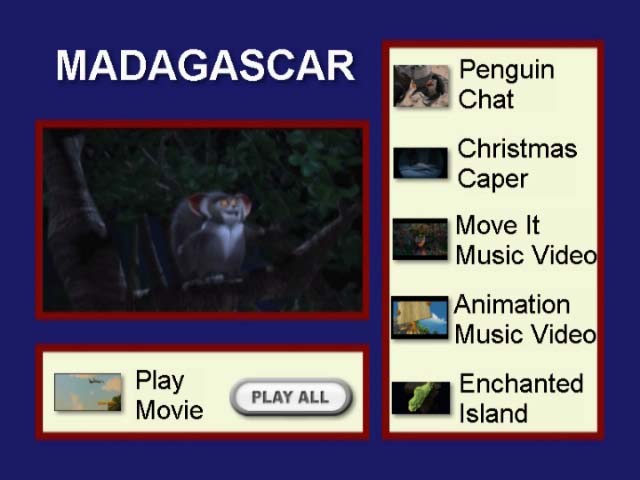
-
hmm... did anyone try this? it worked for me.... i just wanted to give my method...

1- using DVD Decrypter Version 3.5.4.0 ripped ISO DVD on your pc (iso) if you're having problems, just change the option on DVD Decrypter - CSS tab - from I/O Key Exchange -> Brute Force TO Brute Force -> I/O Key Exchange or to the other option Brute Force.
2- Drag the ISO file to DVD Shrink 3.2.0.15 the black window where it would load up, and take out the materials you don't want and just back up.
this method worked for me ever since "The Forgotten" DVD came out. Other discs that i had to use this method was "Madagascar", "Resident Evil Apocalypse", and "Sky High". -
Does anyone read before postingOriginally Posted by willx24601

-
I did this works great thanksOriginally Posted by willx24601
Just a side note when in shrink go to extars change to still images you will get 88% on the movie compress still have menus minus the crap"Man who walk through airport turnstile backwards
going to Bangkok." -
I have tried Anydvd with Shrink and I have tried DVD fab with Shrink
and get the same error
DVD SHRINK encounterd an error and cant continue
out of memory
not enough storage is available to process this command
This happends at 72%
I have 97 GB of hard drive space free out of 160 GB[/img] -
Do you have another drive inside the machine that it is possibly writing to? I had this happen once and I nearly banged my head against a wall when I realized what I had done.Originally Posted by Martyx11
-
No I only have the one drive and the files are going to the drive but only 72% of themOriginally Posted by ROF
-
OK I have found the fix to my errorOriginally Posted by Martyx11
DVD Shrink Encountered an error?
Sony recently introduced ARccOS - DVD-Video Copy Control ("face the creators of illegal copies with ARccOS copy control!" --- pleaseeeee) on some new dvds like Resident Evil 2 Region 1 for instance. To bypass this just rip with the new DVD Decrypter 3.5.4.0 to an .iso image then open the .iso with dvdshrink and process it. Also some other titles if you encounter an error in DVD Decrypter go to Tools | Settings | I/O tab then check Ignore Read Errors.
I did this and it works great and Madagascar was backed up with no error -
Did you watch your copy? When you check the ignore read errors you are telling the software to backup the disc with errors included. The backup will now have read errors. Fortunately most players include error correction but you will notice in places where these errors occur that the DVD pauses, skips, or locks up depending on your machines error correction. You won't see this during normal playback with an original disc, but the backup will be hindered by this. Just FYI.Originally Posted by Martyx11
-
Do not pay any attention to what ROF is saying here. He either has no idea what he is talking about - or is purposely misleading folks reading this message thread. Just ignore him.Originally Posted by ROF
-
Phew ! Forget Madagascar. Has anyone tried ripping "Racing Stripes". I think I've tried just about every method mentioned here for Madagascar but cannot get passed 51%. AnyDvd running in the background, tried all combinations mentioned for Shrink, Decrypter, DvdFab. I'm about to give up. What devilish protection have they come up with for this ?
Incidentally, its a Warner release. -
I did both of the movies and ripped, transcoded and burned without any problems using dvd decrypter, dvdfab decrypter, anydvd, and dvd shrink.Originally Posted by cyflyer
-
Not misleading at all. Most of the skipping or unplayable discs associated with burnt DVDs is the result of checking ignore disc read errors.Originally Posted by Rich86
-
Since you are so adamantly against making backup copies of dvd's - you surely would never copy anything - so how would you know?Originally Posted by ROF
-
I had no problems backing up RACING STRIPES & MADAGASCAR. Have any of you ever thought that maybe your dvdrom/dvd burner for some reason can not rip the discs correctly? I have many dvdroms/dvd burners to use for ripping in case one doesn't work well.Originally Posted by cyflyer

I mentioned in another thread that I used DVD FAB DECRYPTER to rip the files to my hard drive then used a old version of DVDSHRINK 3.05 BETA to shrink the movie. I even used DVDSHRINK 3.2 which was the last version of DVDSHRINK & I created a ISO image then burned with DECRYPTER. MADAGASCAR played back okay!
I don't use ANYDVD. :P -
I got around it eventually. Without Anydvd, it was popping up errors right from the beginning. With Anydvd it managed to get to around 51% transcoding in Shrink. Ripped up to the dodgy bit with the 'end frame' feature. Then a second rip from the dodgy bit onwards as 'start frame' to the end. Took most of the night, but ended with a watchable backup "Stripes". We might get around the hurdles eventually, but if they are making it more and more time difficult and time consuming for each rip, with all this mucking about, then I think they are still acheiving their goal. If not impossible, they're making life difficult for us.
-
Ya know, i have thought that before also, seeing so many post's on "i can't rip this or that disc" and there is not even any new protection on them that i could not rip them with DVD Decrypter!!Originally Posted by budz
I had one TOSHIBA SD-M1712 dvd-rom/ram drive for acouple of years and bought another one for one of my other pc's, and i have yet to ever have a disc that i could not rip, dvd-ram, dvdr, ect. there have been times i have had to use isobuster, but for the most part... those drive's are F'ing great for ripping anything!! and with the speed hack/flash... smokin!!! and my one that is 2 years old at least, still rockin'!!!
Originally Posted by budz
I've been saying that for eons, never had it on any of my PC's ever!!
Only ever had to use DVD Decrypter, DVD Shrink, occasionally VobBlanker & DVDFab Decrypter only in the last month or two on a few titles, madagascar, bewitched, LOD, stealth.....
Backed them all up and watched them & they play perfectly.
And that stripes movie look's interesting, i might have to grab one up and check it out :P -
For some strange reason I had no problem backing up this movie with dvd decrypter 3.5.4.0 and nothing running in the back ground(anydvd)just reduce my read speed in decrypter to 2X and told it to cycle tray after read errors.it found 2 errors on the disk slowed down cycled tray and continued on to complete the movie.no burning issues or playback problems on set top dvd players. altough i did do a movie only backup though
-
I just wondered if anyone ever thought that their dvdrom/burner could be the culprit of failing to read all the files from Madagascar. I have (4) Toshiba 1612 dvd-roms and (1) 1712 and (1) Liteon 166S dvdrom. The Toshiba 1612 & 1712 dvdroms are good to use when using the speed read patch by Hijacker. For the scratch discs I sometimes have to use my Plextor 708 dvd burner to rip.Originally Posted by Noahtuck

-
I'm a splitter, so I used ANyDVD and DVDRemakePro. DVDRMP alerts you to all the authoring errors with a red highlight and tips baloon telling you the error.
A pgc cell command that no cell uses? right click -> delete it.
A reference to a cell that doesn't exist? right click -> Add cell.
But yeah, the last few disks have these cutesy little things, Lords of Dogtown etc. -
Can someone walk me through this process...
All you have to do is run it through VobBlanker after ripping and DVD Shrink will open it no problem.
Please..thank you
Similar Threads
-
avi.net backing up Iron Man 2 DVD>divx audio problem (SOLVED)
By crazifunguy in forum Newbie / General discussionsReplies: 7Last Post: 1st Nov 2011, 00:11 -
Problem backing up Blu-Ray using BD Rebuilder with milOtis method
By TJMac44 in forum Blu-ray RippingReplies: 15Last Post: 7th Mar 2011, 15:43 -
Problem backing up my copy of transformers 2,i got it ripped but can't burn
By sscottsa in forum DVD RippingReplies: 1Last Post: 22nd Oct 2009, 19:18 -
Problem "backing up" Confessions of a Shopaholic
By jamesprime4328 in forum DVD RippingReplies: 4Last Post: 3rd Sep 2009, 15:15 -
burning problem with backing up my dvd's
By sscottsa315 in forum Authoring (DVD)Replies: 8Last Post: 5th Mar 2009, 21:36




 Quote
Quote