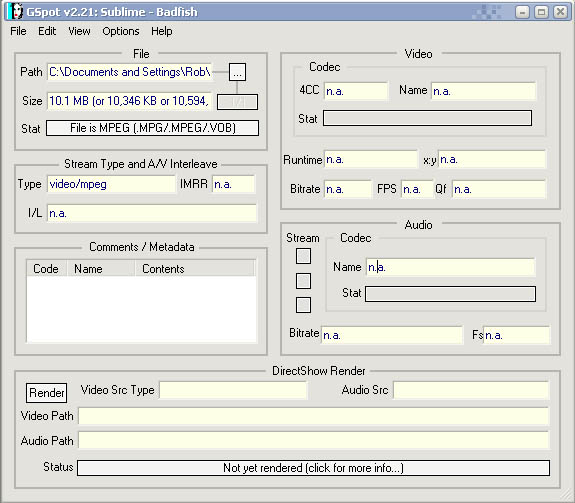Hey, I'm looking for a program that will allow me to upload 60 one minute mpeg's and then convert and burn them onto a 4.7 GB DVD-R. I've tried Nero but it ALWAYS gives me an error saying it cannot write on this kind of disk, even though its a new DVD-R.
Honestly, all I want to do is put 60 videos on a DVD-R. It doesn't even need to have any menus.
Thanks.
Please write a descriptive subject title - "Help, please." is not specific enough.
/Mod Offline
+ Reply to Thread
Results 1 to 17 of 17
-
-
If they are DVD compliant, you should be able to do that with TMPGEnc DVD Author, but I've never tried that number of vids

-
I've used DVD Santa to import the mpegs and convert them to .vob's and burn them to a DVD-R. However, DVD Santa only allows 50 videos at a time, leaving me scratching my head on how to fit the other 10.
I was hoping that there would be an easy program that all I had to do was import all the mpegs and then it converts and burns them to a DVD. Doesn't need to have anything fancy like a menu.
Anyone have any ideas? -
You can try dvdauthor with one of the GUIs (GUI for dvdauthor, dvdauthorgui, dvdstyler). But this will only work if the mpegs are 100% DVD compliant and include nav. packs. Otherwise you would need to demultiplex the mpegs first and use the elementary streams.
Or try TDA as already mentioned...GUI for dvdauthor:
https://www.videohelp.com/~gfd/ -
Try WinAvi...it converts to a bunch of file formats and I think it can take quite a few mpeg's also..
 ..or maybe VirtualDubMod to join them all together and convert them to vob's using WinAvi..
..or maybe VirtualDubMod to join them all together and convert them to vob's using WinAvi..
-
Thanks for the help guys. I decided I'd take the plunge and purchase Roxio Media Creator and it's worked wonders.
I've got a HUGE problem though. On most of my video files I import into Roxio, it plays the video but not the sound. I've checked the videos I've cut up but they still play the audio fine. So I'm guessing theres a problem with the audio format? Anyone know if it's possible to convert the video's audio some how to be recognized by Roxio? Either that or anyone familiar with Roxio know if I can use an .mp3 and combine it with the video?
I truly appreciate all the help guys, any more would be awesome. -
Are you saying you have MP3 audio with MPEGs? If you are trying to be DVD compliant, you have to use audio formats that are also compliant.
These are the NTSC DVD audio specs:
If that's your problem, you will need to convert the audio to the above specs.Audio:
48000 Hz
32 - 1536 kbps
Up to 8 audio tracks containing DD (Dolby Digital/AC3), DTS, PCM(uncompressed audio), MPEG-1 Layer2. One audio track must have DD or PCM Audio.
-
Hmm....
Issue: What type of multimedia files can be imported into DVD Builder ?
The following is a list of valid file formats that you can import into DVD Builder. Please note that these files cannot contain any type of third party file compression.
*.avi Audio Video Interlaced (AVI).These are video files that may contain audio.
*.mpg MPEG-1 Program Stream. These are video files that may contain audio.
*.dat VCD-compliant video files with extensions files. These are video files that may contain audio.
*.mpeg MPEG movie or animation. These are video files that may contain audio.
Importing Video Clip, Still Image, and Audio Sources
*.m2p MPEG-2 Program Stream. These are video files that may contain audio.
*.svd SVCD-compliant video data (generally MPEG2). These are video files that may contain audio.
*.vob DVD-compliant MPEG-2 program stream. These are video files that may contain audio.
*.wmv Windows Media Video. These are video files in the native Windows XP video format.
*.divx These are AVI videos containing DivX encoded video.
*.mov Quicktime movie. These are video files that may contain audio. (Supported at version 6.1 and higher)
*.wav WAVE files. These are audio files.
*.mpa MPEG Audio Stream. These are audio files.
*.mp3 MPEG-1 Audio Layer 3. These are audio files.
*.mp2 MPEG-2 Audio Data. These are audio or video files.
*.aif Audio Interchange File. These are audio files.
*.wma Windows Media Audio. These are audio files.
*.bmp Bitmap. These are still image files.
*.jpg JPEG (Joint Photographics Experts Group). These are still image files` -
I'm sorry I overlooked the attached note, my bad.Originally Posted by offline
What's going on is it's in mpeg format. However, when I upload it to Roxio the video plays fine but the sound is gone. So what I did was cut up an mp3 of the same song and was hoping I could patch it over top to get sound with the video but that seem like a hassle.
I don't understand why the sound is gone, it's an mpeg...is it possible to convert it to another format to try save the sound? -
The problem with mpeg is that it's both a codec (like in mpg video or mpg audio) and a container which may contain mpg video and ??? audio, like AC3 or mp3 or wav or...
If you get the latest GSpot beta 2.something, and load the mpg - what does it say about the audio?
My recommendation is to make sure your source files are in correct DVD specs format first, then start turning them into a DVD
/Mats -
Wrong version of GSpot, I'm afraid. It's 2.52 Beta 01 you need, to examine mpg files.
/Mats
Similar Threads
-
my PC lost sound.
By volam1 in forum AudioReplies: 8Last Post: 9th Dec 2009, 05:37 -
Sound lost after conversion mpeg to avi
By maclinux in forum Newbie / General discussionsReplies: 1Last Post: 19th Dec 2008, 14:47 -
Convert .mkv file to .ts file lost sound
By elmc in forum AudioReplies: 0Last Post: 19th Jul 2008, 04:30 -
Lost Sound
By airgunforum in forum EditingReplies: 3Last Post: 22nd Nov 2007, 11:40 -
No sound when converting muxed mpeg-1 file to AVI DivX!
By mute82 in forum ffmpegX general discussionReplies: 5Last Post: 25th Oct 2007, 13:56




 Quote
Quote