You probably have an old version of AviSynth.Originally Posted by OutSiderBR
I had to upgrade myself to get the convertfps function to work.
It is documented on the AviSynth website as noted by Jim44.
- John "FulciLives" Coleman
Try StreamFab Downloader and download from Netflix, Amazon, Youtube! Or Try DVDFab and copy Blu-rays! or rip iTunes movies!
+ Reply to Thread
Results 31 to 60 of 79
Thread
-
"The eyes are the first thing that you have to destroy ... because they have seen too many bad things" - Lucio Fulci
EXPLORE THE FILMS OF LUCIO FULCI - THE MAESTRO OF GORE
-
Thanks a bunch, Jim and FulciLives. I have to get used to reading online documentation.

I will upgrade it to 2.5.6a. -
I download a podcast and when I used this method, I'm able to open the file in VirtualDub. But VDub is unable to recognize the audio. I converted the original m4v file to mp4 first. GSpot doesn't seem to work with mp4 files very well and so can't read the audio info. Is there anyway I can read (and convert the audio) in VDub?

Thanks! -
Thanks for replying.
SUPER is able to convert the video, but not the audio. The resulting video file doesn't have any audio. If I'm able to play the original file (with audio) in MPC, any of these programs should be able to recognize the audio right? I was hoping your method of using your DirectShowSource method to get the audio to be detected could be used.
Thanks! -
I get audio in WMP10. Yamb 1.5 says the following about the video file:
Is there anything I can do to convert this video?* Movie Info *
Timescale 600 - Duration 00:14:52.021
Fragmented File no - 2 track(s)
File Brand MSNV - version 16777260
File has root IOD
Scene PL 0xff - Graphics PL 0xff - OD PL 0xff
Visual PL: AVC/H264 Profile (0x15)
Audio PL: AAC Profile @ Level 2 (0x29)
No streams included in root OD
Track # 1 Info - TrackID 1 - TimeScale 29969 - Duration 00:14:52.021
Media Info: Language "und" - Type "vide" - Sub Type "avc1" - 26733 samples
MPEG-4 Config: Visual Stream - ObjectTypeIndication 0x21
AVC/H264 Video - Visual Size 320 x 240
Self-synchronized
Track # 2 Info - TrackID 2 - TimeScale 48000 - Duration 00:14:52.010
Media Info: Language "und" - Type "soun" - Sub Type "mp4a" - 41813 samples
Unknown track type -
I looked through the guides on this site but didn't see any for extracting and converting AAC audio tracks from MP4 videos.
Anyone? -
i can't open my rmvb files in these day with virtualdub, is it because my realaternative is not working anymore? 'cause i heard someone said that realaternative is not stable
-
i write the script in Avisynth and then open the avs file with VirtualDub like i always did, but this time, VirtualDub crashed, i wonder whyOriginally Posted by kschang

-
Someone suggested I try total video converter by effectmatrix, but it did not work, and ended up crashing my system so many times I had to reformat and start again - this software is a nightmare!!
-
I followed your tutorial of how to open an mp4 file and with your help I suceeded in open it in TMPGEnc to convert it to an mpeg file but unluckily there is no audio in the file.When I have an avi file and have this problem I use avi audio decompressor but with this kind of file it doesn't open. Can you help me pls?
Hello from the island of Malta. -
just found this guide

GENIUS !
used SDP MultiMedia to save streamed wmv and converted easily in VirtualDubMod (using x264 Video Codec)
Thanks
-
my thing says
"no video stream found."
but i've followed through the steps and the location of my thing is correct
DirectShowSource("C:\Documents and Settings\Ben\My Documents\Eternal_Summer2006.rmvb", convertfps=true) -
i have an mkv file, and using this guide, i am able to open the avs file with media player classic and it plays fine, however, when i open it with virtuadub and/or my encoders (tmpgenc or cce) the video flashes to a grey screen every second/split second.
any ideas? -
I wanna use avisynth to read rmvb files and it won't work since i've got a new computer..it's weird
I have installed avisynth 2.56 and of course real alternative
I get an error message in virtualdub saying:
"avisynth open failure , unexpected character "y"
and when i try with virtualdub mod it's the same thing
The avs script i use is as follows:
DirectShowSource("C:\path of the video",fps=25, convertfps=true)
Now you gotta be aware it used to work fine with my old computer, what am i missing???!! -
I had the same "unexpecter character ÿ" problem, and searching on forums I found the answer.. you can't save the .avs file using unicode, just open it and "save as" using ANSI coding. It worked for me, i hope it helps ^^
-
Well i did what u said and have an error still: "ACCESS VIOLATION" I don't understand
Someone help i'm lost on this one*** DIGITIZING VHS / ANALOG VIDEOS SINCE 2001**** GEAR: JVC HR-S7700MS, TOSHIBA V733EF AND MORE -
Hi,
I tryied this method to use a h.264 movie as video source in TMPGEnc but with no sucess. I installed ffdshow and I can watch the h.264 movie.
The problem: when I try to open the .avs file in WMP or BSPlayer, I get only the audio stream. When I try VirtualDub, I get this error: "No video stream found". Also, when I try putting the .avs as video stream in TMPGEnc I get "File video.avs can not open, or unsupported".
I tryied also putting the commands "fps=23.976, convertfps=true", but the .avs file still shows only audio stream.
Anyone has a clue? -
Regarding your issue with tmpgenc+avs i think i know:
You must change the priority for "directshow multimedia file reader"
Set it to 1 & all the rest to zero
You can find this in: options>env. settings>VFAPI plugin
For the rest i have no clue*** DIGITIZING VHS / ANALOG VIDEOS SINCE 2001**** GEAR: JVC HR-S7700MS, TOSHIBA V733EF AND MORE -
Well that's rather strange because that work with me
Have u set the "Avi VFW compatibility reader" part to -2
(in: options>env. settings>VFAPI plugin)
Also check if in options the "option" "register tempgenc vfp to VFAPI" is validated.
with all this that should work*** DIGITIZING VHS / ANALOG VIDEOS SINCE 2001**** GEAR: JVC HR-S7700MS, TOSHIBA V733EF AND MORE -
Yes, those settings was selected by default. I think the problem isn't with TMPGEnc, because the .avs isn't working neither with BSPLayer, VirtualDub and WMP.
I don't know what to do :/
I tryied others h.264 movies but got the same error. Still can't play in BSPLayer, VDub and WMP. I reinstalled all the package necessary one time. Maybe I need to use another h.264 codec?
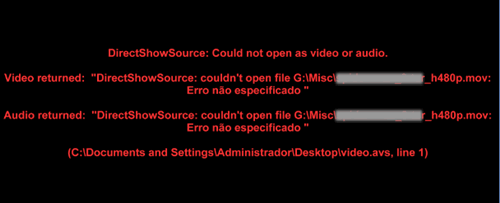
-
The screenshot you posted says "filename.MOV".
Do you have QuickTime or QTAlternative
Similar Threads
-
how 2 open mp4 & mkv video files in vdub
By naveenkrish in forum EditingReplies: 2Last Post: 19th Jun 2010, 22:14 -
troubles with MKV/OGM to MP4
By ironmaidens in forum Video ConversionReplies: 6Last Post: 23rd Aug 2008, 13:18 -
Codec problems with mov, mp4 and wmv
By lyrd in forum LinuxReplies: 15Last Post: 29th Jul 2008, 14:30 -
.MKV to .MP4 (or .MOV) for AppleTV
By RevMayhem in forum Video ConversionReplies: 3Last Post: 3rd Feb 2008, 17:37 -
.wmv/.mov to psp mp4 not working
By JJeweler17 in forum ffmpegX general discussionReplies: 11Last Post: 4th Aug 2007, 00:35




 Quote
Quote ....it's based on
....it's based on 