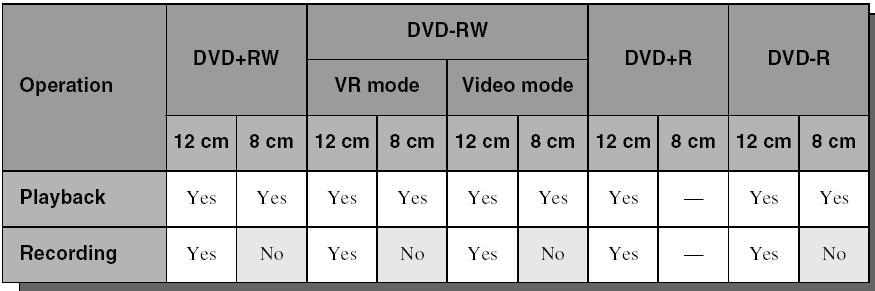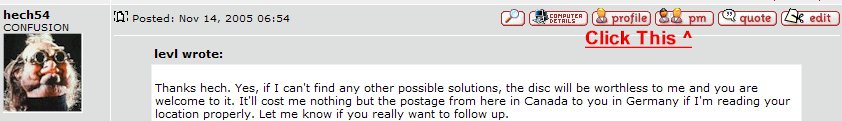I recently purchased a Sony DVD recorder model RDR GX-315. I will be mainly using it to record my home videotapes onto DVD discs.
A second purpose is to re-record my Sony mini ( 8 cm or 3 inch ) DVD camcorder +RW discs which were recorded on my Sony DCR DVD 203 camcorder. I will be adding music from another source so that is why I will be recording from mini to standard size discs.
I was playing the 6 mini discs containing video from my recent trip to Spain on the DVD recorder. I was not experiencing any problems and was able to view the mini discs using the recorder. However, when I placed one disc on the tray, after it closed it began to make some really scary sounds Ė I can only describe it as a hammering or ratchet noise, something like what you sometimes hear when a disc is placed in a computer. I tried to eject the mini disc immediately but it took about a minute before I was able to get it out. I know that this disc was fine since I had viewed it earlier on this Sony DVD recorder, a Sanyo DVD player and the camcorder. I also am quite sure that the disc was finalized. It does not show any physical signs of damage such as scratches, finger marks, warping, etc. It has no label on it which I know causes trouble. It looks just like the discs that worked.
Now when I place this disc in the DVD recorder, I get the message "this disc cannot be played or recorded" and when I place it in the camcorder the message is "disc error Ė remove disc". I took the disc to the retailer from whom I bought the DVD recorder and had it checked out on their PC computers. According to their analysis, they told me that nothing was on the disc. If this is true, then I have lost some valuable, irreplaceable shots of my trip.
I have emailed Sony twice within the last four days, but havenít had the courtesy of a response. This is certainly not what I expected from this company. Can anyone enlighten me on what may have occurred here? Is there any equipment or method to retrieve the data (video) which was on this disc? I have been told by a source, that the data (video) is probably not gone but the address or path to access it has somehow got deleted. After all, the only thing I did was place the disc onto the tray of the DVD recorder and loaded it - something I have obviously done many times. How could that simple operation erase a disc? Of course, I never heard the sounds described above previously when I placed a disc in the recorder. Also, my computer is an old (1998) iMac 333 MHz using OS 9.2.2 with no DVD tray, firewire input or to put it mildly anything modern so I donít think it can help me in any further analysis or repair.
I have been recording and playing regular size DVD discs on the recorder since this happened with no problems. I have not attempted to play any mini discs on this recorder any longer as a safety measure for my remaining mini discs and may well return and exchange the recorder for a different make and model. I must admit that exchanging the recorder is also becoming more appealing to me since Sony is ignoring me and providing neither help nor support.
Try StreamFab Downloader and download from Netflix, Amazon, Youtube! Or Try DVDFab and copy Blu-rays! or rip iTunes movies!
+ Reply to Thread
Results 1 to 30 of 54
Thread
-
-
Most likely if the disc was damaged...the only thing damaged was the portion of the disc that tells a player exactly what it is. ISOBuster (the PAY version) can most likely pull the mpeg stuff from the disc. That program saved several of my DVD's and those of many other people here.
-
Thanks, but will this work on my old iMac with OS 9.2.2 which has only a CD tray, no DVD tray and no burner?
-
Thanks for the help. I will follow your advice and really appreciate it.
-
Did you check your manual to see if it can hadle those types of dvd cause I know that on my SONY dru710a it states that it will not work correctly with any mini dvds.
-
-
Starting to sound like a bad burn and /or bad media.
My SONY dvd player does the same noise when I put in a low grade media that after firts playing it will read correct but after a few play backs will not play back and starts making funky noise.
What media did you use?
Have you check the quality of the other disks you recorded using Nero test drive or something like it? -
Thanks for all the interest and replies. As I said in my original post, the disc is a Sony Camcorder +RW mini (8 cm or 3 inch) disc and the manual clearly indicates it can be played but not recorded onto using this recorder - it has a depression for both standard and mini discs in the tray. As for the bad burn/bad media theory, how come I previously viewed this disc many times using my camcorder (Sony brand of all things can you imagine) and a couple of times on the Sony DVD recorder also with no problems? I am beginning to think the only "bad" here is Sony.
-
Bad media has been to do that you can play at first then they just go bad. You need to check the quality of your burn to see if it fact it was your cam. or you just got bad media. Check all your dvd you have made that way if you got a bad media you can save it on your PC before it also goes bad.
-
I always double backup my vacation photos for exactly these reasons. Media costs nothing compared to the cost of getting those photos. I would recommend that you backup your remaining disks regardless of whether you believe this to be a media issue.
-
Thanks Sho. If I read what you're telling this newbie properly, (real novice user who is not a techie) it's that the bad media which I have (6 mini discs) are - guess what - Sony mini +RW discs, recorded on a Sony DVD camcorder and made unreadable after being placed in a Sony DVD recorder. Now I don't even own a PC, only an iMac from 1998 which doesn't even read DVDs in its tray only CDs and now you're suggesting that I have to back up these possibly flawed Sony discs because the media is suspect? Sony's Canadian customer support has been proven to be unresponsive as I have indicated in my original post and now if I follow your suggestion, their products are suspect starting with their media (Sony discs) to their "burner" (Sony camcorder) to their viewer (Sony DVD recorder). Believe me, I'm not "anti-Sony", I own other products manufactured by them with which I have been happy. Only this DVD recorder and the lack of customer support has caused a problem for me by preventing me from having access to one DVD disc containing valuable video of footage of a trip to Spain with my wife.
[/b] -
Thanks trhouse. What you have suggested is obviously what everyone should do with video, music, computer stuff, etc. If not, then you obviously have to be prepared to suffer the consequences which I am doing after owning this new technology for only two weeks. However, in my case I barely had a chance to view, let alone backup my videos and since I thought that I was moving "up" from "old" to "new" technology by using a DVD camcorder instead of those old fashioned tape camcorders, I naively thought that I was working with "safer" media. Interesting since now that I think back, in the 25 years that I have used videotape, I never had one destroyed, erased, etc. by any equipment and never had to worry about back-up. So much for progress!
-
I took the bad Sony mini +RW disc as well as a good one over to my neighbour's who owns a PC. He downloaded isoBuster and had it analyze both the good and bad discs. On the good disc, it listed all sorts of media files (the names of these types of files are really quite meaningless to me). The bad disc showed up as having no files whatsoever listed on it after numerous trials and variations, so we decided that it seemed pointless to use the next level up or "pay" version of isoBuster. Unless someone has some other suggestions, I think I am doomed and that those noises I heard when the disc was placed into the recorder actually caused some physical, although invisible to the naked eye, damage which has destroyed my video files.
-
By Bad Media, everyone is refering to the quality of the manufactured disc. Here is an example of 'Bad Media'. It is a Memorex 8X DVD -R disc. Notice the extreme edge of the disc (outside the recordable area). This area should be clear. Dye Smear in this area indicates poor manufacturing or 'Bad Media'.

-
Thanks leoslocks. You may be correct that I have bad Sony brand media. I don't see anything like what you show in your photo of the bad media on my disc but really do appreciate your help. Remember, that I did view the video on this disc on a variety of players before it becamed inaccessible. Only after I placed it in the Sony DVD recorder, got all the scary, noisy, hammering, ratchety sounds did it become both unreadable and unrecordable. So the question is - was it bad media from the beginning (re member that I did record and view the video vacation shots on it) or did it become bad media after being placed in the recorder? The sounds I heard certainly lead me to conclude, even though I have virtually no technical expertise in this area, that something happened to that disc AFTER it was placed in the recorder, not before. I do find this discussion very interesting since in all the years I, and I'm sure many of you, used videotape, I never heard of the term "bad media" referring to tapes used 5, 10 or even 20 years ago. To me, this appears to be to be a new term which has evolved with the development of discs which I thought were supposed to be much superior to tape in terms of reliability, longevity, etc. From what I'm reading, I'm also beginnning to conclude that where the media is being produced is critical to its reliability. However, I still can't forget those scary sounds I heard when I placed my "good" or maybe "bad" media disc into my Sony recorder.
-
Are you absolutely certain the disk was laying flat in the tray? The noises you describe sound very much like a disk that was not properly seated. This will cause it to wobble or not be properly engaged by the drive motor.
-
Nelson, you may have hit it dead on! No, I cannot be certain that the mini disc was seated perfectly. Who can really say with absolute certainty that they have always placed a disc in any tray of any machine with perfect alignment? This may be what caused the problem - if this is the cause of my problem, it really makes me worry about the consequences of being anything less than perfect in using these machine . The bad media theory is certainly plausible, but considering that I know the video files were there since I saw them earlier and that they only disappeared after those weird, unpleasant sounds after that fateful loading into the recorder, leads me to conclude that there is a cause and effect between the behaviour of the recorder when it made those ugly sounds and the immediate loss of the video files. Your suggestion of a misalignment of the mini disc in the recess of the tray begs the question - will this destroy the contents of a disc? I know that on the 5 CD rotary tray of my old CD stereo player, if a CD is not exactly placed properly in its recess, the rotary tray opens automatically ( a type of eject ), nothing plays and nothing is destroyed. I hope that you're not telling me, that in this modern Sony DVD recorder, the contents of the disc will be lost if you're not super careful with checking that the mini disc is placed perfectly, something I wish the manual of the recorder had warned with a large alert .
-
If you weren't sure, that you saw data on this particular DVD, I'd say it was an empty/erased disk. You haven't exposed this disk to heat or extrem light, haven't you?
-
I saw the "data" on this disc - I viewed the video shots of my trip to Spain a number of times on both the camcorder and the DVD recorder. I know that there were data on the disc and that that data were fine. I lost the data only after I placed the disc into the DVD recorder once and it made those weird, unpleasant sounds - that was the end of the data. Neither the camcorder nor the DVD recorder would then recognize (play) the disc, which was verified by isoBuster which said that there was nothing on the disc. So to put it as simply as I can, the data were there originally and were lost after being placed one time in the DVD recorder. No, the disc was never exposed to any excessive heat or light, only to a Sony DVD recorder which literally sounded like it "hammered" the disc.
-
How long did this hammering sound last? Was is permanent for about some seconds or was the hammering intermediate lasting more then 30 seconds (with silence between)?
The first sort of sound I'm getting when I put a DVD incorrectly into my Slot-In DVD-ROM (slightly tilted).The second, when I try to play an unformated or bottom-side up DVD. -
If you decide to throw that disc away you may want to consider mailing it to me....I'd like a crack at it. I love a good challenge.Originally Posted by levl
-
Thanks Dragonsf but I really cannot recall how long the sound lasted. I only know that it was somewhat continuous for about 30 sec or more as I was furiously trying to eject it using the eject button. It finally opened after about 30 sec to 1 minute the best I recall. If the disc wasn't seated perfectly, would this ruin the disc? A scary thought since I would have thought the disc would be automatically ejected rather than wrecked.
Thanks hech. Yes, if I can't find any other possible solutions, the disc will be worthless to me and you are welcome to it. It'll cost me nothing but the postage from here in Canada to you in Germany if I'm reading your location properly. Let me know if you really want to follow up. -
Where, When and Who makes the media is indicative of quality. Sony made in Japan is usually considered better than Sony made in Tiawan.Originally Posted by levl
This site has a DVD Media page that goes into great detail about who makes what.
I agree with your assessment that the drive damaged the media. It may have just scratched or chiped the edge of the disc. Perhaps hetch54 can recover the content.
As far as a backup procedure for the Camera, you could invest in a large hard drive and copy the content of the disc to the drive. -
Thanks Leoslocks. The problem Sony DVD camcorder +RW mini disc was manufactured in Japan. I'm glad to see that someone finally agrees that the damage to this particular disc was caused not by bad media but rather much more likely as a result of the Sony DVD recorder and a possible misalignment of the disc in its tray. That noise and the immediate subsequent failure of the disc to play is just too much of a coincidence to ignore.
I am aware of and have posted on the "Media" forum with regard to a regular sized Maxell +RW disc which was manufactured in Taiwan. I also have a pack of 10 Maxell +R discs which I will be using to record my videotapes but they are manufactured in Taiwan also, so, based on your advice, I will be returning them (unopened) and exchanging them for media made in Japan - Maxell has MIJ discs. I can't afford to have any more problems with either media, recorders or whatever. -
Sounds like fun to me...I am in Germany....used to live in America.Originally Posted by levl
PM me if needed. -
Sorry hech, but I'm not up on computer lingo and don't understand PM. Did you want me to email you and if so how do I obtain your email address?
-
I clicked on the pm button, then another window with almost the same thing opened telling me to click on pm again but nothing happens.
-
Got it....check at the top of your screen to see if you have any "new messages".
Similar Threads
-
Help needed for getting videos from mini dvd disc
By jamesf121 in forum Camcorders (DV/HDV/AVCHD/HD)Replies: 5Last Post: 8th Jun 2010, 19:05 -
Trouble with SONY DVD+R disc and SONY player/recorder
By Winston99 in forum Newbie / General discussionsReplies: 3Last Post: 29th Mar 2010, 22:54 -
sony DVD Recorder RDR-GX257 "unknown disc "msg
By corpjet in forum DVD & Blu-ray RecordersReplies: 2Last Post: 16th Feb 2010, 12:08 -
Put severeal AVCHD Mini-Disc onto a DVD-5: How?
By gekko_video in forum Authoring (Blu-ray)Replies: 4Last Post: 14th Apr 2008, 15:35 -
Sony RDR-HX525 DVD recorder- Problem with disc "Zapping"
By shytalker in forum Newbie / General discussionsReplies: 0Last Post: 30th Jun 2007, 04:56




 Quote
Quote )
)