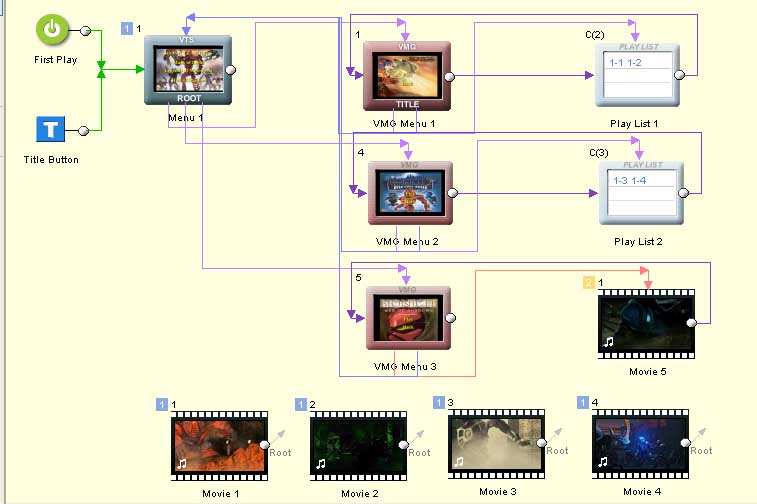Hi All,
I'm creating a DVD with multiple VTS (due to different video ARs) and I'm struggling. I have a Photo slideshow MPEG, and two different videos. I have these branched off 3 menus The first 2 Menus are on VTS 1 and the third on VTS 2 but I cannot link them together. I've added bridges but its still not allowing me to link one menu to another? The bridge has the prongs one each side and one at the top, where do i draw the connections to?
When I right click to select the link it only allows me to link to the other menu thats in the same VTS. I don't know what info you would need but can someone offer me some advice please?
+ Reply to Thread
Results 1 to 5 of 5
-
-
Why not create all the menus in VMG space? Then link to the correct VTS etc. .
-----------------------------------------------------
There is a reason why God gave us one mouth and two ears!!! -
-
You need 2 bridges to get to and from your movie. Put all your menus in the same vts. From your menu select the button that would normally link to the second vts and link it to bridge one. Draw connection from bridge one to movie on vts2. Draw connection from movie on vts2 to bridge 2. Draw connection from bridge2 back to your main menu.
All done. Some prongs on the bridges will remain empty.
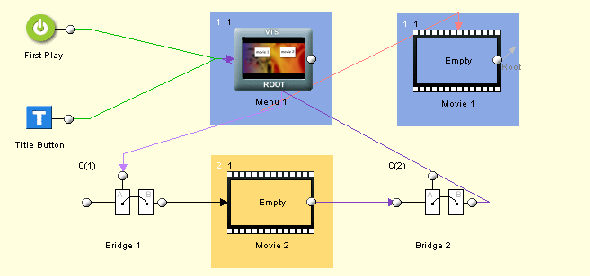
-
Thnks Very Much for the time you took to include screen captures, I used the VMG menu and its now working fine!
Thank Again
Similar Threads
-
Linking to the web with DVD Lab Pro 2
By V879 in forum Authoring (DVD)Replies: 6Last Post: 1st May 2011, 10:31 -
Quick DVD LAB Pro question
By sterankin in forum Authoring (DVD)Replies: 5Last Post: 12th Aug 2010, 06:13 -
[DVD-lab Pro]Links dissapear/ cell linking
By Ninerian in forum Authoring (DVD)Replies: 3Last Post: 24th Oct 2008, 08:11 -
DVD Lab Pro Transitions question
By phatk9999 in forum Newbie / General discussionsReplies: 3Last Post: 19th May 2008, 04:06 -
Question for those that use DVD-Lab Pro
By PharmBoy in forum Authoring (DVD)Replies: 2Last Post: 16th Apr 2008, 23:26




 Quote
Quote