I keep getting this error and cannot burn this DVD. I just bought these DVDs last week and this is my first burn attempt. It failed on 3 different discs from various locations in the 50 spindle. They are 16X Verbatim DVD-R (MCC 03RG20).
Has anyone seen this error? I was able to burn some Fuji TY's, so I know it's not the video. I have a Sony DRU-710A burner. There was nothing going on in the background, as the error may suggest. I realize my computer is grossly underpowered for video work, but I've alreay burned well over 60 DVDs with no problems.
I just may find this out myself, but does anyone have any experience in returning opened "bad" media (if that's the case) to Best Buy?
Thanks.
Try StreamFab Downloader and download from Netflix, Amazon, Youtube! Or Try DVDFab and copy Blu-rays! or rip iTunes movies!
+ Reply to Thread
Results 1 to 12 of 12
Thread
-
44E
-
Try creating an ISO image file with TDA then try burning with DVD Decrypter and see if that solves the problem.
Also may want to look for updated firmware for your burner ... those discs are pretty new.
- John "FulciLives" Coleman"The eyes are the first thing that you have to destroy ... because they have seen too many bad things" - Lucio Fulci
EXPLORE THE FILMS OF LUCIO FULCI - THE MAESTRO OF GORE
-
TDA isn't the issue, it's the burner.
The 16x DVD-R MCC discs are, as Fulci said, rather new. The burner may be confused.
This is not bad media. In fact, MCC03RG20 is one of the best medias available right now. In fact, it's true PCAV burning, not Z-CLV.
Also know that TDA does not have the best burning engine. I've had it toss fits for no reason before while RecordNow, DVD Decrypter, and even Nero act fine.Want my help? Ask here! (not via PM!)
FAQs: Best Blank Discs • Best TBCs • Best VCRs for capture • Restore VHS -
I've burned an ISO with Nero before but never a DVD ISO. Will Nero burn it? I ask because I have Nero, but not DVD Decrypter.
I'll check for a firmware update first.
Thanks, guys!44E -
DVD Decryter is 100% free and can be downloaded in seconds. Look for it in the tools section and get it. You will not regret it.
You burn an ISO in NERO the same way yoou burn any Image in NERO. CLose the wizard. Click on Recorder.
Chose and click on Burn Image. Locate the ISO and click it, click Burn.
Decrypter is basically the same. Mode - ISO/Write. Look for the ISO click on the burning icon that looks like a disc.
By the way,, it's your burner. You need to upgrade FW.No DVD can withstand the power of DVDShrink along with AnyDVD! -
To anyone interested, OfficeMax has a deal this week on those discs, $17.99/ spindle of 50. Haven't burned any yet, just got mine yesterday.

[EDIT] I haven't had much luck burning with TDA either. Try ImgTool Classic / DVDDecrypter for video.Pull! Bang! Darn! -
You might want to try ImgBurn, which is basically the updated burning part of DVDDecrypter minus the decryption abilities (made by the same author.) Since DVDDecrypter is no longer updated, it's probably better to switch to the new burning app.
"Just another sheep boy, duck call, swan
song, idiot son of donkey kong - Julian Cope" -
I was not aware of this development ... very interesting!Originally Posted by Safesurfer
I have always burned with DVD Decrypter and knew that one day, without it being updated, it would no longer be useable with newer and newer drives and media.
Glad to know the best burning program is still being updated eventhough the ripping side is gone.
- John "FulciLives" Coleman"The eyes are the first thing that you have to destroy ... because they have seen too many bad things" - Lucio Fulci
EXPLORE THE FILMS OF LUCIO FULCI - THE MAESTRO OF GORE
-
DVD Decrypter will likely not truely be outdated for 2-3 years. Even software from Prassi (the "real" Prassi, not the new ONES stuff) and Spruce is still in use, 3-4 years after they went away.
Want my help? Ask here! (not via PM!)
FAQs: Best Blank Discs • Best TBCs • Best VCRs for capture • Restore VHS -
Verbatim dvd's don't burn video for me. They barely burn data. Avoid them.
-
Updating the firmware did the trick, but I'll still add DVD Decrypter to my "things to do" list.
Thanks for all the help. You guys are great! 44E
44E -
Sounds like something is wrong with your burner. MCC/MKM media is only behind Taiyo Yuden in terms of reliability.Originally Posted by rumplestiltskin
Similar Threads
-
Verbatim DVD-Rs won't multi-session, it always finalizes.
By Stealth3si in forum Newbie / General discussionsReplies: 4Last Post: 9th Jul 2009, 07:26 -
Pioneer DV-400V won't read Verbatim MCC-004
By unknownsoldierX in forum DVD & Blu-ray PlayersReplies: 0Last Post: 20th Sep 2008, 14:55 -
reauthoring TDA video in TDA throws audio off
By spiritgumm in forum Authoring (DVD)Replies: 8Last Post: 14th Sep 2007, 18:04 -
TDA won't display video thumbnails after Vobedit
By spiritgumm in forum Authoring (DVD)Replies: 4Last Post: 25th Aug 2007, 14:35 -
Verbatim DVD+R DL burn issues with Nero and ImgBurn
By prvittal in forum Authoring (DVD)Replies: 7Last Post: 21st Aug 2007, 19:42




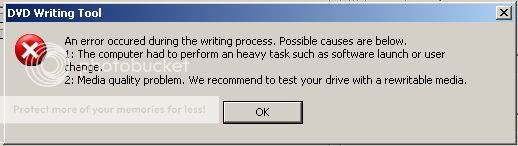
 Quote
Quote