I have a generic "made-in-china" DVD writer. The disc-info program (version 1.5.5) says it's a 16X12 DVD DUAL [1000] - no extra information listed.
I included a picture of this summary. The firmware update yielded a number of "Dual" vendor updates but when I checked the vendor box on firmware updates it said "specific string could not be found" after it connected to the "Firmware forum.rpc1.org website. How can I tell if there is a firmware update for this particular DVD drive ?
Thanks
[img]https://www.videohelp.com/forum/images/guides/p1393891/dvd.drive.jpg/img]
+ Reply to Thread
Results 1 to 5 of 5
-
-
Wow, a tough one... try DVDINFOPRO or DVD Identifier, they may help identify your drive and firmware. Did your drive come with a pre-built computer? If so check their website.
-
the DVD drive is a "Compusa" bought earlier this year. The other DVDinfo program showed Vendor number 050401AOPAA1421216 and serial number AA14 but these numbers don't result in any firmware search listings. The drive works fine but I have had some occasional burn problems so I'm updating Nero and anything else. I suppose I could eventually ask at compusa -
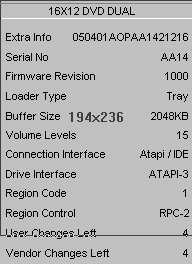
-
It looks like an OEM AOpen DUW16** drive but you will probably not be able to use any of the firmwares for the retail drives without patching the updater.
Edit: You could try this hack. It's actually for flashing a DUW1608 into a DUW1616 but if it's ignoring the drive id you should be able to apply it on your drive too. If it's working you could then flash with the latest DUW1616 firmware (1020?). Of course try at your own risk... -
I think you're on to something - it sure looks like an AOpen DVD DUW16?? writer and compusa uses this manufacturer. There is an AOpen DVD forum so I'll check it out before downloading the patch from the "deutsch" site -
Thanks !
Similar Threads
-
Dell with a NEC 2100AD DVD+R writer - flash update to write to DVD-R?
By DirtBikeMike in forum ComputerReplies: 5Last Post: 30th Sep 2010, 12:24 -
Pioneer XV-DV313 DVD player & Firmware Update
By Teac23 in forum DVD & Blu-ray PlayersReplies: 2Last Post: 17th Jul 2010, 14:29 -
How to Download update firmware from computer to dvd player?
By Exumab in forum Newbie / General discussionsReplies: 3Last Post: 10th Nov 2009, 00:56 -
DVD writer with firmware.
By gsingh13 in forum DVD & Blu-ray WritersReplies: 8Last Post: 17th Sep 2008, 19:59 -
possible to upgrade DVD writer firmware in Linux (e.g. using wine?)
By t35t0r in forum LinuxReplies: 3Last Post: 30th Oct 2007, 14:35




 Quote
Quote