hi, ive got my vcr line out to my capture card(winfast tv2000xp deluxe) at the moment, and im having some issues. Im using virtual vcr to capture at 384x288, 25fps, yuy2.
I have the cable tv set-top box plugged into the vcr antenna socket(to watch cable and to tune in free-to-air channels).
Now if i record 5mins of any cable channel(set-top box tuned into ch.1), then record a free to air channel(from the set-top box, but tuned using the vcr tuner), and then try and capture both programs via virtualvcr, the cable program doesnt drop any frames, but the free-to-air program's dropped2 frames are alot. And they're both on the same tape?
What could it be?
Also would it be better to capture video-in with my capture card or my video card(nvidia 6600gt)?
thanks for any help.
+ Reply to Thread
Results 1 to 3 of 3
-
-
You can only capture with your capture card, your 6600gt has video out, but not it.
I'm also confused about what is connected. It sounds like you have a cable box connected to your vcr, and the vcr connected to your capture card. But you keep saying "free to air channel" and you also stated "they're both on the same tape".
So, if you connect an antenna or cable input to your capture card, your capture card TV software should be able to display and/or record your programs. If you are wanting to record from a VCR tape, then try connecting the VCR video output to your capture video in (seperate from antenna/cable in).Google is your Friend -
lol, its pretty simple, i just cant explain it properly.
ok so i just had to make a picture of what i mean, and sort of explained what im on about in that :P
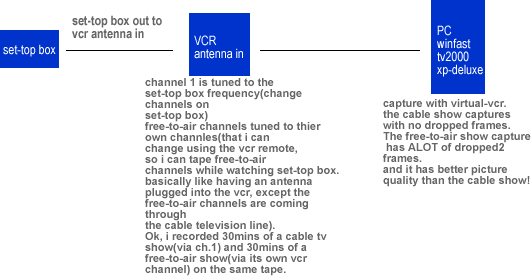
Similar Threads
-
Need a DVD-Recorder to ignore On-air Copy Protection from Cable TV
By rlockh in forum DVD & Blu-ray RecordersReplies: 43Last Post: 29th Apr 2018, 17:16 -
Over-the-air tv with cable
By ViragoGal in forum DVB / IPTVReplies: 9Last Post: 2nd Dec 2011, 12:10 -
over the air antenna w/ pre installed wiring from cable
By carlos28355 in forum DVB / IPTVReplies: 4Last Post: 26th Sep 2011, 00:10 -
[Sloved] Hauppauge WinTV PVR-150 capturing using off air cable plug
By Wizard23 in forum Capturing and VCRReplies: 4Last Post: 11th Feb 2011, 22:07 -
Free-To-Air (??)
By xeroid in forum Newbie / General discussionsReplies: 3Last Post: 17th Jan 2009, 23:20




 Quote
Quote