I have VHS captured tapes that I put on DVD. I know 16:9 TV's display 4:3 material with black bars on left and right side to maintain aspect ratio. Do these bars mask part of the 4:3 material on both sides? The part that would usually be in the overscan area on a 4:3 TV? Or is the 4:3 full frame shown?
I have been capturing my VHS tapes, but only masking the bottom of the frame. I'm concerned that the left/right sides that have distortion, will now be visible on 16:9 displays. Will this be taken care of on all 16:9 displays or should I start masking all sides of my captures?
+ Reply to Thread
Results 1 to 5 of 5
-
-
If you are lucky they partially mask the sides but I doubt it. The sides top and bottom contain distracting stuff. Top includes VITC (vetical interval test signals) The bottom shows VHS traking errors and the sides show capture embarrasements as shown below.Originally Posted by Wile_E
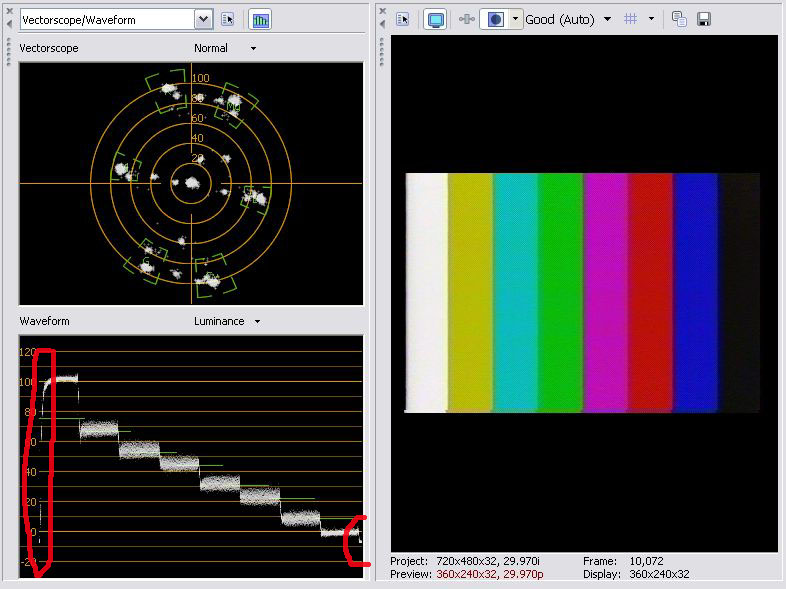
A 720x480 capture window vs 704x480 is designed to capture the area outside the normal raster so that horizontal phase errors can be corrected inside broadcast equipment. If you display the full 720 pixels you reveal the nasty horizontal edges of a capture. 704x480 capture will window where the picture should be but if there is any horizontal position error, the left or right side will be cropped off.
Above you will see the 0 IRE blanking level (below 7.5 IRE black) for a NTSC capture corrected for black level that places picture black at zero IRE and blanking at -7.5 IRE or digital zero. This edge will show as blacker than black on an improperly adjusted video monitor. 16:9 TV black sides may be inserted at 0IRE or 7.5 IRE by the TV. If 7.5 IRE and the TV brightness is misadjusted, you will see the side garbage. If the TV brightness is set properly, you won't see the garbage below black.Recommends: Kiva.org - Loans that change lives.
http://www.kiva.org/about -
Thanks. I'm learning something all the time from you guys here at Videohelp! I'll start masking all sides of my captures. Since I am on the subject of viewing 4:3 on a 16:9 TV...Is it true that watching 4:3 material can cause burn-in? Crutchfield and some other articles say burn-in can occur, if you don't use the full screen area. They claim that the black bars will cause burn-in. But black is the natural color of the phosphors on a CRT screen! Is there any claim to this issue?
http://www.crutchfieldadvisor.com/ISEO-rgbtcspd/learningcenter/home/aspect_ratio.html?page=3 -
All this reminds me why I want a 4:3 HDTV instead of a 16x9 HDTV. I have too much stuff I watch that is 4:3 or 1.66:1 WS but not anamorphic that I don't want a 16x9 screen.
- John "FulciLives" Coleman"The eyes are the first thing that you have to destroy ... because they have seen too many bad things" - Lucio Fulci
EXPLORE THE FILMS OF LUCIO FULCI - THE MAESTRO OF GORE
-
Burn-in can happen and is most likely to happen on plasma displays. My experiece with CRT burn-in is more from bright images rather than dark. I once went on an extended business trip and left my SONY XBR TV on by mistake but did turn off the VCR. When I got home and ever since that TV has "SVHS" burned into the screen.Originally Posted by Wile_E
Best way to avoid burn-in is to avoid stationary images like DVD or game menus and turn off the TV when it isn't in use.Recommends: Kiva.org - Loans that change lives.
http://www.kiva.org/about
Similar Threads
-
Should deinterlace VHS captured material ?
By macmithos in forum MacReplies: 17Last Post: 5th Jan 2016, 11:56 -
What the heck is Unreferenced Material ? ? ?
By nhbfan12345 in forum Authoring (DVD)Replies: 1Last Post: 6th Nov 2008, 17:01 -
6.5gig of HD material on a DL
By luketheduke in forum Newbie / General discussionsReplies: 2Last Post: 16th Jan 2008, 16:53 -
Material with interference problems needed
By sylvanez in forum RestorationReplies: 2Last Post: 28th Oct 2007, 15:21 -
How to access unreferenced material
By attmay in forum MacReplies: 2Last Post: 6th Jun 2007, 10:30




 Quote
Quote