Have been using the older version of this proggy for some time and done literaly hunderds of coversions .. however just downloaded the latest version( had to as had to reformat my HD whilst its has some benefits I cannot find the way to make chapters as in the old programe..
were is this located.?. I want to be able to mark chapter as say every 10 mins
Also when you drop bins into the latest proggy do you have to extract the mpeg or can you just let the proggy rip the mpg from the bin and then convert it .... The only problem is say if you want to take a screen dump from the film you have to extract the mpeg and then stick it in the vts and run it this can be just as well by using Dvd powerplay or another programe that allows you to take captures of screens .... so there isnt any time saved is there another way ?
This post is not a criticism of the programe I for one am one of its most avid supporters and highly recommend it to my friends and anyone else who wants to try a "one stop" programe of this calibre
If anyone could advise on the above id appreciate it
+ Reply to Thread
Results 1 to 4 of 4
-
-
You can set the chapters up in "settings" (look for the gear icon at the top of the program window) as well as many other default settings.
-
...Also you can extract the bins manually once they are in the Asset Window:
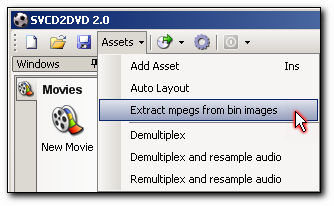
Or you can let the program do it with "Quick DVD":
http://software.badgerit.com/SVCD2DVD/DemoMovies/QuickDVD_BIN.htmSVCD2DVD v2.5, AVI/MPEG/HDTV/AviSynth/h264->DVD, PAL->NTSC conversion.
VOB2MPG PRO, Extract mpegs from your DVDs - with you in control!
Similar Threads
-
Latest version of Google Earth?
By alegator in forum ComputerReplies: 2Last Post: 15th Feb 2010, 19:38 -
what is the latest version for quicktime ???
By khalid81 in forum Software PlayingReplies: 2Last Post: 10th Jun 2009, 18:40 -
Latest Version of VLC
By Wanderlustus in forum Software PlayingReplies: 6Last Post: 20th Feb 2009, 13:47 -
Possible bug in latest version of GUI for dvdauthor
By boweng in forum Authoring (DVD)Replies: 10Last Post: 3rd Mar 2008, 06:22 -
Question re updating to latest version svcd2dvd
By Lord Flange in forum SVCD2DVD & VOB2MPGReplies: 7Last Post: 11th Oct 2007, 19:04




 Quote
Quote