okay a little confused here, all the sites, reviews and magazines tell us that some of these amazing HDD standalone recorders (like the Panasonic or Pioneer) can hold a whopping 200+ hours of recording on their HDD - although we all know that is using the worst possible quality encoding ...
What I REALLY want to know is:
(maybe this is best answered by someone who owns one)
1. Using the BEST recording quality (CBR or VBR, whatever), how much (timewise) can an 80GB hard drive store? 16 hours? More?
2. Does the real storage time depend on what is being recorded?
i.e. If I was recording (using the BEST quality possible):
(a) an action movie with lots of fast moving and fast paced scenes
(b) snooker or chess which would both have lots of slow moving scenes
Would the amount of hard drive space used for 2 hours of snooker/chess be less than that used for a 2 hour action movie?
(Estimated figures in HDD space used would be of good help here!)
3. Roughly, using BEST quality recording, how much in hard drive space would be used for recording a 2 hour movie?
Thanks
Try StreamFab Downloader and download from Netflix, Amazon, Youtube! Or Try DVDFab and copy Blu-rays! or rip iTunes movies!
+ Reply to Thread
Results 1 to 30 of 33
Thread
-
-
Recorders say what size hd they have. 80 gig, 40 gig, etc. So, 2 gigs per hour of VHS for nice resolution.
80 hours = 40 hours at best resolution. Its possible to record at a higher resolution than this but tv isn't shown at a higher resolution.
Dunno why they expect us to think that we are going to record using LP mode, 80 hours.
Same with the others. -
But even this doesn't make sense because if you record direct to dvdr it uses a full 4.5gb disc per hour ?So, 2 gigs per hour of VHS for nice resolution
-
The Pioneer DVR-531H with a 80 GB hard drive when set to XP mode says it can record 1 hour and 1 minute/DVD. If a DVD is 4.7 GB then (80/4.7) times 1 hour 1 minute is about 17 hours and 17 minutes to the hard drive.
It may depend on the recorder if there is any difference between fast action and little action. Some recorders record at a constant bitrate so there is no difference. Even with a one pass VBR the difference is not that much. -
m3 wrote
Would the amount of hard drive space used for 2 hours of snooker/chess be less than that used for a 2 hour action movie?
-----------------------------------------------------------------------------------
This is like asking what weighs more a pound if fethers or a pound of gold
Real time recording 2 hr is 2 hr.. Your manual should tell you the number of recordings that con be made on a specific size HDD using a specific recording mode. Setting different recording modes will result in different numbers of recordings. A little math is required. Some recorders can have a variable bit rate and saomeone that has such a unit might chime in. Just remember, If you want to copy to a DVD disk, that any recording and mode selected is withen the capacity of the DVD disk -
"But even this doesn't make sense because if you record direct to dvdr it uses a full 4.5gb disc per hour ?"
It does?
You can use XP mode, thats one hour of video but takes up 4 gigs. But then tv shows won't look any better at that rate. -
[handyguy]
I'm confused by your last post. Are you making a statment or questing a previous post and which post.
I didn't mean this in a negative way. The whole thread is somewhat confusing. If I record a 1 hr program to a disk using EP 4 hr mode, the disk will show the 1 hr program in a thumbnail and 3 hr empty. Likewise recording in SP 2 hr mode will show 1 hr empty.
Sometime ago I rcorded a program to the HDD in SP 2 hr mode and the program after editing was 2 hr 22 min long . It would not allow copying to the DVD as it was to long for the disk capacity, at that mode. I could split but I wanted the program on one disk. I had to play it and rerecord at LP 3 hr mode. The disk showed some 28 min free. I than used the just fit option. This resulted in some 12 min free and a unnoticeable bit rate difference. It should not make any difference if the program action is fast or slow, 2 hr is 2 hr. -
2h mode means that 2h of your recording in that mode can fit on one DVD. It does not mean that if you record in 2h mode 10h (or 2h22m) long movie that it will fit on one DVD
 Pinnacle Studio 8 and DV home video editing (ver.9 already home)
Pinnacle Studio 8 and DV home video editing (ver.9 already home) -
I own an 80Gb Pioneer DVR-5100, so here goes....
About 17 hours.Originally Posted by m3
No. It could be a black screen for all the encoder cares.Originally Posted by m3
Just under 9Gb. I get 65 mins per DVDR at top quality.Originally Posted by m3
https://www.videohelp.com/forum/viewtopic.php?p=862386#862386Regards,
Rob -
Break it down by what fits on a DVD+R.
Figure 4 gigs per hour at the highest resolution.
4 gigs for 8 hours at the lowest resolution.
Figure it out from there.
I just bought a HDD recorder at Costco (philips)
for $200. It's quirky for sure, I can see why they're
blowing this item out. Lots of flaws.
But with patience it's definately
cool.
Anyway....it has 8 tiers of resolution, the worst being
an 8 hour mode which still looks pretty damn good.
(8 hours on a DVD+R).
I think I'm gonna buy another one before they're gone.
Heck, I remember when a 120 gig hard drive by itself
was $200. -
[rhegedus]
THANK YOU, THANK YOU, THANK YOU.
For addressing in a most direct an to the point responce to this post.
The link you give is very intresting and so are the links at this post.The pictures shown, I believe, support my contention that in to many cases we record at resolutions that, in the real world. we don't see. Or the resolution was not present to begin with. I don't have a TV that coverers my living room wall, .42 " would seem large enough.
While I don't have a Pioneer, I will check your sites for the the valuable Info.
THANKS AGAIN
--------------------------------------------------------------------------------
[donpedro]
I know that I can't record in 2 hr SP mode for 10 hr.and put it on a 4.5 gb. disk. I do believe my post indicated that -
Thanks

I have a 42" plasma, and to be honest, a lot of the now 'digital' broadcast material (from SKY, my satelite TV provider) is very poor. In some instances it's not much better than a good VCD.
I still record at max quality though, because I usually edit out commercials on PC to get my source video. I could edit out on the recorder, it only does frame cuts, not blends or transitions to smooth out the joins.
In short DVDR is dirt cheap now so I don't mind using a disk just tro transfer an hour of material to PC.Regards,
Rob -
I have a Panasonic E80H DMR and it'll record approx. 18 hours at the highest quality setting.
-
The general answer is it depends on the particular piece of hardware and you should consult the manufacturer's spec sheet. HDD recorders vary by internal recording format and one should never assume what is being used.
1. DVD Recorders that include an internal HDD.
The information above describes this type of HDD recorder. The data that gets written to the DVDR disc is fairly standardized as HQ, SP, LP, EP, SLP, SEP (or 60, 120, 180, 240, 360, 480 min) but the data that gets written to the HDD may or may not match these rates especially at highest quality. There is a trend now to write the HDD are high datarates ~15Mb/s (with minimal intraframe compression) and then compress to the rates above as a second non-realtime process. This results in better end quality on the DVDR. You need to read the specs and the recording options.
2. DVR boxes with internal HDD.
Again this varies and again you need to read the specs. Local cable and DBS systems use different datarates for delivery. Some DVR boxes record the signal at the datarate delivered, others convert to a standard or user selected quality.
3. Computer capture devices.
These vary all over the map and you need to read both hardware and software specs.Recommends: Kiva.org - Loans that change lives.
http://www.kiva.org/about -
I thought the newer DVD Recorders that used HDD's could do this? Especially referring to post by edDVI know that I can't record in 2 hr SP mode for 10 hr.and put it on a 4.5 gb. disk. I do believe my post indicated thatDoes this Pioneer DVR-531H and other recent Pioneer recorders (DVR-433, 533 etc.) not support this? (Re-encoding of what is on the hard disk to a DVD-R/-RW at a different bitrate)?There is a trend now to write the HDD are high datarates ~15Mb/s (with minimal intraframe compression) and then compress to the rates above as a second non-realtime process
-
Yes, m3, the Pioneer DVRs can re-encode their recordings from HD to DVD at a different bitrate. The drawbacks to that are that it takes longer to write to the DVD (as long as the program's running time) and that there is always some loss of quality (even if only theoretical) when re-encoding MPEG video.
-
I have a CRT tv. LP looks about the same as original if I don't pause it. SP looks, as near as I can tell, similar to the original cable broadcast. XP, I don't think I would notice much change.
If your tv won't display high resolution you don't need to record in it. -
It can vary a lot since we are recording in Hybrid VBR modes. I have noticed when recording to the HDD and DVD-RAM that series with darker scenes use less disc space than series that are daylight shoots or brightly lit interiors. On average, my Panasonic E80H will get 17 hours in highest quality mode but if I record a lot of brightly lit series or movies, the time appears to be a bit less. Also, cartoons seem to give me a lot more time since they hardly move at all anymore and many use subdued colours. The encoders compensate for that by lowering the bitrate...
-
TO CLARIFY
I said in a previous post, to make sure you recorded to a HDD in a recording mode that would fit on a VD disk,
I was spesking of my ilo or others similar,
[DeepOne] --- Is correct, in his post, and tthat the pioneer can re-encode a program to a different recording mode [bitrate]
I have found that in any case it is wise to record in a mode [or bitrate] that will fit on a disk.
For me the slight advantage, if any, in a slightly higher bitrate is not worth the problems. -
This is exactly what I was referring to in my original post!It can vary a lot since we are recording in Hybrid VBR modes. I have noticed when recording to the HDD and DVD-RAM that series with darker scenes use less disc space than series that are daylight shoots or brightly lit interiors. On average, my Panasonic E80H will get 17 hours in highest quality mode but if I record a lot of brightly lit series or movies, the time appears to be a bit less.
It must vary depending on different recorders, it sounds like the Pioneer always uses CBR encoding of video but the Panny uses VBR encoding?
Can anyone confirm which makes/models use CBR encoding and which use VBR? (Or which can do both?) -
Why is knowing the recording time to the hard drive to this kind of accuracy necessary? Do you have an application that requires it?
-
I think it unlikely that the recorders use VBR encoding on the fly since VBR is only really effective over twp passes of a large span of video that would enable the spread of bitrate to be apportioned accurately. Of course, you don't get two passes for live material.........
Maybe HD to DVR copy uses VBR encoding but there would be little to gain since the max bitrate would already have been set by the initial CBR encode so the average bitrate could only be less.Regards,
Rob -
I have a Pioneer 531H. A couple points:
1. These recorders DO record a variable bitrate MPEG stream in realtime. Sure, you're not going to have a perfect match between quantization levels and bitrate, but they do what they can.
2. Becaue of #1, there is a bit of variation in how much recording "time" fits on a single DVD-R that depends on the kind of material being recorded.
The XP+ recording mode on the Pioneer can hit as high as 15 Mbps- higher than the DVD standard, as I recall. That recording can be edited and re-encoded in realtime by the player to optimally fit one DVD-R. There are indications that during this process, the recorder actually uses the original stream to determine where the VBR highs and lows are going to be in the re-encoded version. The first recording acts as a first "pass" in a pseudo-2-pass type of encode. Because the bitrate of the XP+ recording is so high, most people don't have a problem with whatever degredation you get on the re-encode. But so far no one has gotten a definitive word on this from Pioneer. -
What you are describing has been tested on this thread. There is a loss of resolution in the XP+ to SP encode with little improvement in the macroblocks.
https://www.videohelp.com/forum/viewtopic.php?t=279460
A straight capture of a sequence to SP mode vs a XP+ capture and re-encode to SP mode results in a slightly smaller file. This was discovered when I cut the two sequences at the exact same frames and found that the XP+ to SP encode would upload ( within the 2 MB limit for this site ) but the straight SP capture would not. Its size had to be reduced.
Also, the recorder prevents recording a single title to a maximum of twelve hours. The longest timed record I have tried was in MN12 mode which allows recording 3.5 hours to a dvd at full 720 by 480 resolution. In recording to the hard drive, the timer would not allow setting a time greater than eight hours in length so even the twelve hours is not always available. -
I'm aware of the other thread and based on my own settings and sources (particularly with regard to the macroblocks), I don't agree.Originally Posted by trhouse
Anyways, there is so much variation in people's setups and sources and the way they set their picture adjustments on the Pioneer that these kinds of different opinions are not surprising at all. -
Beavis, your description of the pseudo 2-pass encoding with the Pioneer 533/633 is the best I've read so far.
It really doesn't matter which approach results in the absolute best recording quality because they are close one way or the other. What matters is what a person wants to accomplish. If they want to save time then direct encoding to the final bit rate is best. If they don't know what the final setting will be (such as after editing commercials from an overtime football game) or want to do frame-accurate editing then it is far superior to record to XP+ first and then re-encode. It's nice to have two good choices. -
This is news to me - it certainly isn't mentioned in the manual I got with my 510 or the service manual I bought later.Originally Posted by Beavis
DVR-510H.pdf
As you say, if XP+ mode bitrates can be as high as 15Mbps, this is way outside the DVD standard and thus serves little purpose if it needs re-encoding to fit DVD standards.Regards,
Rob -
Pioneer is not explicit about how they record but they do make statements in the manual ( at least the 531 manual ) which seem to suggest they are not using CBR.
"All recording times (both in this manual and those shown by the recorder) are approximate. This is because of the way the video is recorded; you may get slightly more or slightly less, depending on what you're recording."
and,
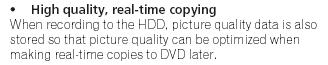
-
While you're playing back a recording on the Pioneer, hit the display button on the remote once or twice. There's one screen there that gives you a running update of the bitrate of the video it's decoding, and you can watch it jump around as the VBR stream passes through.
-
On My 5100h I get just over 55hours in its highest quality mode, Called Fine iirc

But thats because its got a 250gb HD in it, Just like a few others on here I have upgraded it
IIRC it used to be 17 hours, So basically you can triple everything
from the 80gb standard drive
17 ------> over 50
105 -----> over 300
Some have put 300gb drives in them, I think someone tried a 400 but it didn't work
Similar Threads
-
Copying from standalone hdd recorder's hdd to pc hdd
By flez in forum ComputerReplies: 7Last Post: 6th Dec 2010, 06:17 -
Help with hdd replacement, Pioneer DVR-RT601H.
By Orele in forum DVD & Blu-ray RecordersReplies: 1Last Post: 30th Aug 2009, 12:39 -
pioneer dvr 550 hdd failure
By mister_to_you in forum DVD & Blu-ray RecordersReplies: 5Last Post: 12th Jun 2008, 02:38 -
Pioneer DVR-541HS HDD upgrade
By AngusMacGyver in forum DVD & Blu-ray RecordersReplies: 4Last Post: 29th Apr 2008, 14:32 -
external USB HDD and standalone player Survey
By nalooti in forum Portable VideoReplies: 0Last Post: 18th Dec 2007, 04:30




 Quote
Quote