Hi! I'm a complete newbie to all this video editing stuff, but I just keep chugging along, trying my best. Like I said, I'm using Sony Vegas v6.0b to edit my videos. What I'm trying to do is add a glitter/sparkle effect to my video. I suppose the only way to describe the glitter/sparkle effect would be like the new Cinderella commercial that's airing all over the places -- sort of like a magical thing I suppose you could say. I toyed with all the Video FX in the program, but didn't notice one that gave that effect. My friend used it in one of his videos that h edited with Vegas, but since we aren't on speaking terms, I can't exactly ask him how he did it. Could he have possibly downloaded an extra plug-in for it? Does anyone have any suggestions? I would really appreciate it! Thank you!
Sincerely,
HermioneNymphadora
PS: I'm adding my friend's video that shows the sparkle/glitter thing I'm talking about so you all can see what I mean. Thanks! jp'sintro.wmv By the way, I had to shrink the file to fit it in here, so the quality is super low, but you can still see the sparkles.
+ Reply to Thread
Results 1 to 13 of 13
-
-
They aren't done in Vegas. They might have been composited in Vegas, but they have been created with something like particle illusion or after effects first, then brought in.
Read my blog here.
-
Thank you for replying so quickly! I just ordered the CD for the After Effects. If anybody has any additional suggestions, I would appreciate it very much! Thanks in advance!
Sincerely,
Hermione Nymphadora -
After Efects as well as other software like Discreet's Combustion are able to handle and produce visual effects like the ones you're looking for. But After Effects does not come with plug-ins to make things easier; you'll have to buy a plug-in for these particles (check out for Trapcode plug-ins for AE), otherwise you'll have to do it by yourself which could be a bit more difficult and somehow limited. Combustion 3.0 used to come with a library that it shared with a nice application called Particle Illusion. Nowadays, I'm not sure if Combustion 4.0 comes along with this library but one thing is certain: both AE and Combustion are expensive for what you wanna achieve. If I were you I would try Particle Illusion which is definitely much cheaper. It comes with dozens of particle libraries - that can also be downloaded - and I'm sure you'll be satisfied with the final result

Check it out man!
http://www.wondertouch.com/default.asp -
Okay, I ordered the CD for After Effects and in the mean time, I downloaded Discreet's Combustion 4 -- it ended up being a disaster. I saw where the particles where and what not, but it just wasn't user-friendly enough for me. I'm not a total computer numpty, but I just couldn't figure it out at all. It was just way to difficult for me. I'm going to try an download Particle Illusion and see how that goes, but any other suggestions for programs that achive the same effect but which are easier to use would be greatly appreciated. Thank you!
-
Particle Illusion is a much simpler beast than Combustion, as it is focused on a single job. Combustion is a full-blown compositing and effects application. I agree about the interface. I love the power of node based compositing, and think Digital Fusion is a brilliant program. Combustion is node based, like Fusion, and has taken some leads from fusion over time, but I still find it unintuative and confusing. Another program to look at is Effectslab DV (nee. AlamDV). Great for lightsabres, muzzles flash and other effects. Read about it here -> http://fxhome.com/
Read my blog here.
-
As I have said, Combustion is very powerful and very good. But remember..I said:
I agree with you that Combustion is a bit difficult, but this happens because its timeline has a different approach from what most of us are used to (maybe is what guns1inger call node base). However, once you get used to it, you won't regret.If I were you I would try Particle Illusion which is definitely much cheaper
Some iteresting TIPS on Particle Illusion:
-as far as I now, the previous version 3.0 had some problems with big AVI files (and I don't know if they have fixed that in version 3.01) but there are workarounds and also side effects.
1)If you have a big AVI file, you have to convert it first to a .TGA sequence in order to feed Particle Illusion (otherwise it will probably crash or render half the file). But this only happens with huge AVI files. Anyway, I don't think you are going to have any problems because probably you are not going to have particles on the screen all the time, for instance, for more than 30 seconds. But importing TGA sequences seems to have a side effect...
2)Side Effect: importing TGA sequences and rendering the final result as TGA or AVI will produce a video much darker - and I definitely don't know why. Let's make this clearer:
A)input (AVI)>Render>output is TGA sequence or AVI (result is OK)
B)input (TGA sequence)>Render>output TGA (problem, video is a bit darker)
So, for the ones dealing with CGI images previously rendered to TGA sequences, they must consider it very seriously converting the sequence to AVI before importing the file to PA (but what about the problem on the huge AVI files??? - the files must be short sequences!!!).
Finally, PA render what it gets, so it relies on what is shown on the monitor to render the final result so please take a look at the picture here to find out how to deal with PA:
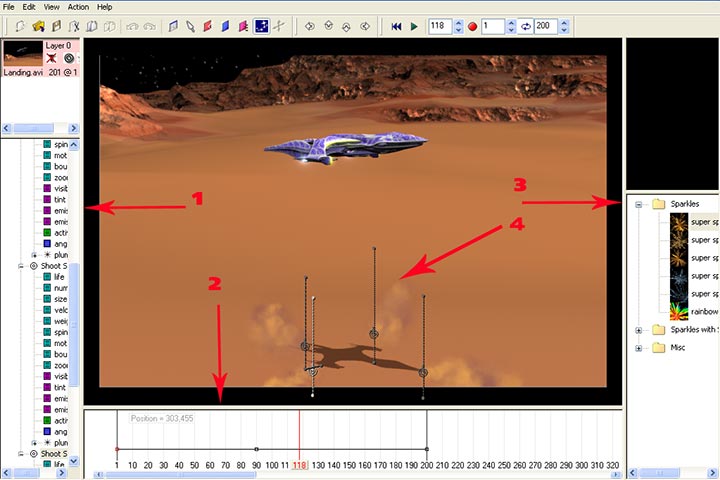
A)Numbers 1 - 3 show the borders. You must drag the borders to make the screen as big as possible (you must have at least a 17" monitor; 19" is better).
B)After setting all emitters (arrow 4), you may turn off Open GL mode, save the scene, restart PA and finally render the final result
-
Wow -- that was some very detailed information. Thanks for going step-by-step for me. Since I'm a newbie, sometimes I get confused when people use "techie language", but you've made it plain and simple. I greatly appreciate that and I will take everything you said into consideration. I haven't settled on using ParticleIllusion permanently just yet -- I sort of want to find my niche, I suppose. However, I'm still tinkering with it so let's see if I do any better with your advice. Thank you so much!
PS: Does anyone know anything about FXHome.com's product called EffectsLab -- is it any good? -
I had a very old version form when it was AlamDV. It came on a magazine coverdisk, so it must have been version 2 or something like that. It was, at that stage, a neat little tool for doing things like light-sabre effects, muzzle flashes and sparks. It's particles weren't as clever as particle illusion, and it didn't use open-gl to produce in realtime. I haven't played with the latest version so I can't comment on any improvements they might have made. Certainly, it was no after effects, but it was quite good for what it did and what it cost. Also, like particle illusion, there was a thriving on-line community that produced extra effects for it that could be downloaded.
Read my blog here.
-
Well I just uninstalled EffectsLab -- the particles were terrible and just the whole thing was really bad. It was so sluggish and the interface was terrible! I'm on the hunt for something else now -- boo hoo -- Does anyone know of a super easy-to-use program that is just simple? Find the effect you want in their library, move it around in the pattern you want on the stage, hit save and then apply it to Vegas -- that sort of thing? I mean like super, super easy -- if you're great with visual effect software and something is easy for you, it's probably still going to be too hard for me LoL I just need something thats super-easy! hehe
Sincerely,
HermioneNymphadora -
Just a suggestion:
Since you were confused with Combustion, I would cancel the After Effects order. It is not much easier or straight forward. I have been using it for over 2 years professionaly and still struggle with some areas. -
Well I only ordered the free trial version (I wouldn't pay that much money if I didn't know how it worked) so I'll just wait and see about that one. I'm just having a hard time finding something made for amateurs and basically spells it out for you...
Similar Threads
-
Sony Vegas Pro 11 Question: Video in Preview and Finished Render "Choppy"?
By MoreThanLuck in forum EditingReplies: 7Last Post: 31st Dec 2011, 21:17 -
Sony Vegas Pro question.
By ingeborgdot in forum EditingReplies: 2Last Post: 23rd Nov 2009, 21:42 -
Importing from SONY HDR-SR1 to SONY VEGAS 8 MPEG Video resolution
By UltimateEnd in forum Camcorders (DV/HDV/AVCHD/HD)Replies: 0Last Post: 19th Oct 2009, 12:00 -
Sony Vegas 8 Pro question
By ingeborgdot in forum EditingReplies: 9Last Post: 31st Aug 2009, 07:54 -
Sony Vegas Question
By ChristianPaprika in forum Newbie / General discussionsReplies: 14Last Post: 29th Aug 2007, 23:46





 Quote
Quote