i got this error with tmpenc dvd author what is it and how can it be fixed please
+ Reply to Thread
Results 1 to 5 of 5
-
-
For DVD's to be compliant with the spec, there is a maximum GOP length:
NTSC:
36 fields (18 frames) maximum---(30fields or 15frames recommended)
PAL:
30 fields (15 frames) maximum--(24fields or 12frames recommended)
***************
You must re-encode first for it to be usable(hopefully from the original and not from you extant MPEG2 copy).
Scott -
Or you could just ignore it, Burn a DVD and see if you player can play it. MY players play DVDs where DVD Author gave that error just fine. Sometimes it can affect FF speeds tho.
Good Luck -
It tells you what the problem is in the error message:Originally Posted by natty
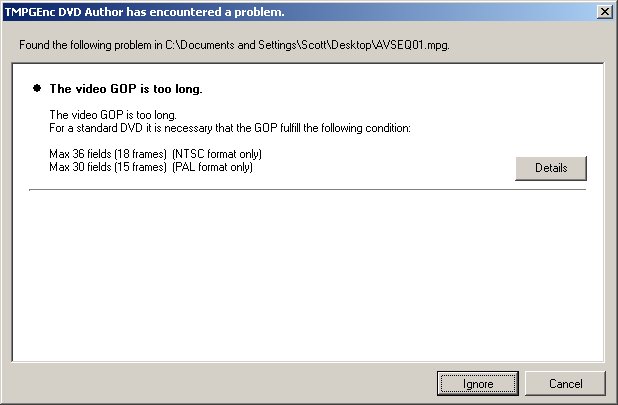
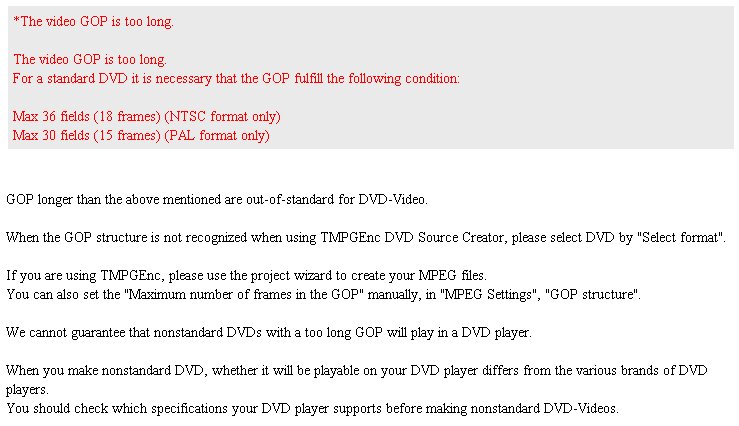
Or there's a Forum Search feature:
https://www.videohelp.com/forum/search.php
(Hint: search for "tmpgenc gop too long")
Or there's google:
http://www.google.com.au/search?hl=en&q=tmpgenc+gop+too+long+error&meta=
Basically the GOP length can only be a max of 15 frames for PAL video or 18 frames for NTSC video to be DVD-compliant. You can ignore this error and most DVD players should still play it, but it's something you'd need to test with a sample to confirm if your own DVD player can still play it.
The only way I know of to get rid of the error altogether is to re-encode with an MPEG encoder like TMPGEnc, CCE etc etc and make sure that you have to GOP settings set correctly.If in doubt, Google it. -
And if you're encoding for NTSC Film, running Pulldown afterwards, then 12 frames is best.
Similar Threads
-
DVD video has Too Long GOP, What To Do
By Brent212 in forum Authoring (DVD)Replies: 5Last Post: 14th Aug 2013, 09:36 -
Best video format for long term compatibility?
By mart0224 in forum Video ConversionReplies: 11Last Post: 20th Sep 2008, 23:39 -
Long term storage of home video.
By kreg in forum Newbie / General discussionsReplies: 7Last Post: 6th Jul 2008, 04:50 -
ES Video and GOP timecode
By arturo83 in forum DVB / IPTVReplies: 8Last Post: 21st Aug 2007, 07:57 -
VCD to DVD (TDA error: GOP too long)
By jelir in forum Authoring (DVD)Replies: 1Last Post: 6th Jun 2007, 10:40



 Quote
Quote