Last night i did my first attempt to capture from a VHS to PC using my newly aqcuirede Canopus ADVC-110.
The result was aweful and totally unacceptable making me worried that i am facing a hard problem to fix if it is about the device and/or my PC configuration.
Today my second attempt with a different tape was very good indeed making mw suspicious that the responsible for the the last nightīs bad results was the tape itself. It is a five-year old tape but i donīt know if this is considered that old. Here is the outcome:
The whole captured film is unacceptably dark. With colors very often spreading out of their place. For example a red shirt was giving red color to the fact of the person wearing it and to the sofa on which he is sitting.
Something strange is that in this dim situation, from time to time a bright almost perfect scene (regarding color, brightness) shows up for less than a second and then the dim situation resumes until a few minutes later and another correct catch. This makes me suspicious perhaps i am not having correct set-ups in my sofware.
With the other rather new tape it is much better with the only negative that the night scenes are slightly overdark.
With the old tape, the type of situation does not seem to be related to Macrovision as i have read on the internet about it, though i did not do anything particular to remove the macrovision. It does not seem a TBC can improve the quality with my old tape regarding the type of bad out-put.
If you have any experience with this type of out-put, i would apprecaite if you guide me toward a way to improve things.
Also i got Sima Go DVD video stabilizer. At this point i am not sure if it is a redundant thing considering i already own a ADVC-110 or it still does something good for me. Can it be helpful to improve the kind of problems i mentioned above?
It is new in an unopened box. So if it is redundant, i would return it to the seller before opening.
Best regards, Ramin
+ Reply to Thread
Results 1 to 22 of 22
-
-
It sounds like MACROVISION is causing the color changes. From what I've read you can use a device to eliminate MACROVISION but I'm not sure what it's called. I'm sure other members will post to your thread with their experiences. I own a ADVC-100 which supposedly had a MACROVISION application to eliminate it by holding down the button that's located in the front of the device. It never worked for me when I tried capturing some disney tape for the kids. I ended up buying the movie on dvd. Although I've been successful in doing BETAMAX TAPE conversions via my PC using the ADVC-100. Some VHS tapes I did were ok as long as MACROVISION wasn't there.

-
My first thought was Macrovision as with the Canopus it is caught as darkening the picture and then okay for a second, then back to dark.
However, I understood that the ADVC-100 automatically deals with Macrovision, so would have thought that the 110 would too.
However, you may find this thread useful:
https://www.videohelp.com/forum/viewtopic.php?t=264780&highlight=advc110+macrovision
Also, comments here may be useful too:
https://www.videohelp.com/capturecards.php?CaptureCardRead=495#comments
Hope it works out, Ramin. I have an ADVC-50 (have to remove a jumper switch to defeat MV) and have had hardly any problems at all.Cole -
On first read it seems like the typical affects of Macrovision.
Get a good quality tape that has no Macrovision (e.g. a broadcast TV recording) and test your system with that first. Post a frame capture so we can analyze it.
Try to reduce variables. Use a quality tape first before moving to old or low speed tapes.Recommends: Kiva.org - Loans that change lives.
http://www.kiva.org/about -
Yes, open the Stabilizer and try it out, it should remove the macrovision and brighten the picture. Of course, next you'll be buying all sorts of things to improve the video quality, like a TBC, etc.
It's A Sickness!!! Mwahahahaaa....
On a note with my ADVC-100, I noticed when I first got it and capturing my Star Wars: OT from LD, that it also captured a little bit darker than what I see on the TV, and a little over saturated. I found out that it seemed to be only effected through the S-Video connections, the Composite was fine. My solution, after trying to fix it before it entered the Canopus box , was just to tweak it in my NLE program or TMPGEnc.
Although this forum helps immensly, it still comes down to trial and error and what you have in your own PC. Good Luck."*sigh* Warned you, we tried. Listen, you did not. Now SCREWED, we all will be!" ~Yoda -
No that is the normal NTSC 7.5 IRE black "problem" and is covered in several threads. The ADVC100/110 switch 2 solves this "problem" by capturing 7.5-100 IRE (NTSC) to 0-100 IRE (16-235 DV/DVD digital levels).Originally Posted by GreyDeath
This is one of the main benefits that the ADVC offers. Capture levels for NTSC are dead on and there is no "oversaturation" or "dark video".
This shows the ADVC color bar (NTSC 7.5 IRE black) recorded to a VHS VCR and then the played back for capture to the ADVC (Sw2 in 7.5 IRE position). Capture levels, saturation and hue are near perfect.
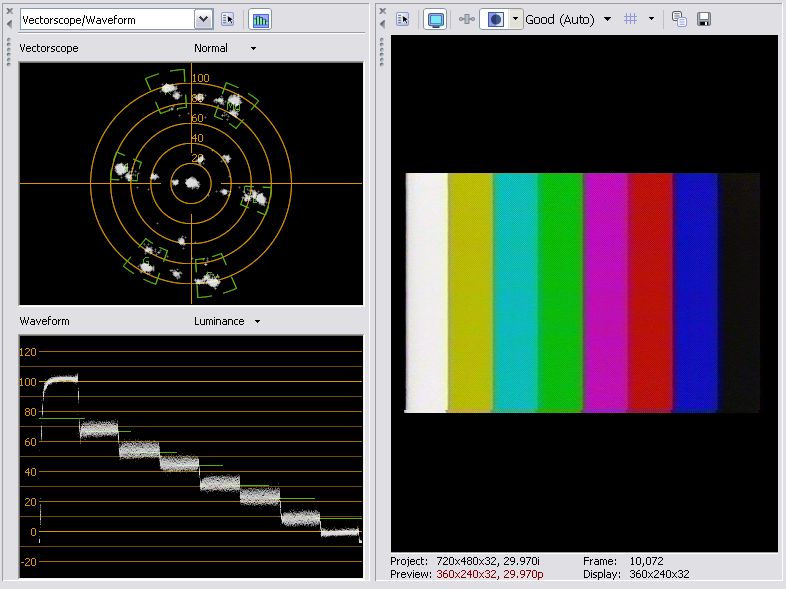
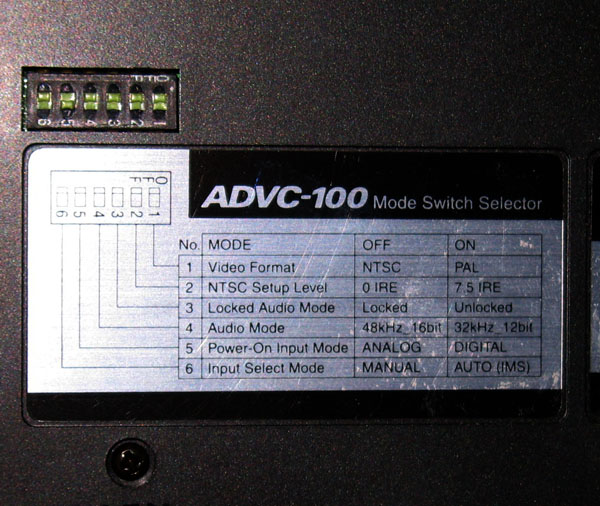 Recommends: Kiva.org - Loans that change lives.
Recommends: Kiva.org - Loans that change lives.
http://www.kiva.org/about -
I would like to see that same test with an ADS PYRO AV/Link. It would be interesting to see how it compares heads-up with the Canopus. I've used the ADS for two years now and have no complaints at all. Plus, it's about $100.00 less than the Canopus.
Rob -
Thanks a lot for all this helpful input. I did not anticipate this!
JUst to add my further comments: I bought and AIW ATI 9600 card a while ago and i had a try using this card to capture my old VHS tape about 2 weeks ago. I turned out that it does not work primarily due to macrovision as i thought. Basicly thje picture was hanging (flipping back and forth between two fixed sences) while the sound was progressing. After seaching the net, i concluded this must be due to macrovision. Based on this and searching for a solution, i was led to buyinng a video stabilizer (Sima) and then later was tempted to buy the Canopus device for all those praise i read from actual users on the net!
I found that trick to disable macrovision on ADVC-110 but have not yet tried it because when it auomatically started captruing (to my surprise) from the very same tape ATI card couldnīt, i concluded that for some magic reason (that i donīt know) macrovision is already disabled. Now from your comments i infer that macrovision can cause different problems depending whaīs on it s way.
Thus, i am going to try things first by trying to apply the trick to disable macrovision on ADVC-110 and if that does not improve things, i would then try with the Sima video stabilizer.
Ramin -
Loan me the box and I'll test it.Originally Posted by harley2ride
I'm surprised equipment reviewers offer no "lab tests", only subjective evaluations.
I suspect they value advertising support over objective testing.Recommends: Kiva.org - Loans that change lives.
http://www.kiva.org/about -
I would gladly loan it to you, if I wasn't using it so often. Any ideas of a test that I could run and upload info to you for the comparrison.Originally Posted by edDVRob
-
You would need a calibrated analog color bar source like one found in TV service shops or production studios. Just feed the signal to the transcoder under test and DV transfer to a NLE that has a waveform monitor/vectorscope set to DV/DVD 16-235 digital levels (e.g. Vegas, Premiere Pro, Avid XPress DV, Final Cut Pro, etc.)Originally Posted by harley2ride
The Canopus ADVC-100/110/300 produce their own color bars with either 0IRE black or 7.5 IRE black depending on the position of dip switch 2. That color bar can be analog recorded to a VCR or other device. Here is how I did it for NTSC.
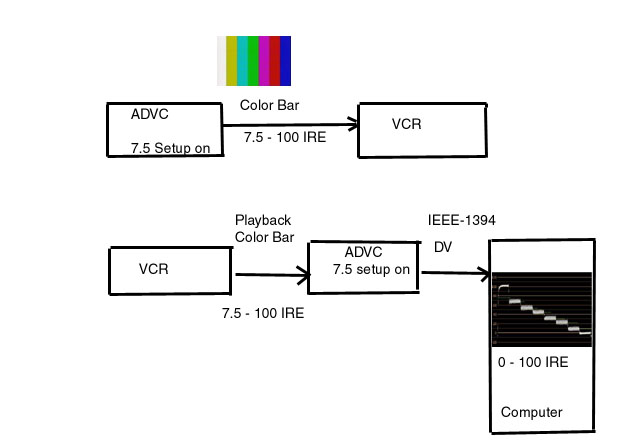 Recommends: Kiva.org - Loans that change lives.
Recommends: Kiva.org - Loans that change lives.
http://www.kiva.org/about -
It turned out that the culprit has been macrovision. After disabling it with Canopus, now the old VHS is captured with normal brightness, contrast and color!
I checked the manual and it says in the manual that when macrovision is detected, ADVC-110 automatically reduces brightness and contrast.
Once again, thanks to all who generously shared their experience here. At the point the quality is not yet up to my expectations. The image is somewhat pixelated with sort of aritfacts. I wonder now if this is inherent in the low resolution of a VHS tape or it can be made better using appropraite hardware like a TBC or through a software such as VirtualDub. Any guide from experienced people is very welcome since it reduces the amount of time i have to spend on trying various things.
Any comments?
Best regards, Ramin -
question to edDV:
I am wondering how one can generate those color bars i see the picture you post. ADVC-110/100 are featured with the color bars, but I have found nothing mentioned about them in the menu. When i press and hold the input switch, i read that i should see the color bars appearing. Howeve i don't see them no matter for how long i hold the button! Am i supposed to see them in the viewer window of the capturing program which in my case is Windows media encoder?
Thanks, Ramin -
Capture a frame of typical video and post it here.Originally Posted by raminolta
Just plug it into a TV or capture card (composite or S-Video).Originally Posted by raminolta
Hold button about 4sec.
The color bar appears on the analog outputs only ... Not the DV output.
Sw2 sets 0-100IRE or 7.5-100IRE analog levels.Recommends: Kiva.org - Loans that change lives.
http://www.kiva.org/about -
Oops, the image in my previous post did not work. Hopefully this one would work.

Ramin -
This is another one:
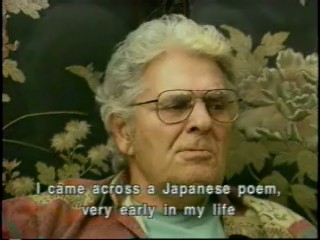
If you download and magnify the image, you will see artifacts. Look for example to the subtitle and the areas surrounding it. Colors are not that great either.
I wonder if the quality of the original film was particularly bad.
Regards, Ramin -
First fix black level by placing dip switch 2 in the 7.5 IRE position.
The current 0.0 IRE position rerults in -7.5 IRE digital black (zero/255 digital). You want black at digital 16.
Also, pick a frame with a good white reference. The titles appear to be around 90 IRE but it doesn't show well on the reduced size posted image.
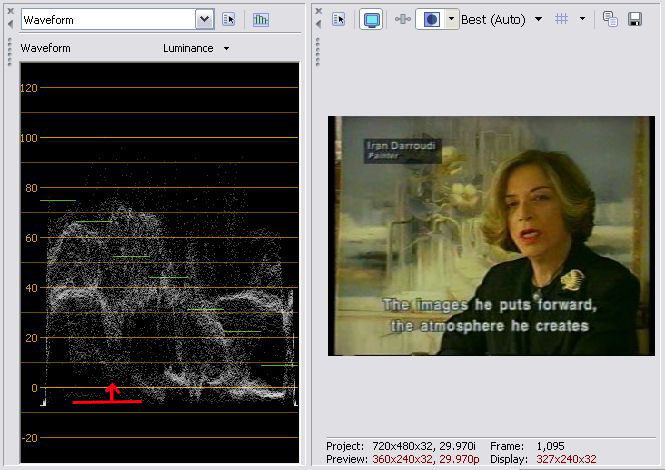 Recommends: Kiva.org - Loans that change lives.
Recommends: Kiva.org - Loans that change lives.
http://www.kiva.org/about -
Hi,
Ah, the order of switches in ADVC-11- are reversed comparing to ADVC-100! Wonder what the reason was?!
ĻFirst fix black level by placing dip switch 2 in the 7.5 IRE position.
The current 0.0 IRE position rerults in -7.5 IRE digital black (zero/255 digital). You want black at digital 16. Ļ
I guess you mean i should set the switch to 0 IRE. It is right now in 7.5 IRE position. Thatīs what i initially set it according to the instruction manula which says 7.5 IRE is for North America NTSC format.
Anyway, tonight i will try the other possibility and post the outcome here.
Regards, Ramin -
I can't find the manual for the ADVC 110. Try the opposite dip switch position and see if the video "brightens"Originally Posted by raminolta
I'm beginning to think your problem is not the ADVC-110 setting but that you are using Virtualdub in 0-255 RGB space. I haven't used Virtualdub in a while so others can comment. If that video is captured properly and you are in 0-255 RGB space, then that VCR is outputting low luminance gain, possibly high chroma saturation and a slight green shift in hue.
If you encode the MPeg2 and post a frame from that, I can tell you if it meets DVD spec.Recommends: Kiva.org - Loans that change lives.
http://www.kiva.org/about -
My VCR is JVC HR-S8000U that i bought on Ebay used. It sounds a very clean and functioning tool as far a s i can tell.I have been out of analogue world for the past five years since my ex-wife took the VCR and TV with her! I didnīt bother to buy at that time and my VHS tapes have only been collecting dust since then.
The images i posted are from the raw AVI file obtained from direct capturing using Windows Media Encoder. I can also capture from my Linux box using Kino to check if that improves things. I havenīt done any postprocessing on the them. Like i said before, i am an absolute beginner to this things.
Thanks, Ramin -
I didn't think Windows media encoder would capture to anything other than WMV. WMV is 0-255 RGB.Originally Posted by raminolta
I'd suggest you transfer (capture) to a YUV DV-AVI file with a program like WinDV. It will allow you to record from and to DV devices.
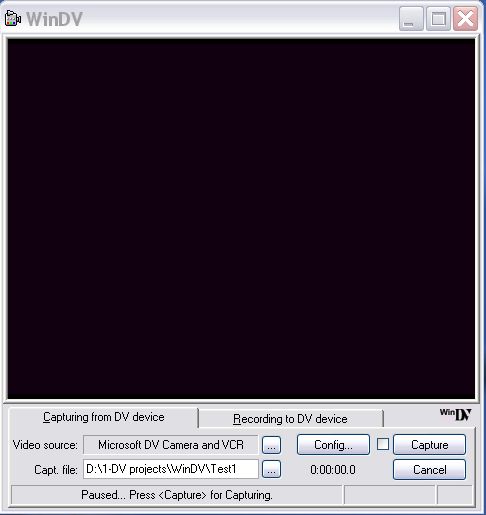
Also be thinking ahead to which programs you will be using for editing and DVD authoring. Since you are capturing to DV format with the ADVC, the following programs will service your DV editing and DVD basic authoring needs.
Sony Vegas Movie Studio
ULead Video Studio 9
Adobe Premiere Elements.
Other programs can do the job but may be less user friendly. It is improtant that the program allow transfer without device control when using the ADVC transcoder.
All three of the above suites include a version of the Mainconcept MPeg2 encoder.
The levels issue goes back to the recording VCR and the source. The playback VCR can be measured using the technique shown above. Record the color bar from the ADVC and then play the tape back through the ADVC to a DV-AVI file. Post a frame here and I'll use Vegas' waveform monitor to measure it. Unfortunately, the programs above don't include measurement instruments.Originally Posted by raminoltaRecommends: Kiva.org - Loans that change lives.
http://www.kiva.org/about
Similar Threads
-
Canopus ADVC 110 - Capturing in Windowbox
By nharikrishna in forum Capturing and VCRReplies: 6Last Post: 28th Oct 2011, 05:50 -
Capturing issue with Canopus ADVC-110
By nharikrishna in forum Capturing and VCRReplies: 6Last Post: 24th Aug 2011, 12:30 -
Good software for capturing DV with Canopus ADVC 110?
By nikgelfi in forum Capturing and VCRReplies: 12Last Post: 28th Apr 2011, 09:39 -
JVC HM-DH30000U + ADVC-110 or ADVC-300
By cadguy4u in forum Newbie / General discussionsReplies: 1Last Post: 13th Jan 2009, 14:29 -
Capturing Video DJ output with Canopus ADVC 110
By kmxe in forum Newbie / General discussionsReplies: 2Last Post: 18th Jul 2008, 18:59




 Quote
Quote