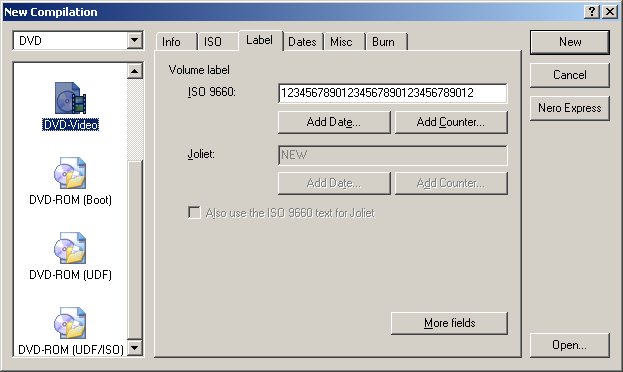I have some retail DVDs with volume long volume labels like for example "LOTR_RETURN_OF_THE_KING_D1"
When I try to duplicate that in Nero it gets truncated at _OF
Nothing I do will allow me to get a longer volume name with Nero. How can I get long volume names like these on DVDs burnt with Nero?
+ Reply to Thread
Results 1 to 12 of 12
-
-
Nero sucks. This is one of it's flaws that started with version 6. I hate it too, stupid ass programmers made a mistake and after a year it's still not fixed. It really kind of angers me when I think about it.
Long names are supported on UDF and UDF/ISO, Nero is the one with the problem here.Want my help? Ask here! (not via PM!)
FAQs: Best Blank Discs • Best TBCs • Best VCRs for capture • Restore VHS -
Thanks. I thought it might have been an issue with Nero actually. I don't think it's a big enough issue to say that "Nero sucks" though. Guess I'll have to go and download that v7 Ultra edition of Nero now to see if it's been fixed.
Cheers. -
Nero 7 will be released around 13 October (according to their website), so you will have to wait until then for the download. In the meantime, you can try an alternative burning software.
-
DVD-ROM (ISO):
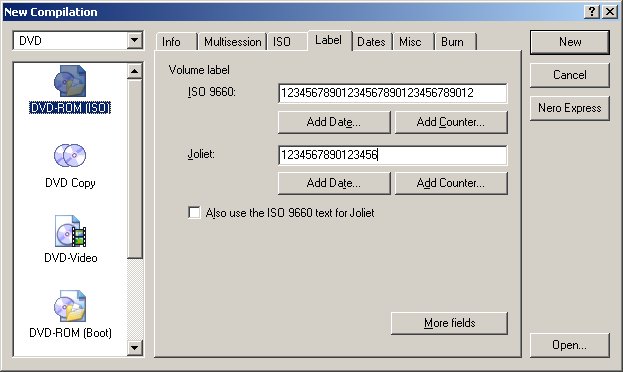
************************************************** ******************************
DVD-ROM (UDF):
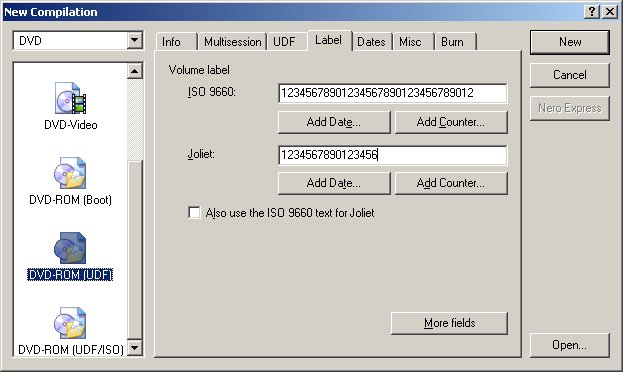
************************************************** ******************************
DVD-ROM (UDF/ISO):
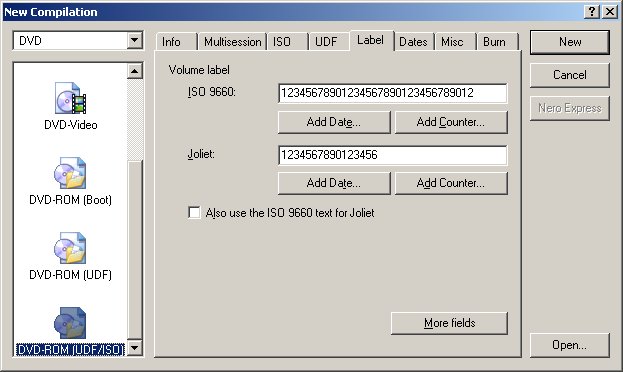
************************************************** ******************************
As you can see, Joliet only allows 16 characters, but ISO 9660 allows 32 characters. You can do this on all three DVD templates.If in doubt, Google it. -
When I add a conventional AUDIO_TS / VIDEO_TS set of VOBs to those type of compilations I get a warning from Nero saying that I'm about to make a non-compliant DVD-Video disc which won't play in a standalone DVD player and that if I want that I should use the DVD-Video disc option.Originally Posted by jimmalenko
Use the DVD-Video option and you can't have the long filenames anymore. -
Jimmalenko, try clicking on the New tab and see what happens to the characters for the compilation.
-
Interesting ...Originally Posted by waheed
Clicked New and got the following:
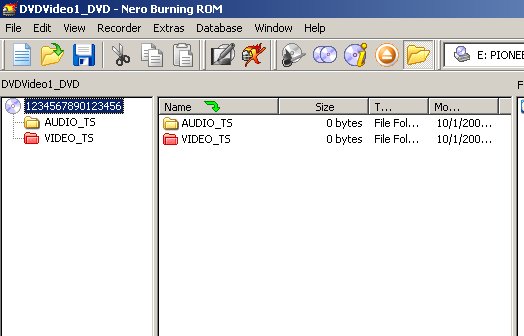
... but even more interesting, I right-clicked on the Label, went to Properties and got the following:
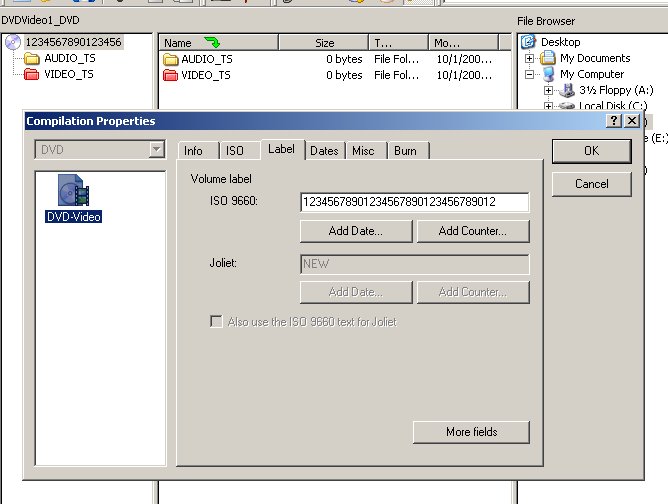
Of course you could always output to the Image Recorder, create an nrg file, then use DVDDecrypter and go to Tools > ISO > Change Volume Label, and change it there:
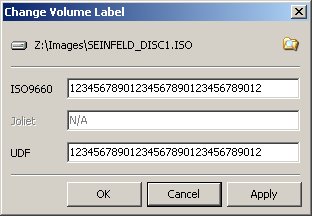 If in doubt, Google it.
If in doubt, Google it. -
And I'm sorry to have to report that if you hoped this little issue was going to be resolved with the upcoming release of Nero 7 then I'm afraid you're going to be disappointed


You are in breach of the forum rules and are being issued with a formal warning. This is unreleased software. In other words, warez.
/ Moderator lordsmurf -
I used to hate it when I was burning mp3 CD's. I used folders for the different artists. When I had one with a long filename (even tho it was less than 100 chararcters), if I didn't go thru each folder and check them, Nero would truncate them - starting with the .mp3 extension. If I didn't check I had a CD with mp3's that wouldn't play.
Similar Threads
-
Change length of an AVI. Reduce/Increase Frame Length
By Buzwinkle in forum Authoring (DVD)Replies: 4Last Post: 10th Aug 2011, 08:08 -
Feature Length Video Compression for DVD
By grebanahs in forum MacReplies: 4Last Post: 18th Sep 2010, 03:51 -
What is the 120 minutes DVD length based on ?
By davexnet in forum Newbie / General discussionsReplies: 7Last Post: 9th May 2010, 21:11 -
Sony trv 18 no internal speaker volume, no headphone volume
By websbymark in forum Camcorders (DV/HDV/AVCHD/HD)Replies: 6Last Post: 5th Oct 2009, 11:39 -
Looking for easy tool to get length of a DVD
By lcluster in forum Newbie / General discussionsReplies: 4Last Post: 3rd Jan 2008, 19:01




 Quote
Quote