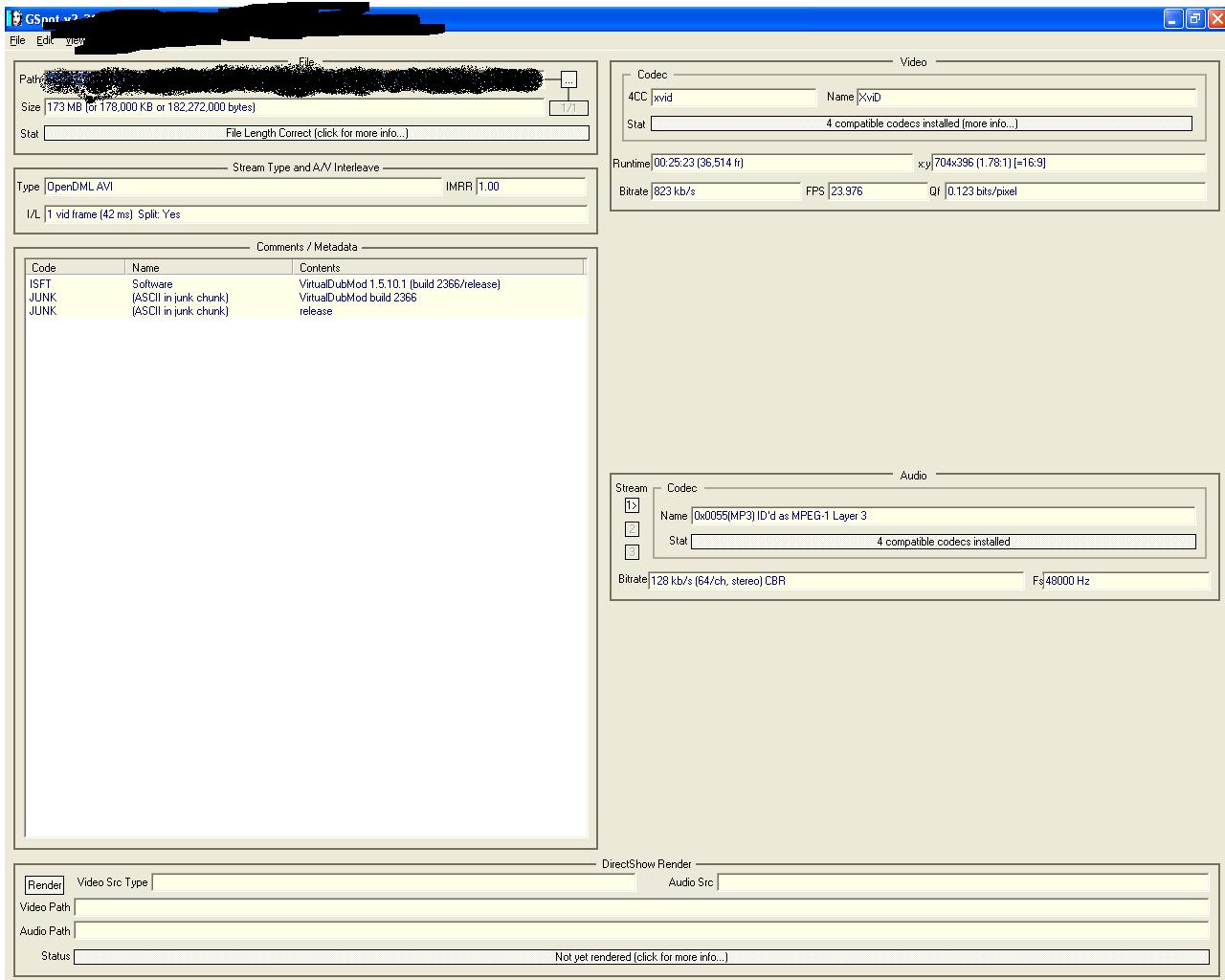I have a video file and when i open it with gspot it says that the audio codec is supported yet when i try to rip the audio with virtualdubmod it says "error decompressor not found" yet it says its all supported am i missing something here

+ Reply to Thread
Results 1 to 14 of 14
-
-
-
I sometimes get that error on one of my systems even though Lame is installed. I find that if I press Preview (or Save WAV, or whatever function is trying to decode the MP3 audio) two or three times it will start working.
-
Well ive tryed everything listed here and it STILL wont open is there anything out there made especially for ripping xvid sound?
-
Well I had the same problem with a file I had.
The I ran it through AviMux using the mp3 hardware profile and all my troubles were gone.
Obviously something was wrong with the audio track on this file, it also played awfull on my dvd player, but the 'fixed' file worked fine.
-
Thats AviMux
https://www.videohelp.com/tools?tool=AVIMux_GUI
when you have installed it you have a folder with 'profiles' take and drag and drop them on the avimux window (choose the mp3 audio hardware profile thats what I did) then start, name the file whatever you want and let it save it.
I'm not sure if this will work for you, but maybe you are lucky just as I was
Similar Threads
-
How old are you (no lying now)
By Craig Tucker in forum PollsReplies: 354Last Post: 19th Oct 2020, 18:52 -
How old are you - part 2 (no lying now)
By yoda313 in forum PollsReplies: 95Last Post: 4th Oct 2009, 09:00 -
Virtualdubmod is lying
By zinc in forum Video ConversionReplies: 12Last Post: 12th Jun 2008, 10:54 -
Either people are lying or something is up!
By 1magus in forum DVD RippingReplies: 3Last Post: 25th Jul 2007, 02:40 -
Why is compressor lying to me??
By whiff79 in forum MacReplies: 2Last Post: 4th Jun 2007, 14:38




 Quote
Quote