Does anyone know a good programme that allows me to loop my whole DVD in the authoring stage?
Ive got Nero Ultra Edition 6 and Nero Digital. Can these do it?
+ Reply to Thread
Results 1 to 10 of 10
-
-
No.
In good authoring software, you simply set the playlist to loop.Want my help? Ask here! (not via PM!)
FAQs: Best Blank Discs • Best TBCs • Best VCRs for capture • Restore VHS -
The question is why?
Life is like a pothole, you just have to learn to get around it. -
GUI for dvdauthor:
https://www.videohelp.com/~gfd/ -
It could be a demo movie, or even a continuously running display (my dentist has a video of national parks that he has to restart every two hours). It's not something that would normally be done with a movie, but there are other uses for videos besides movies.Originally Posted by dvdguy4ICBM target coordinates:
26° 14' 10.16"N -- 80° 16' 0.91"W -
After you have authored your dvd use pgcedit to open your authored dvd and edit the commands.
First find your longest title. If you only have one title, then this is going to be easy.

Your last line in the post command section is what will start the movie over again. Single titles may not have anything in the post commands section so you will have to right click post commands and add after.
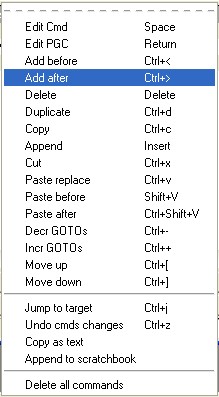
Double click the new command that was just added.
In the By type pulldown menu select Link to then pgc then number (linkpgcn). It should add the number 20 04 00 00 00 00 00 01.
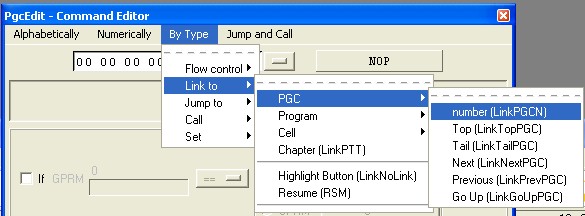
Click ok.
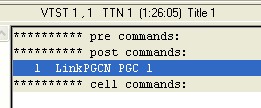
Save your dvd and try it out. When the movie is over it will automatically start over until you stop it or power is lost to the player. It will play for days. I like this method for kid dvds it requires no interaction to start it over. -
Thats a legitimate answer. Never really gave that a thought.Originally Posted by SLK001
-
Thanks everyone that was very useful.
Thanks for the pics too crazy14muzics. -
I use Pinnacle Studio, and I have done this for wedding montages that are played either after the ceremony while the guests are waiting to be dismissed, or at the reception.
I simply use the video for the background of a motion menu. I create a very small, inconspicuous button in the overscan area, and link that button to a blank title at the end. Set the lenght of the menu to the length of the video, and voila, you have a looping video since the menu will automatically loop.Phil
He is no fool who gives what he cannot keep to gain what he cannot lose.
Similar Threads
-
DVD Pausing automatically (when I don't want it to)?
By rootyb in forum Authoring (DVD)Replies: 4Last Post: 31st May 2008, 11:08 -
DVD - 5 Titles, No Menu -- How to loop back from 5 to 1 at end??
By cykedout in forum Authoring (DVD)Replies: 3Last Post: 27th May 2008, 23:10 -
How to have new DVD subtitles activate automatically?
By semmel in forum SubtitleReplies: 2Last Post: 28th Feb 2008, 12:23 -
Question about creating a continuous loop dvd
By sabina1986 in forum Newbie / General discussionsReplies: 5Last Post: 4th Dec 2007, 17:00 -
loop entire video in dvd lab pro?
By sarcastik in forum Newbie / General discussionsReplies: 1Last Post: 18th Nov 2007, 20:04




 Quote
Quote