Is there an mpeg encoder that can do an automatic inverse telecine better than TMPGEnc Plus?
I recorded a TV episode with the FusionHDTV card the other day and applied TMPGEnc's "Auto-setting, flicker prioritized" IVTC. Two hours later, this was one of the frames it selected:
I mean, yikes, the whole point of doing an IVTC in the first place is to get rid of all those interlace lines!
The frames before and after this one (NOT selected by TMPGEnc) were fine, with no interlace lines at all. Obviously TMPGEnc's auto-IVTC leaves a lot to be desired. Is there another encoding program that can do better, without me having to manually check nearly every camera shot change? Thanks....
+ Reply to Thread
Results 1 to 11 of 11
-
-
Try VirtualDub. Use its "Reconstruct From Fields Adaptive" IVTC followed with a Smart Deinterlace to catch the occasional interlaced frames that get through.
-
Quick question about setting up the IVTC in VirtualDub...Originally Posted by junkmalle
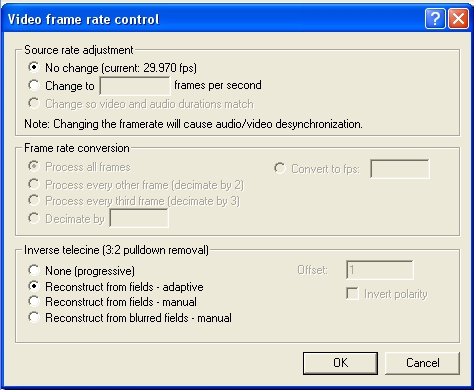
At the top of this dialog box, do I also change the frame rate itself to 23.976? Or do I leave it at 29.97 and only do the IVTC?
Thanks... -
IVTC implies 23.976, but you can do 29.97 if you want to.
Want my help? Ask here! (not via PM!)
FAQs: Best Blank Discs • Best TBCs • Best VCRs for capture • Restore VHS -
The top part is the "Source Frame Rate". Leave it at 29.97. The IVTC will get you the 23.976 fps output.
-
I think you are using Direct Stream Copy mode. You can't IVTC with that (although VirtualDub doesn't warn you). You have to enable full processing mode.
-
Don't be too hard on TMPGEnc's IVTC. Most TV shows are difficult for an automated process to IVTC. The shows are often edited afer the telecine process, so the pattern is inconsistant throughout the show, often changing from scene to scene. This is especially true for high action and sci-fi shows.
"Shut up Wesley!" -- Captain Jean-Luc Picard
Buy My Books -
AVISynth with TIVTC Plugin.
Download TIVTC from www.avisynth.org/warpenterprieses/
Get AVISynth 2.5.
Put TIVTC in C: - in the example script, your source is AVI and I just used C:\capture.avi - change this to meet your needs.
Open notepad, paste this in:
#########
LoadPlugin("C:\TIVTC.dll")
AVISource("C:\capture.avi")
TFM(order=1)
TDecimate()
#########
Save that as SOMETHING.AVS and then open it in Virtualdub or TMPGEnc. It should have worked pretty good. -
If you want to go the AVISynth route you can try Donald Graft's Decomb filter too.
http://neuron2.net/
http://neuron2.net/decomb/decombnew.html
Similar Threads
-
Need help IVTC a video
By drawar in forum Video ConversionReplies: 16Last Post: 31st May 2011, 22:29 -
IVTC - could someone help?
By Gew in forum Newbie / General discussionsReplies: 51Last Post: 8th Feb 2010, 21:26 -
ivtc help
By iamtehsux in forum Newbie / General discussionsReplies: 3Last Post: 20th Dec 2008, 19:58 -
IVTC Help!!!
By Martig in forum Video ConversionReplies: 1Last Post: 11th Jan 2008, 01:43 -
Invoke Automatic IVTC!?!
By Alexstarfire in forum Video ConversionReplies: 2Last Post: 8th Sep 2007, 07:56




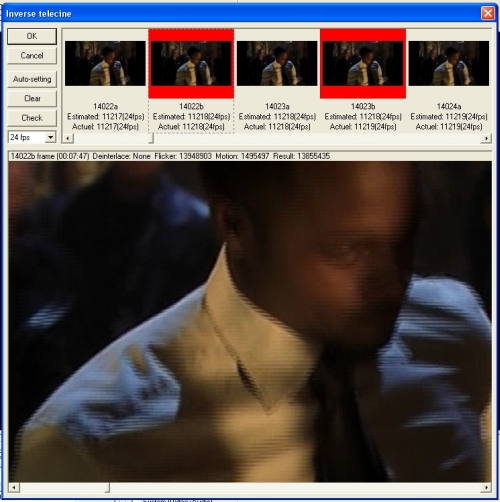
 Quote
Quote