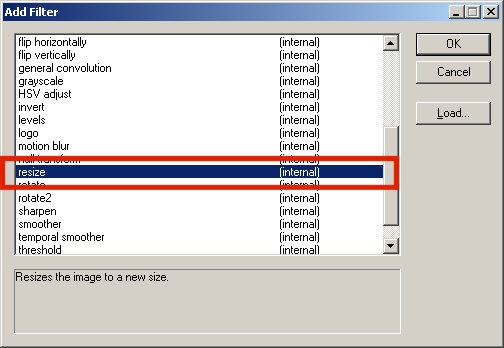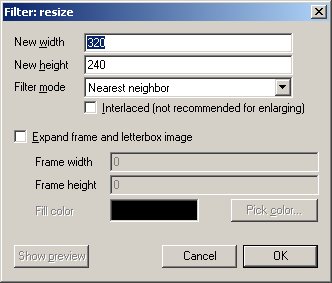Hi all. I use VirtualDubMod to brighten/ darken frames, but this program renders the file in some funky format (640X480) I think. LOL I cant even tell. None of my other programs will convert this file to full. Is there a setting I can use to make the video full screen? Or am I gonna have to use a diferent program to brighten frames?
+ Reply to Thread
Results 1 to 11 of 11
-
-
What are you trying to achieve with this ?
If you wan't to fill the screen, use the fullscreen playback option in your player (for example, alt+enter in WMP). You can certainly use the resize option in virtualdub to output any size you like - even 1280 x 1024 if you want. But the picture will be soft and blcoky, the file size huge, and I doubt your CPU could actually play it back.Read my blog here.
-
Is this option in filters? I cant find it.You can certainly use the resize option in virtualdub to output any size you like
I have an AMD64 3200I doubt your CPU could actually play it back. I am pretty much unstoppable at this point.
I am pretty much unstoppable at this point.
-
looks like I need to upgrade
I doubt it. Make sure you're in Full Processing Mode and go Video->Filters->Add. -
Really ... resize is no problem
Yes it says 320 x 240 , but having just changed them too 1600 x 1200 , there's no problem ... except the file will be hugh without some form of compression ... -
Great, I was in the wrong mode. Now there it is. Now I can render the file with better results. Thanks for all the help, you guys know your stuff.

Similar Threads
-
HDV vs. SD - Pros and Cons
By pooty13901 in forum Camcorders (DV/HDV/AVCHD/HD)Replies: 22Last Post: 19th Jan 2009, 06:54 -
which H264 codec do the pros use?
By deadrats in forum Newbie / General discussionsReplies: 4Last Post: 8th Nov 2008, 02:59 -
media pros cons...
By dvnoob in forum Camcorders (DV/HDV/AVCHD/HD)Replies: 4Last Post: 18th Aug 2008, 22:07 -
Trying to learn how to encode like the pros,need some help.
By the_joker in forum Video ConversionReplies: 8Last Post: 7th Aug 2008, 09:50 -
Professional Looking Menus for Non-Pros?
By Jeff_NJ in forum Authoring (DVD)Replies: 30Last Post: 1st Jul 2007, 02:03




 Quote
Quote