Ok, well I convert a lot of DivX videos to XviD and for that I've started using AVIRecomp - This does a pretty good job, no loss in quality or anything.
But, then from there I need to hardcode some subtitles on so I encode them on and make the file a much smaller size. So, for this part I usually use VirtualDub or Mod.
Now, whenever I get to this part I often lose a lot of quality. I've tested this and even when re-encoding without changing anything - the quality greatly decreases and I get Macro Blocking. Which shouldn't happen really, I might lose a tiny bit of quality like everyone does when they encode again but I am losing way too much.
Is it VirtualDub, the codec it uses? I have no idea, but all I know is whenever I use VirtualDub or VirtualDubMod it screws up the file.
I'm pretty sure the problem lies with these 2 progs, hopefully someone knows how to fix this problem.
- Thanks.
+ Reply to Thread
Results 1 to 10 of 10
-
-
The problem is in your settings. Or rather a lack of setting them up correctly. The program itself is fine, it's how it's used that determines quality.
What precisely are you doing? Step by step, click by click.Want my help? Ask here! (not via PM!)
FAQs: Best Blank Discs • Best TBCs • Best VCRs for capture • Restore VHS -
...so I encode them on and make the file a much smaller size.
And what lead you to expect anything but a noticeable drop in quality? Not even taking into account the quality drop just from reencoding, burning subs into the video requires a signicantly higher bitrate for the same quality than just reencoding the AVI without subs. You want proof? Run the original AVI through DRF Analyzerand note the average quant. Do the same with your finished product. In addition, I guess you're using Full Processing Mode and the Virtual Dub Subtitle Filter, rather than doing the whole thing within AviSynth and Fast Recompress, and the color conversions incurred are responsible for a further drop in quality. And if I understand correctly, you're actually reencoding twice? Once in AVIRecomp and then again in VDub?
VDub isn't screwing up anything. You are. And as lordsmurf says, a step-by-step might be helpful. -
Ok, what is "Quantization mode, with a target quantizer of 2 or 3."
I saw this before I decided to try it out, can't see any option that is clearly for this.
Here are my settings for XviD:
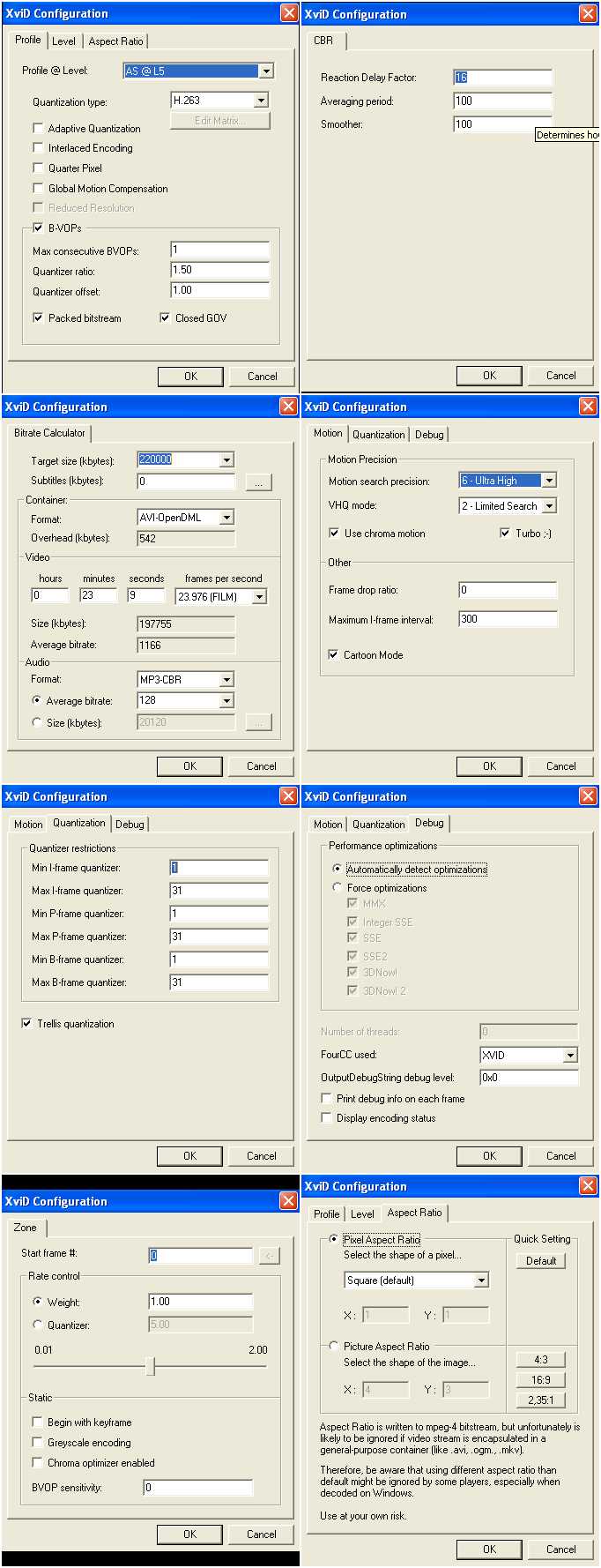
-------------------------------------------------
Usually the original file is DivX so I need to encode that to DivX and keep the quality.
Then I need to convert the audio to mp3 CBR and change the FPS to 23.976. I normally do this while converting from DivX to XviD.
Then I need to harcode subs on and the size has to be roughly 170-180mb. The original video file is usually about 250mb.
-------------------------------------------------
You're right, it probably is me, maybe I should of reworded it...but ya know, no need for the harshness .
.
Anywho, well to make it easier, could you guys tell me a better method of encoding subtitles onto a video file. I encode a lot of anime so I need the files at roughly 175mb and the quality needs to be fairly good, the bitrate is usually 930.
Hope you can help. -
Quantization mode is the single pass constant quality mode. It's on the main Xvid config dialog:Originally Posted by Fukushuu
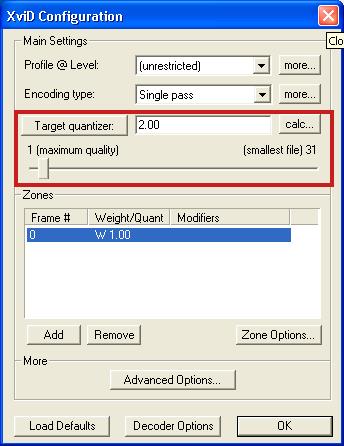
Select Encoding mode: Single Pass. If the button below that says "Target Bitrate" click on it to change it to "Target Quantizer". Set the value next to that to 2, 3, 4 whatever. The lower the value, the higher the quality and the bigger the file. At Q=2 there will be very little difference between the source and the output. At Q=3 there will be a little macroblocking but it won't be noticable at normal playback speeds.
File size is unpredicable in Quantization mode. If you have to have 175 MB files you probably want to use 2-pass VBR instead. But you're going to lose quality going from a 250 MB file to 175 MB, no matter what method you use. -
Hi-
...but ya know, no need for the harshness
Yes, you're right. Sorry. "But ya know", there are guides galore on this site that explain how to do what you're asking. In addition, this question must get asked at least once a day, and a quick search would have turned up quite a few hits.
Now, by my figuring, you're compressing the video to 2/3 of its original size. That's a sure guarantee of much lower quality if you plan on keeping the original resolution, which you seem to want. The macroblocking can be avoided by a judicious use of filters (the MSU Deblock filter, among others) and limiting the max quant. But since you had to ask what a single pass for a fixed quant was, it may be beyond your skills at this point. Nothing wrong with that. We all started at the beginning once upon a time. My suggestion is to let AutoGK handle the job for you. It can do the conversion to XviD while at the same time adding in the subs. -
Well, I used the filter, it does clear away some bits but I notice others now as well. Is there any specific setting I should be using on it?
Also, a friend suggested that AviSynth should do the trick, is this program worthwhile to learn?
Thanks for all the help guys. -
Hi-
Is there any specific setting I should be using on it?
I couldn't tell you, as I don't use it. It's a VDub filter, and I use AviSynth, as I mentioned in my first reply. Your friend is right about AviSynth, but there's a bit of a learning curve involved. Gunslinger or someone else around here might be able to help you tweak your MS Deblock settings. Perhaps you can give your current MSU Deblock settings and describe the new artifacts you're seeing as a result of using it,
In addition to mentioning MSU Deblock in my last reply, I also mentioned restricting the quants. Further up where you have all the pictures, there's one of the Quantization Tab, where you have the default 1/31 1/31 1/31. Try and change them to 2/4 2/5 2/5 (top to bottom) and that should also help a bit with the blocks. There's a chance you'll come out oversized, because of the amount of compression you're doing. You can just rerun the second pass. Shouldn't take too long for the 23 minute episode.
Also, because you're using Full Processing in VDub, you may be getting blocks or other artifacts just because of that. Anything look strange around the edges of the red colors? If so, that's another area where the use of AviSynth will help out a lot. -
There's not much to MSU Deblock. Just checkmark both the U and V deblocking options. Be sure to deblock before resizing the video. I usually place MSU Deblock first in the filter chain. It doesn't completely remove all macroblocks but it helps. If you are getting more macroblocks again after encoding you just aren't using enough bitrate.
Similar Threads
-
High Quality Capturing with Little Frame Loss in VirtualDub
By monsoon01 in forum User guidesReplies: 65Last Post: 18th May 2013, 23:33 -
Interesting Build of VirtualDub/Mod
By Soopafresh in forum Video ConversionReplies: 8Last Post: 12th Oct 2012, 01:49 -
FLV Input Plugin for Virtualdub lets you save as AVI with no quality loss?
By gumbygum in forum Video ConversionReplies: 7Last Post: 1st Aug 2010, 15:08 -
Virtualdub or Avidemux better to cut FLVs with no quality loss?
By gumbygum in forum EditingReplies: 17Last Post: 28th Nov 2009, 11:13 -
problem with divx with newer virtualdub and virtualdub mod
By goingape in forum Newbie / General discussionsReplies: 9Last Post: 26th Mar 2008, 18:08




 Quote
Quote